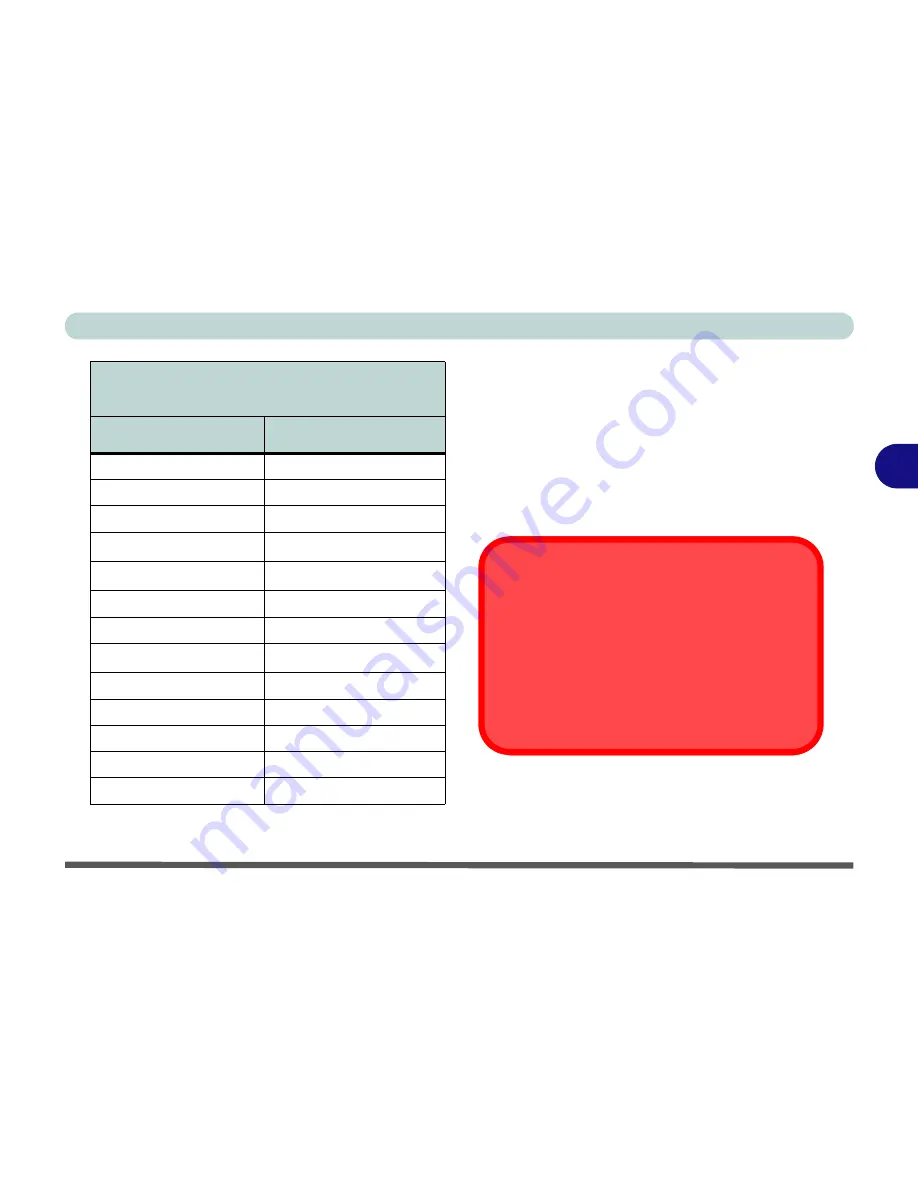
Drivers & Utilities
Driver Installation 4 - 7
4
Table 4 - 1
- Driver Installation
Manual Driver Installation
If you wish to install the drivers manually, click the
Exit
button to quit the
Notebook Driver Installa-
tion
application, then follow the manual installa-
tion procedure for each driver. The manual
installation procedure begins with instructions on
how to browse to the executable file; “Click
Start
(menu) >
Run
..
”.
Windows XP (SP2) &
Windows XP Media Center Edition (SP2)
Driver
Page
Chipset
Page 4 - 9
RAID
Page 4 - 9
AMD Processor
Page 4 - 10
Video (VGA)
Page 4 - 10
Audio
Page 4 - 10
Modem
Page 4 - 11
Network (LAN)
Page 4 - 11
AP-Key Buttons
Page 4 - 12
TouchPad
Page 4 - 12
WLAN Modules
See pages
7 - 4
&
7 - 5
Bluetooth & WLAN Combo
See pages
7 - 8
&
7 - 11
TV Tuner Drivers & Apps
See pages
7 - 14
PC Camera
See page
7 - 16
Operating System Installation Warning
If you are installing an operating system (e.g.
Win-
dows XP
), and have a 10-in-1 Card Reader present,
make sure to set the
Card Reader
option in the
BIOS to “
Disabled
”.
See
“Card Reader: (Advanced Menu > Advanced
Chipset Control)” on page 5 - 10
.
Summary of Contents for MJ-12 m7700a
Page 1: ......
Page 2: ......
Page 20: ...XVIII Preface...
Page 76: ...Drivers Utilities 4 14 4...
Page 92: ...BIOS Utilities 5 16 5...
Page 106: ...Modules 7 6 Mini PCI Wireless LAN Module 7 Help Menu Figure 7 2 Ralink WLAN Utility...
Page 110: ...Modules 7 10 Bluetooth WLAN Combo Module 7 Figure 7 3 Switching WLAN Controls...
Page 118: ...Modules 7 18 PC Camera 7 Figure 7 6 Audio Setup...
Page 128: ...Modules 7 28 7...
Page 140: ...Troubleshooting 8 12 8...
















































