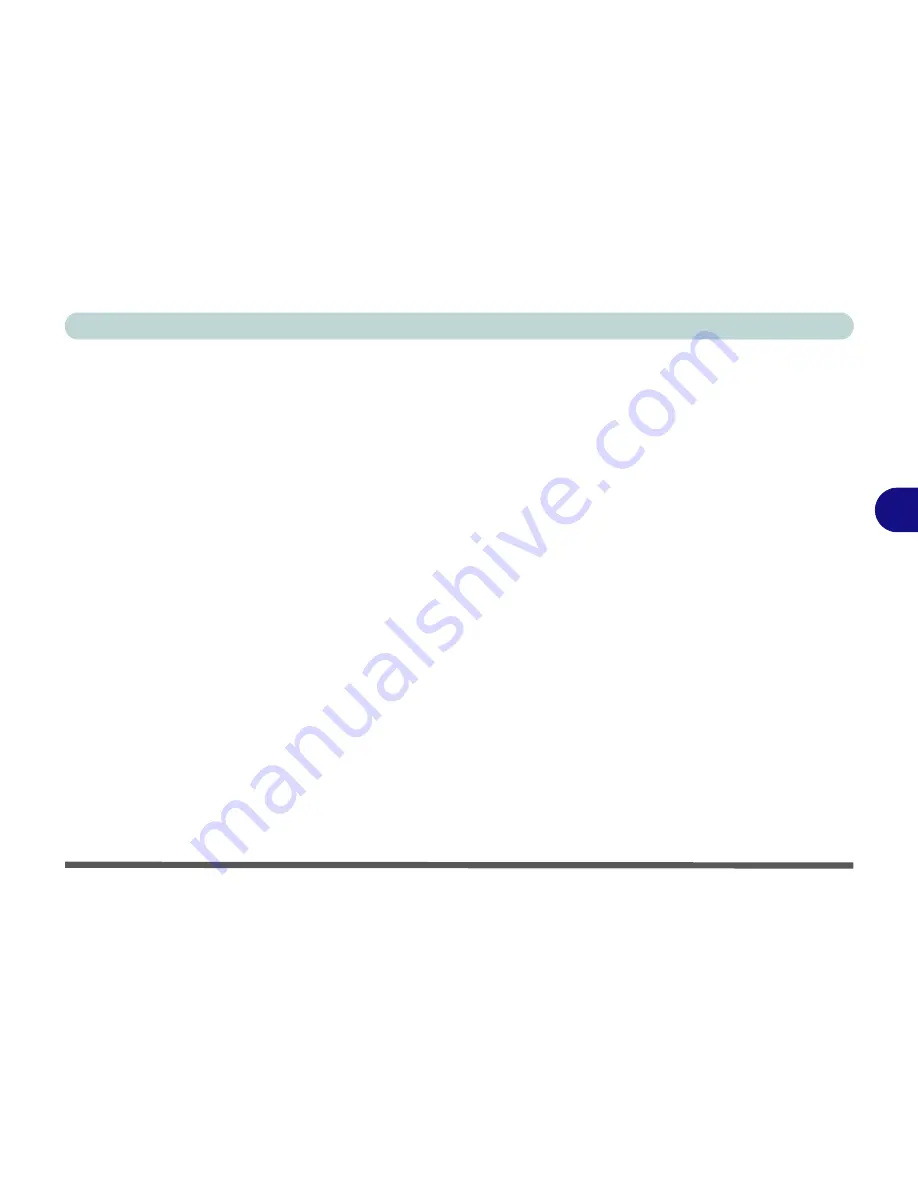
BIOS Utilities
Advanced Menu 5 - 11
5
Reset Configuration Data (Advanced Menu)
This item is set to
No
as default. You can change the setting to
Yes
if you have
installed a new add-on which has reconfigured the system, resulting in such a
serious system conflict that the operating system is unable to boot.
Boot Diagnostic Screen:
(Advanced Menu)
Use this menu item to enable/disable the Boot-time Diagnostic Screen (or
POST screen - see
“The Power-On Self Test (POST)” on page 5 - 2
).
Power On Boot Beep (Advanced Menu)
Use this menu to enable/disable the single beep sound at the end of the POST.
This item is “
Disabled
” by default.
Summary of Contents for MJ-12 m7700a
Page 1: ......
Page 2: ......
Page 20: ...XVIII Preface...
Page 76: ...Drivers Utilities 4 14 4...
Page 92: ...BIOS Utilities 5 16 5...
Page 106: ...Modules 7 6 Mini PCI Wireless LAN Module 7 Help Menu Figure 7 2 Ralink WLAN Utility...
Page 110: ...Modules 7 10 Bluetooth WLAN Combo Module 7 Figure 7 3 Switching WLAN Controls...
Page 118: ...Modules 7 18 PC Camera 7 Figure 7 6 Audio Setup...
Page 128: ...Modules 7 28 7...
Page 140: ...Troubleshooting 8 12 8...
















































