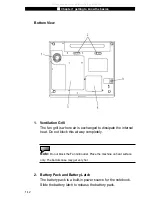Ƶ
Chapter 1 getting to know the basics
1-5
1. LCD
Latch
The LCD latches lock / unlock the LCD panel.
2. Built-in
Microphone
The built-in microphone records sound.
3. LCD
Display
The panel is where the system content is displayed.
4. Power / Suspend Button
The power/suspend button turns the notebook on and off and it
also acts as a system suspend key. Press momentarily to turn
on the system. Press and hold for at least 3~4 seconds to turn
off the system. How this key behaves can be defined in
[Start>Settings>Control Panel>Power Options>Advance] menu.
Press the power / suspend button again to return from the
suspend mode. (See Chapter 3 for more details on system
suspend function.)
5. Power Cinema Launch Key / Silent Mode Button
This is a dual function key.
Power Cinema Launch (When system is off)
The key allows you to watch DVD movies in the optical drive
without having to boot to Windows. Additionally, Power Cinema
application allows you to view photos and play music files in the
optical drive as well as in the hard disk drive. Please see
Appendix c TO LEARN HOW TO USE power Cinema.
Silent Mode Button (When system has already booted to
Windows)
Pressing the key enables the system to lower its power usage,
therefore turning off the fan to achieve lowest operating noise.
All manuals and user guides at all-guides.com
Summary of Contents for Sentia m3200
Page 34: ...All manuals and user guides at all guides com...
Page 44: ...All manuals and user guides at all guides com...
Page 58: ...All manuals and user guides at all guides com...
Page 68: ...All manuals and user guides at all guides com...
Page 98: ...All manuals and user guides at all guides com...
Page 107: ...All manuals and user guides at all guides com...
Page 108: ...All manuals and user guides at all guides com...