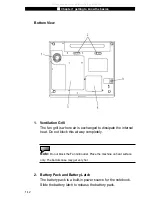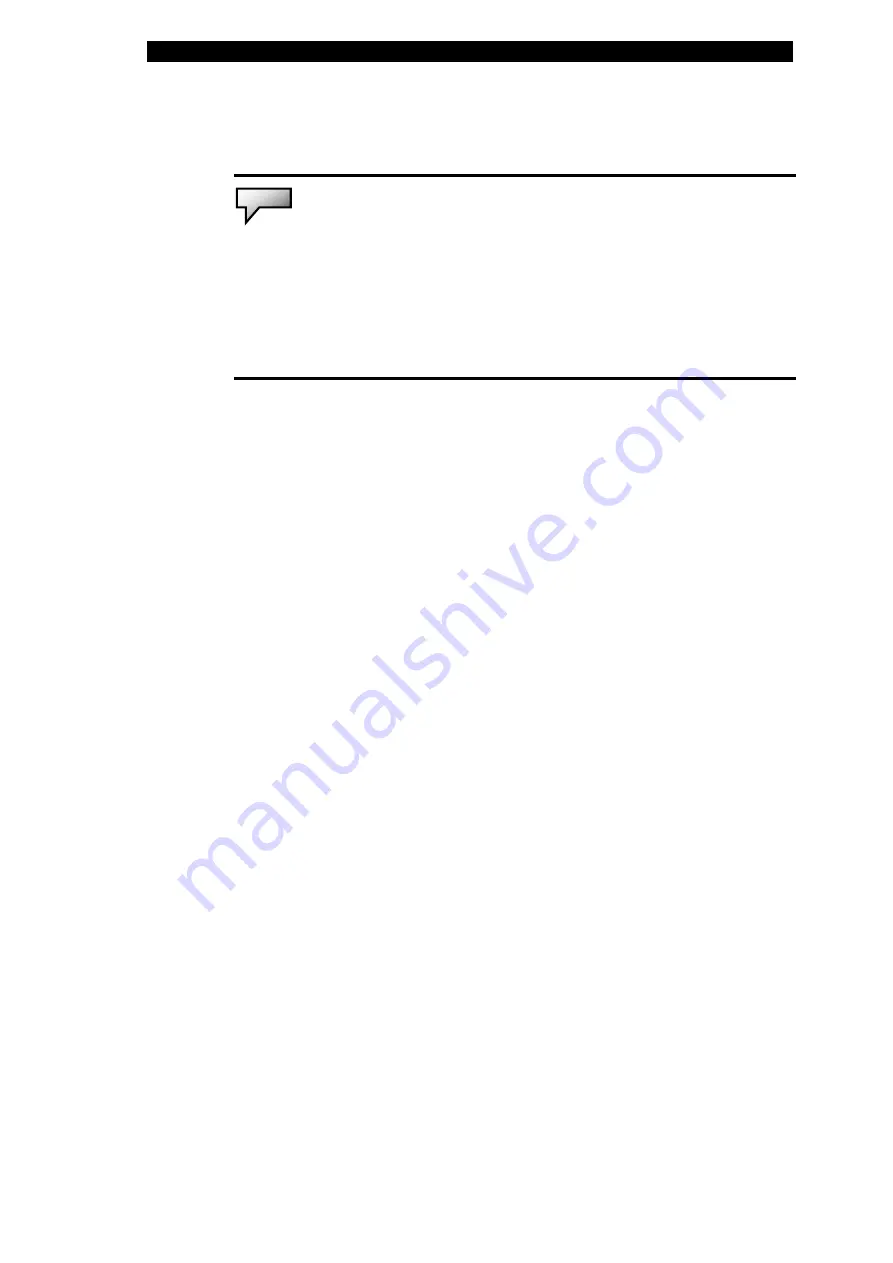
Ƶ
Chapter 1 getting to know the basics
1-6
Note:
The way the Power Cinema works is that when the key is pressed, the
system boots to a Linux-based O/S and movie-player application in a separate
hard drive partition. In case you have a brand new HDD or when you need to
re-install O/S and Power Cinema, please go to Appendix C for installation
instructions.
6. LED Status Indicator
The LED Status indicators reveal the status of these functions:
Numeric keypad, cap lock, scroll lock, WLAN module enabling
and disabling and also the ODD, HDD activities. (See the LED
Status Indicator Section for details.)
7. Keyboard
The keyboard is used to enter data. It has an embedded
numeric keypad and cursor control keys. (See Keyboard
Section for details.)
8. Suspend Status LED
Flashing blue light indicates the notebook is in suspend
mode.(See the LED Status Indicator Section for details.)
9. Battery Status LED
The multi-color LED indicates the battery status of the
notebook. (See the LED Status Indicator Section for details.)
10. Built-in Stereo Speakers
The built-in speakers output the sound in stereo.
All manuals and user guides at all-guides.com
Summary of Contents for Sentia m3200
Page 34: ...All manuals and user guides at all guides com...
Page 44: ...All manuals and user guides at all guides com...
Page 58: ...All manuals and user guides at all guides com...
Page 68: ...All manuals and user guides at all guides com...
Page 98: ...All manuals and user guides at all guides com...
Page 107: ...All manuals and user guides at all guides com...
Page 108: ...All manuals and user guides at all guides com...