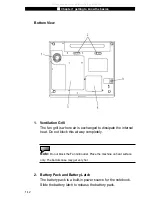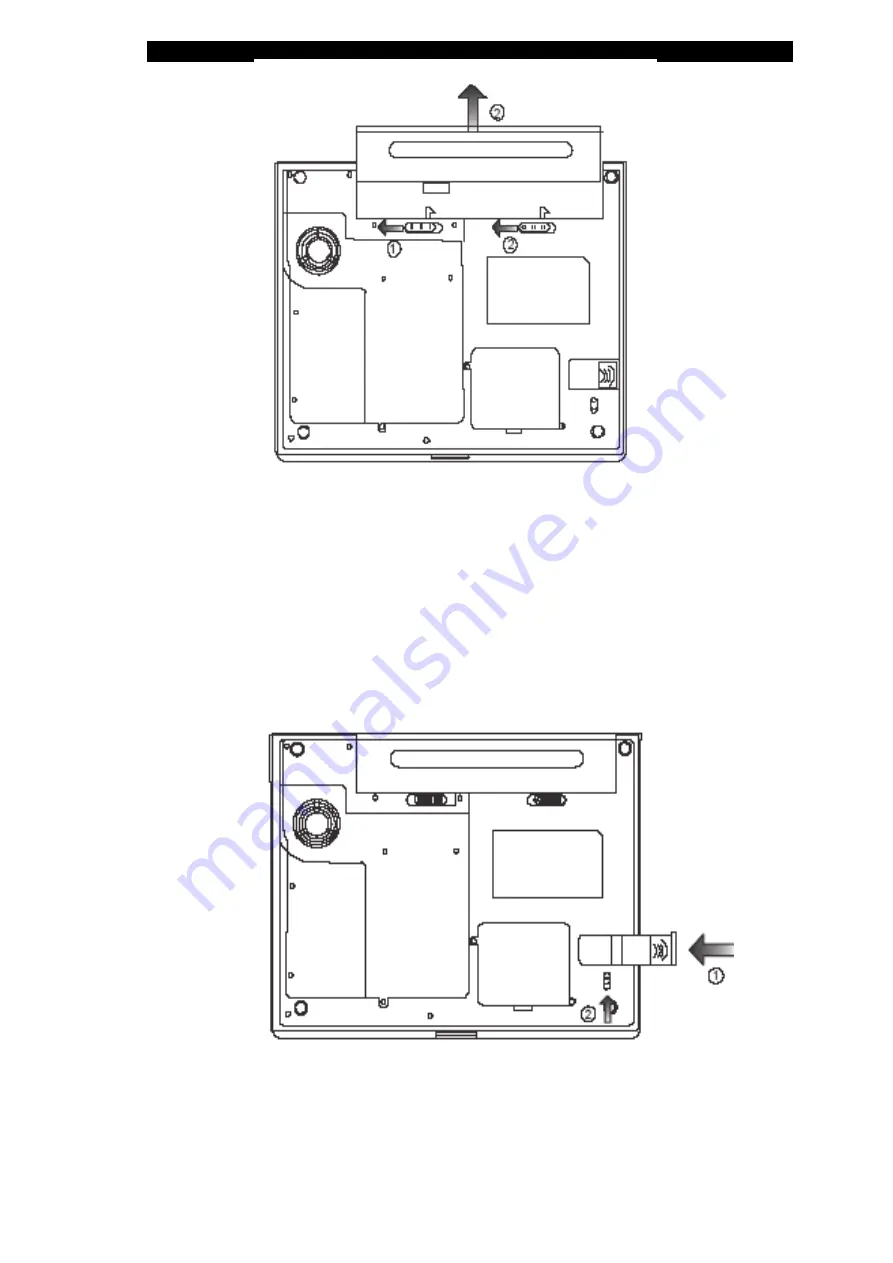
Ƶ
Chapter 1 getting to know the basics
1-13
3. USB
Device
(Optional)
You may install the USB Thumb Drive into this slot. And make
sure you put the latch in the locked position. Put the latch in the
unlocked position before removing the module.
4. Wireless LAN Module Bay ( Optinal)
You may install the optional wireless LAN module into this slot.
All manuals and user guides at all-guides.com
all-guides.com
Summary of Contents for Sentia m3200
Page 34: ...All manuals and user guides at all guides com...
Page 44: ...All manuals and user guides at all guides com...
Page 58: ...All manuals and user guides at all guides com...
Page 68: ...All manuals and user guides at all guides com...
Page 98: ...All manuals and user guides at all guides com...
Page 107: ...All manuals and user guides at all guides com...
Page 108: ...All manuals and user guides at all guides com...