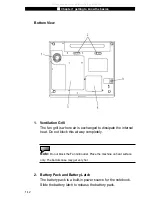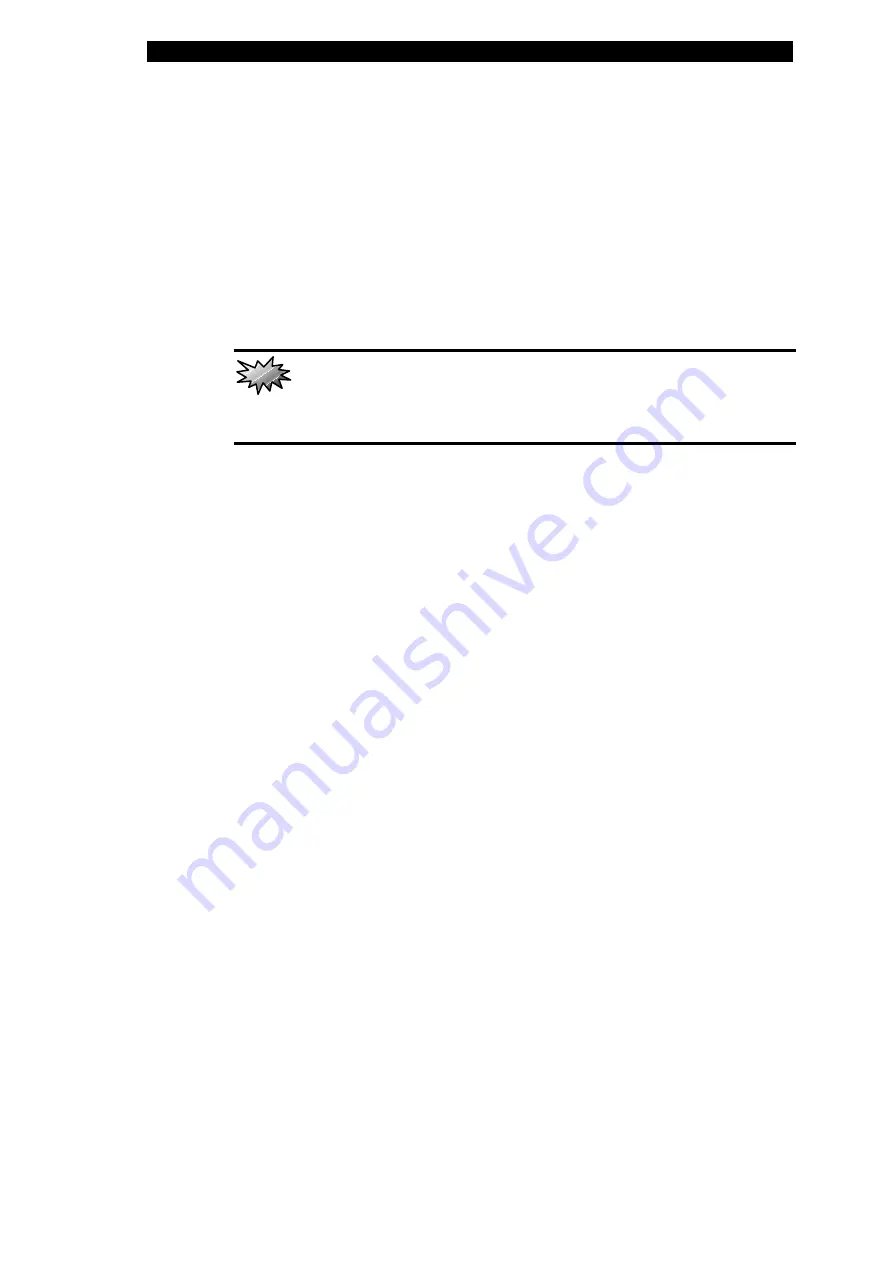
Ƶ
Chapter 1 getting to know the basics
1-21
Opening and Closing the Display Panel
To open the display, push the LCD latch inwardly and lift up the
lid. Then tilt it to a comfortable viewing position.
To close the display cover, fold it down gently until the LCD
latches click into place.
Warning:
To avoid damaging the display, do not slam it when closing. Do not
place any object on top of the computer when the display is closed.
All manuals and user guides at all-guides.com
Summary of Contents for Sentia m3200
Page 34: ...All manuals and user guides at all guides com...
Page 44: ...All manuals and user guides at all guides com...
Page 58: ...All manuals and user guides at all guides com...
Page 68: ...All manuals and user guides at all guides com...
Page 98: ...All manuals and user guides at all guides com...
Page 107: ...All manuals and user guides at all guides com...
Page 108: ...All manuals and user guides at all guides com...