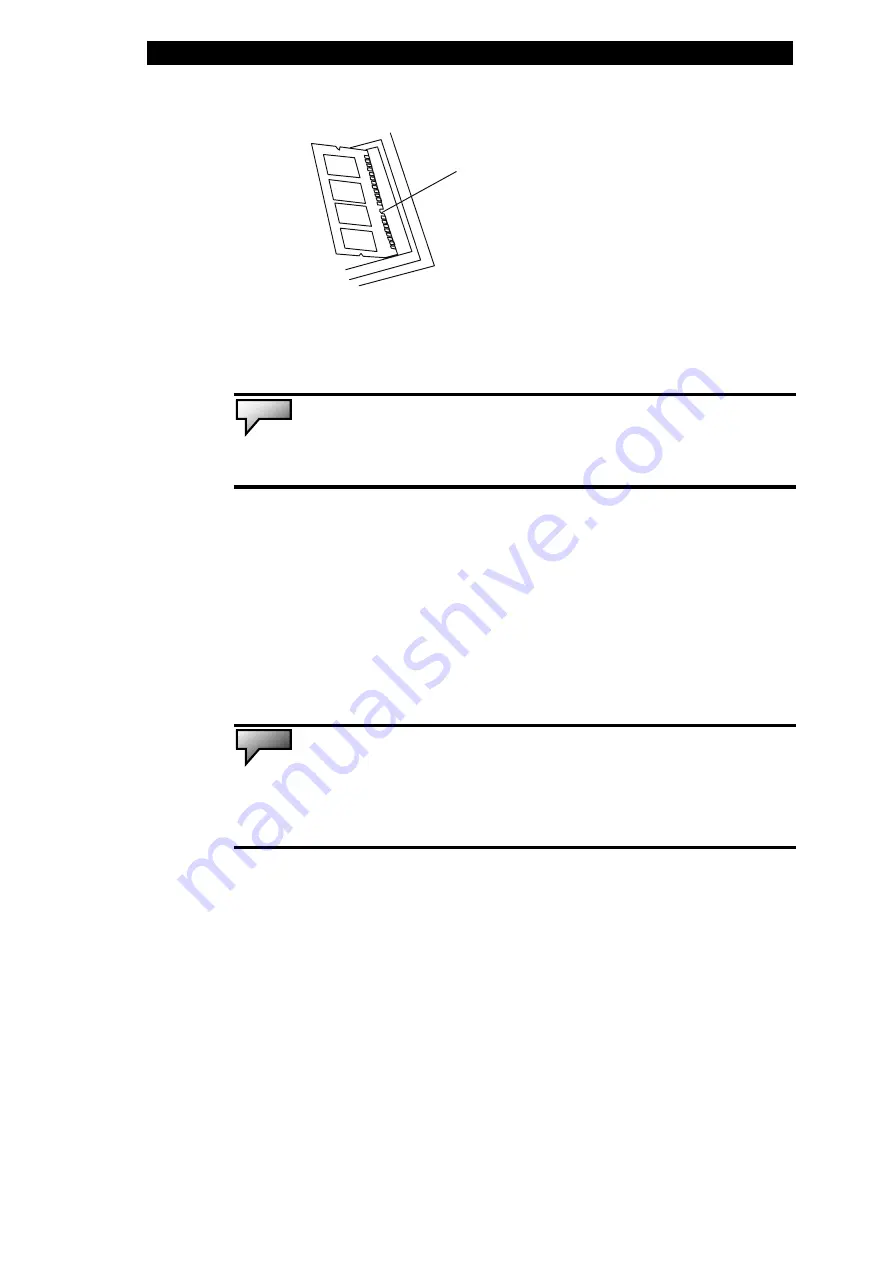
Ϯ
chapter 4 upgrading your computer
4-9
Notch
7.
Pivot the DIMM until the latches on both sides of the
socket snap into place.
Note:
Notice the notch on the DIMM. The notches should fit nicely with the
socket.
8.
Put the System Device Cover back and tighten 7 Screw
C’s.
Congratulations! You have just completed the memory upgrade.
When you boot up the computer, you should expect to see an
increase in DRAM capacity.
Note:
Your computer has been tested with a wide range of DIMM on the
market. However, not all memory modules are compatible. Check with your
system vendor for a list of compatible DIMM for your computer.
All manuals and user guides at all-guides.com
Summary of Contents for Sentia m3200
Page 34: ...All manuals and user guides at all guides com...
Page 44: ...All manuals and user guides at all guides com...
Page 58: ...All manuals and user guides at all guides com...
Page 68: ...All manuals and user guides at all guides com...
Page 98: ...All manuals and user guides at all guides com...
Page 107: ...All manuals and user guides at all guides com...
Page 108: ...All manuals and user guides at all guides com...
















































