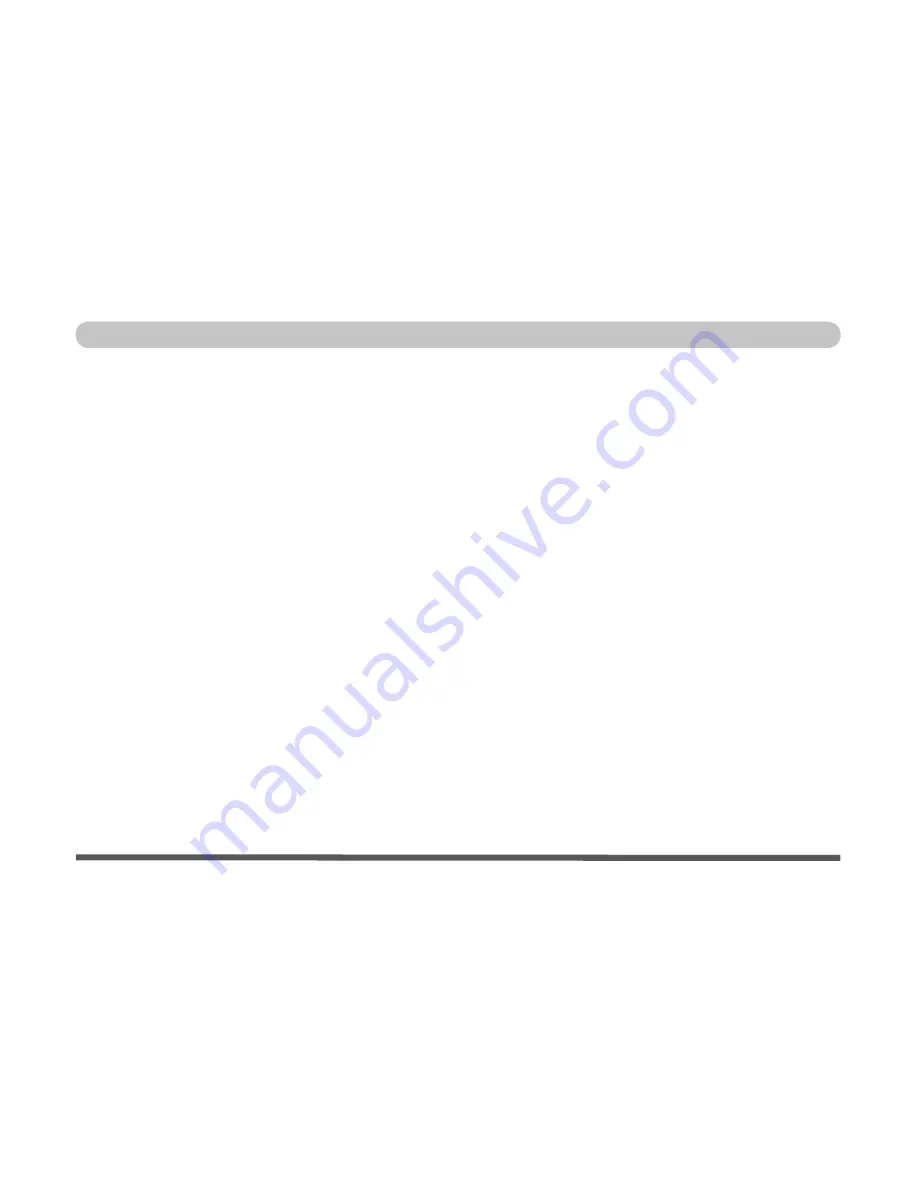
XIII
Preface
Contents
Notice ........................................................................... I
FCC Statement .......................................................II
Instructions for Care and Operation ..................... IV
Power Safety ........................................................ VI
Battery Precautions .............................................VII
Cleaning ............................................................ VIII
Servicing ........................................................... VIII
Travel Considerations .......................................... IX
Quick Start Guide
Overview .................................................................. 1-1
Advanced Users .....................................................1-2
Beginners and Not-So-Advanced Users .................1-2
Warning Boxes ....................................................... 1-2
Not Included ........................................................... 1-3
System Software .....................................................1-3
System Startup .......................................................... 1-4
System Map: Top View with LCD Panel Open ....... 1-5
LED Indicators .........................................................1-6
Hot-Key Buttons & Keyboard .................................. 1-7
Function Keys .......................................................... 1-8
System Map: Front, Rear & Left Views .................. 1-9
System Map: Right View ....................................... 1-10
System Map: Bottom View .................................... 1-11
Windows XP Start Menu & Control Panel ............ 1-12
Video Features ....................................................... 1-13
Display Devices & Options ................................. 1-15
Power Management Features ................................. 1-16
Features & Components
Overview .................................................................. 2-1
Hard Disk Drive ....................................................... 2-2
Optical (CD/DVD) Device ...................................... 2-3
Loading Discs ........................................................ 2-3
Handling CDs or DVDs ......................................... 2-4
DVD Regional Codes ............................................ 2-5
4-in-1 Card Reader ................................................... 2-6
PC Card Slot ............................................................ 2-7
Inserting and Removing PC Cards ........................ 2-7
Auto Mail Checker ................................................... 2-8
Application Hot-Key .............................................. 2-10
TouchPad and Buttons/Mouse ............................... 2-11
Summary of Contents for Sentia m3400
Page 18: ...XVIII Preface...
Page 98: ...Upgrading The Computer 6 12 6...
Page 107: ...Modules Options PC Camera 7 9 7 Figure 7 4 Audio Setup Windows XP...
Page 114: ...Modules Options 7 16 7...
Page 152: ...Specifications C 6 C...














































