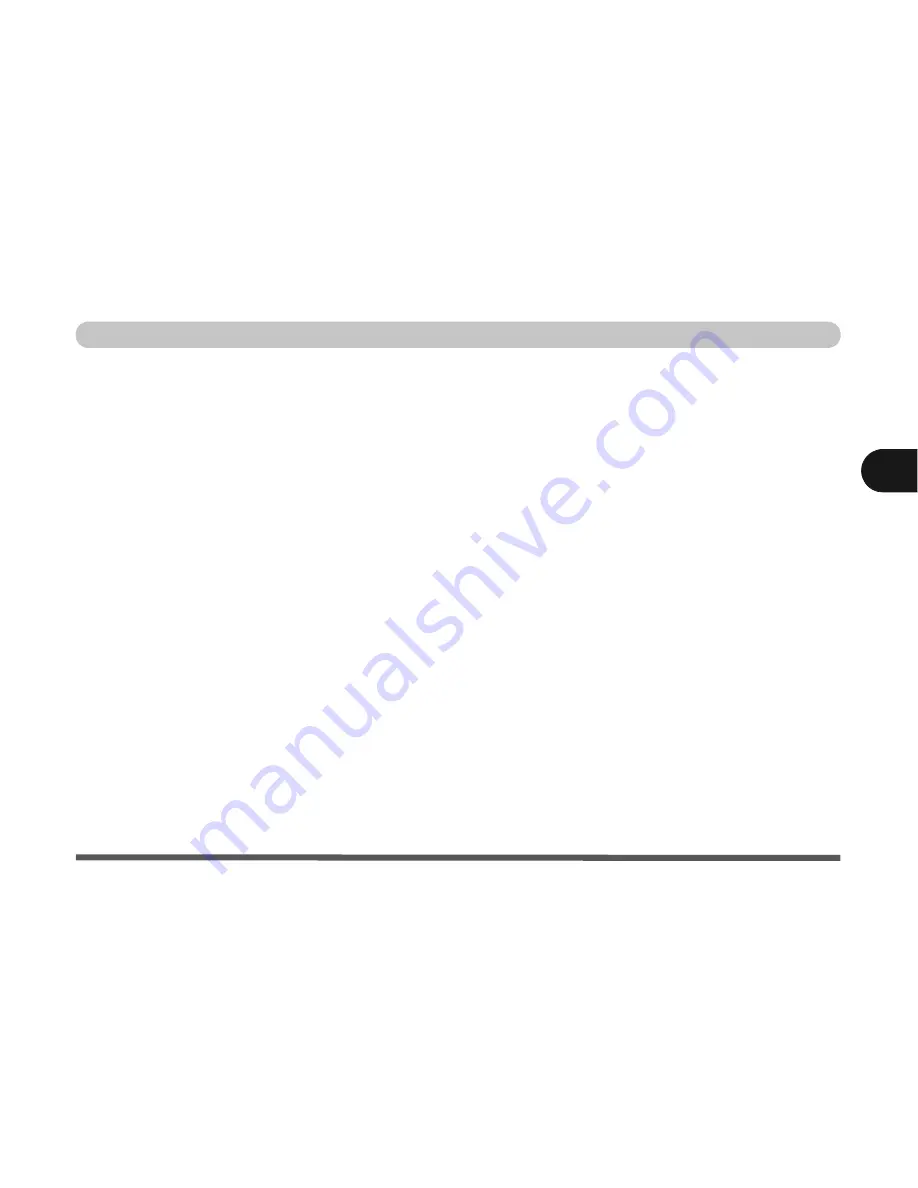
Drivers & Utilities
Driver Installation 4 - 7
4
Manual Driver Installation
If you wish to install the drivers manually, click the
Exit
button to quit the
Drivers Installer
applica-
tion, then follow the manual installation procedure
for each driver. The manual installation procedure
begins with instructions on how to browse to the
executable file; “Click
Start
(menu) >
Run
..
”.
New Hardware Found
If you see the message “
New Hardware Found
”
(
Found New Hardware Wizard)
during the in-
stallation procedure (other than when outlined in
the driver install procedure), click
Cancel
to close
the window, and follow the installation procedure
as directed.
Summary of Contents for Sentia m3400
Page 18: ...XVIII Preface...
Page 98: ...Upgrading The Computer 6 12 6...
Page 107: ...Modules Options PC Camera 7 9 7 Figure 7 4 Audio Setup Windows XP...
Page 114: ...Modules Options 7 16 7...
Page 152: ...Specifications C 6 C...
















































