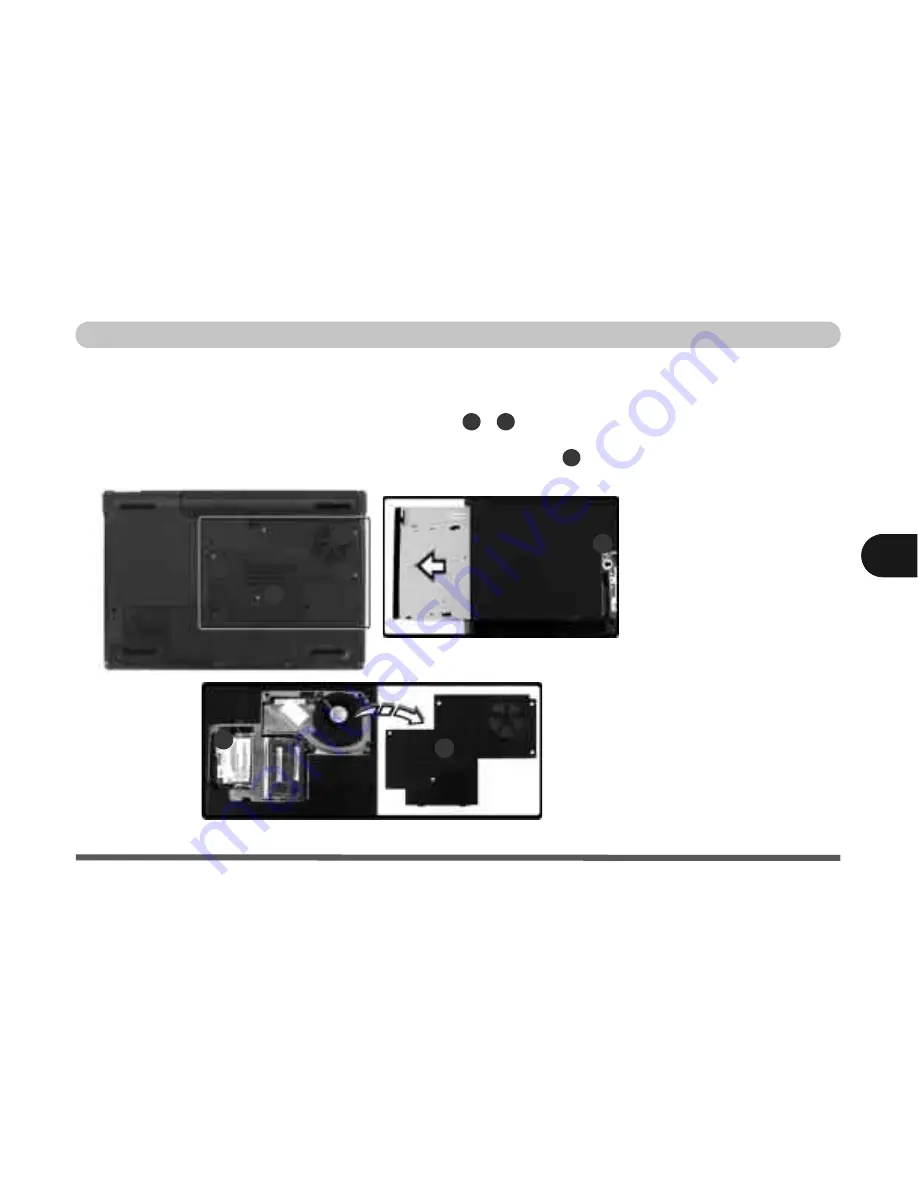
Upgrading The Computer
Upgrading the Optical (CD/DVD) Device 6 - 7
6
Upgrading the Optical (CD/DVD) Device
1.
Turn
off
the computer, and turn it over and remove the battery.
2.
Locate the memory bay cover and remove screws
-
.
3.
Remove the bay cover.
4.
Use a screwdriver to carefully push out the optical device at point
.
5.
Reverse the process to install the new device.
Figure 6 - 6
Removing the CD/
DVD Device
1
5
6
1
2
3
4
5
7
6
7
Summary of Contents for Sentia m3400
Page 18: ...XVIII Preface...
Page 98: ...Upgrading The Computer 6 12 6...
Page 107: ...Modules Options PC Camera 7 9 7 Figure 7 4 Audio Setup Windows XP...
Page 114: ...Modules Options 7 16 7...
Page 152: ...Specifications C 6 C...
















































