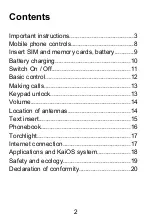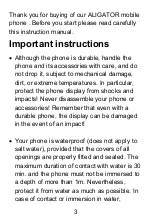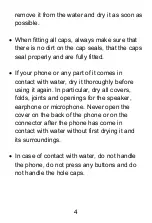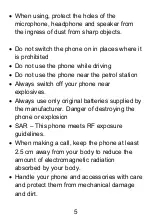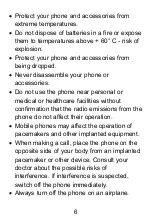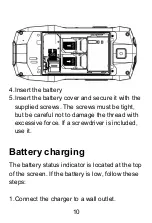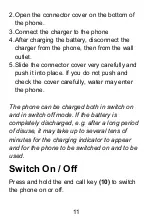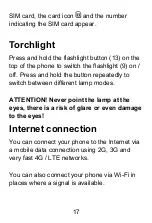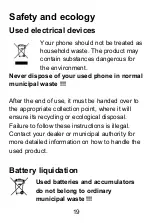Protect your phone and accessories from
extreme temperatures.
Do not dispose of batteries in a fire or expose
them to temperatures above + 60° C - risk of
explosion.
Protect your phone and accessories from
being dropped.
Never disassemble your phone or
accessories.
Do not use the phone near personal or
medical or healthcare facilities without
confirmation that the radio emissions from the
phone do not affect their operation.
Mobile phones may affect the operation of
pacemakers and other implanted equipment.
When making a call, place the phone on the
opposite side of your body from an implanted
pacemaker or other device. Consult your
doctor about the possible risks of
interference. If interference is suspected,
switch off the phone immediately.
Always turn off the phone on an airplane.
6
Summary of Contents for K50 eXtremo
Page 1: ...K50 eXtremo Quick Guide ...
Page 8: ...Mobile phone controls 8 ...