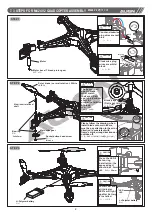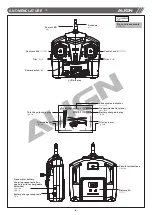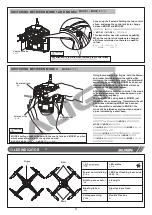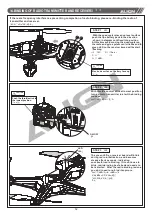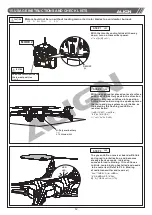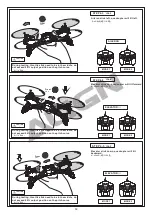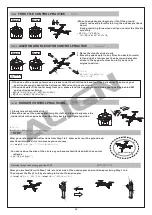17 FLIGHT ADJUSTMENT AND SETTING
.
2. Practice to operate the throttle stick(as below illustration) and repeat practicing
¡
"Throttle high/low", "Aileron left/right", "Rudder left/right", and "Elevator up/down".
3. The simulation flight practice is very important, please keep practicing until the fingers
¡
move naturally when you hear operation orders being call out.
PLEASE PRACTICE SIMULATION FLIGHT BEFORE ACTUAL FLYING
1. Place the q
in a clear open field and the tail of q
point to yourself.
uadcopter
uadcopter
Do not attempt to fly the q
until control methods is fully understood. Please practice
repetitively on computer flight simulators to familiarize with all directional controls.
uadcopter
Mode 1
¦Á¨Á¸¥¶¦¾¦°§ª¾±¤¦«¡Ä¸¹¾¦¡½¥¶¦¹¸¼À¦ª½²¡¼±¦º¤¦ª¾±¨¤Âª½¡ª¨¤«¥¼½ª
±¨¦°§¤¤¦¡
1.
±¥¶¦¾©¦ªÃª¦¤¡¨±¥¶¦¾ª¾§¹·¦¤¡
2.
½²¾§»±¾ª¦·±
(
¦°§ª¾§¤¦¦¤¹
)
¡¨¤Â½²ªª°
/
§¡°Á¥
/
¥¡
¤²«
/
«¤¤¦²¥
/
¥¾§¤¦¡
3.
¼À¦ª½²¬·¡½½½²ª¨¤»«¯¡¤«¯¦µÀµ³¥ª«¥²°±¨¡
17
¦ °§½ ¾ » ³ ©
¦«½¨¥¼½¼À¦
Elevator
¤
/
« «
Rudder
¤¦
Mode 2
Illustration
¹ ¥
Mode 1
Illustration
¹ ¥
Throttle
ªª
Move right
¥²
Move left
¥²
Turn right
¥±
Turn left
¥±
Descent
¤
Ascent
¤¤
Fly forward
« ¶
Fly backward
« °
Aileron
°Á
¡
Make sure that no people or obstructions in the vicinity.
¡
This is a basic flight action. You must first practice hovering for flying safety.
¡
)Hovering means keeping the
keep the tail pointed at,)in mid air in a fixed position
since the, yourself while practicing hovering
's direction is easier to recognize.
¡
m diagonally behind the2Please stand approximately
.
quadcopter
quadcopter
quadcopter
¡
½»¾ª¦°¨¦¤©»Ãª¡
¡
¬¤ ¦¦¥¡±¥¶¥½²°Ä¡³¬ ¦°§ª°Â
)
°Ä
:
º¯ª¤¨««©©¦¸
(
¡½²
°Ä®¡
½««
§³¹·¦¤¡¦®
ª««¥¥¤¦¥®©¿Ã¡
¡
½²®¡½¯¦
«¤
2
¤¤¡
¥¶ ¦¾
¥¶ ¦¾
¥¶ ¦¾
¥¶ ¦¾
ª ·
CAUTION
FLIGHT ADJUSTMENT AND NOTICE FOR BEGINNERS
ª¾¦½¾»ª·
When arriving at the flying field.
½¦¨¦¤¤»ÃªªªÃ«¤ ¦
¡
¡
¡
¡
Check if the screws are firmly tightened.
Check if the transmitter and receivers are fully charged.
ª ·
CAUTION
¡
¦¦½»¡Áµ¬§Â©
?
¡
µ®¾©±¦¾¹¦¬§¨°¡
Mode 2