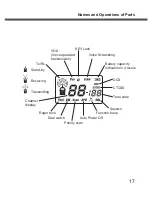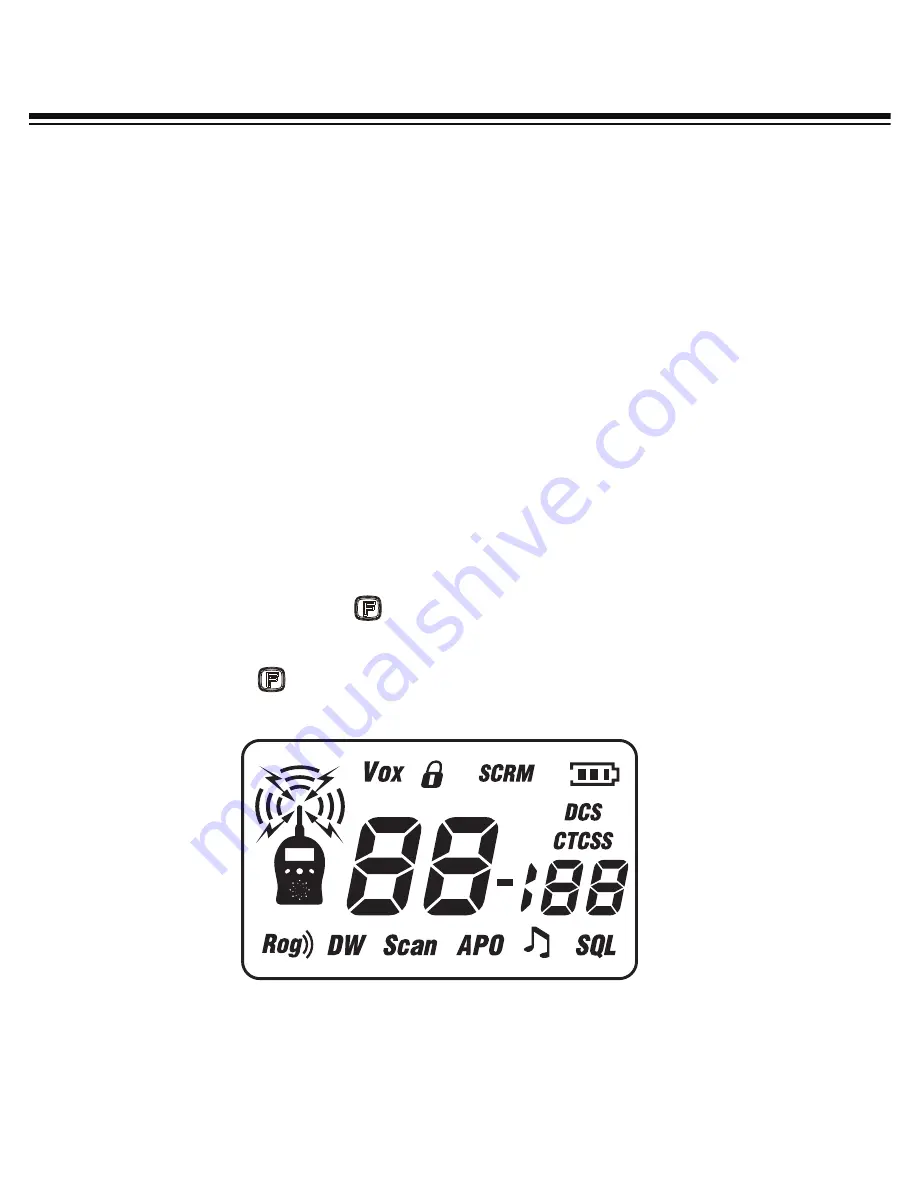
28
Maintenance and Reference
1. Never grab the antennas, earphones or microphones to carry the units. It may
cause damage to the accessories and/or units.
2. Periodically clean the surface of the unit with a clean cloth. Those cleaning kits
for digital cameras are ideal also to clean the radio products.
3. Remove the battery pack from the unit to store the unit. The unit should be kept
in a clean, dry place without direct sunlight.
When you reset the unit, all settings will return to the initial factory settings.
①
Turn on the unit with the key pressed.
②
All the icons appear on the display after a second.
Keep holding key for another second, then release it.
Resetting