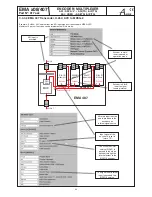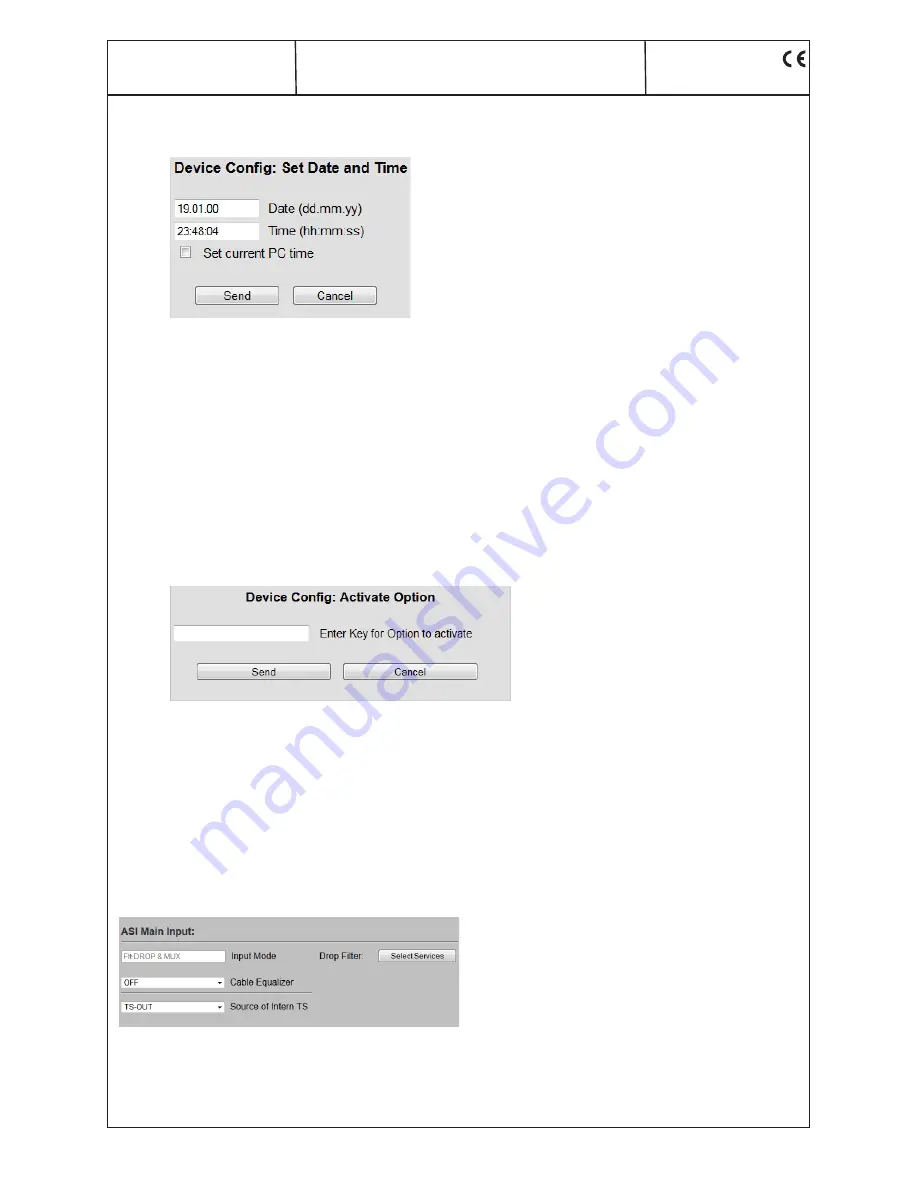
14
EMA x08/407
Part N
o
: 917x.xx
ENCODER/ MULTIPLEXER
ASI / SDI/ A/V
→
ASI(TS) & IP(TS)
ASI / HDMI
→
ASI(TS) & IP(TS)
A
LINE
Set Date & Time:
Setting of date and time of the device.
Fig. 12: set date and time
Download MIB:
All parameters can be set via „Simple Network Management Protocol“. The corresponding file „ME.mib“ (Management
Information Base) for the management software is provided here.
Note:
The MIB is automatically generated according to the configuration and provided on the device. That means, if you
make changes in the menu
„
General Selections” you first must upload the new MIB for further settings with SNMP.
Device Restart:
Restart of the device and the interface is set up with the stored values. There is no available transport stream signal for 10 sec.
Factory setting:
The configuration of the device is reset to the factory default settings. There is no available transport stream signal for 10
seconds. The IP address will be preserved.
Note:
The „Factory setting“ button on the rear of the device changes the IP address to 192.168.2.86 and the password to
„neu“.
Activate Option:
Chargeable software options can be enabled here. The acquired activation code must be entered here.
Fig. 13: activation of software optioins
Format HDD/SDC:
Deletes
all data from HDD/SDC.
This action cannot be undone
! It will take about 30 seconds
while the output has no valid signal.
3.3.2.2 Menu “Modules“
This is the configuration menu. „Modules“ is structured as the following: MAIN ASI | Slot A | Slot B | Slot C.
3.3.2.2.1 Modules | MAIN ASI
Drop Filter: Select Services:
Link to call the “drop-list“ for the suppression of services from
MAIN ASI-IN.
(
»
System
→
General“ „ASI Input Mode“ selection: “Flt-DROP &
MUX“, see
»
chapter 3.3.2.1.2).
Fig. 14: Setting of the ASI input (with service mode filter)