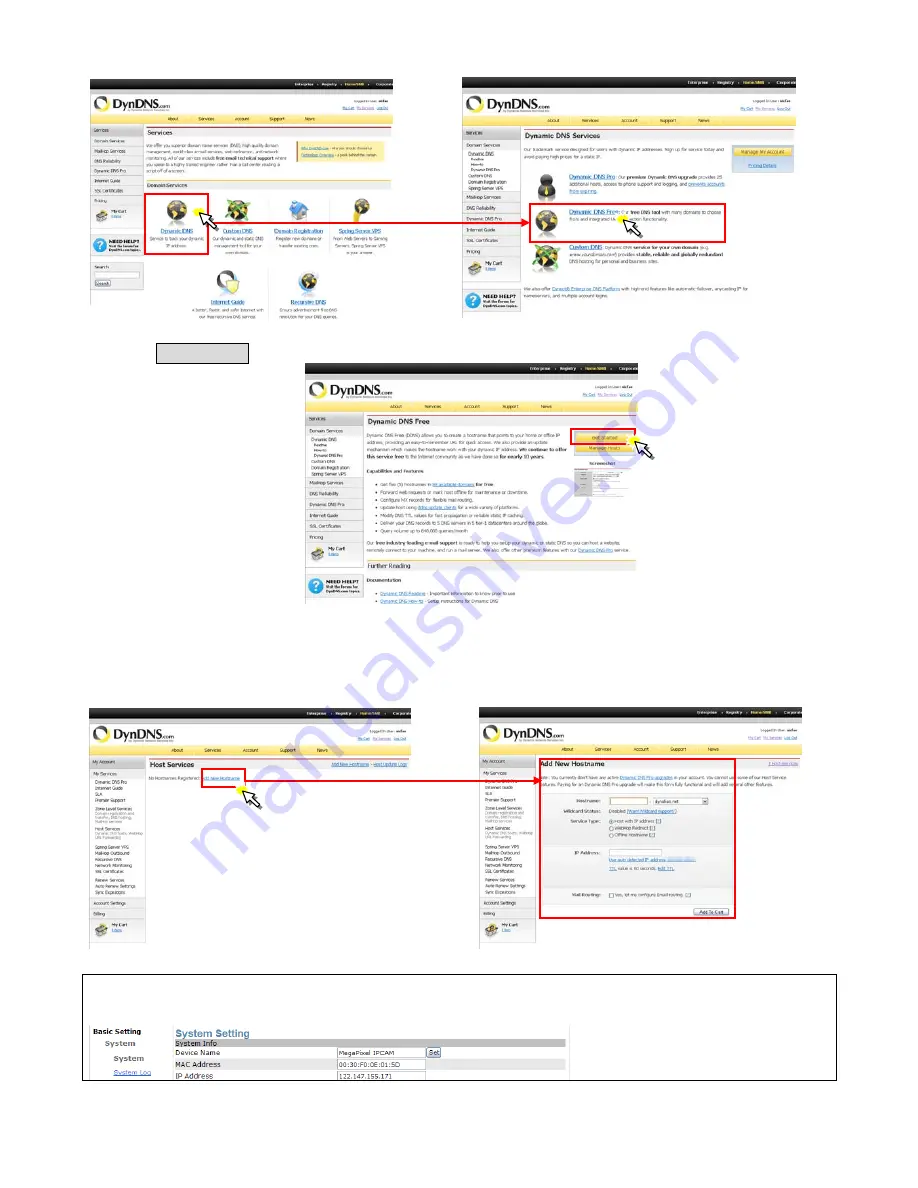
119
6.
Please click
“Dynamic DNS”
icon then select
”Dynamic DNS Free”
service.
7. Click
Get Started
button to add the new Hostname.
8. Set up the “Hostname” and “IP Address” by yourself. You can enter your favor domain name
as your “Hostname”, and input correct “IP address”(e.g. the IP address need to input the real IP
address from IP Camera, please see the
NOTE
illustration below). Finally, click “Add Host” to
finish with the setting.
NOTE
:
The IP almost appear after IP setting (PPPoE/DHCP/Fix IP). Click Setting > System > IP Address
Summary of Contents for ALC-9171
Page 1: ...1 Version 2 0 Date 2010 03 18 Firmware Version 1 00 ...
Page 46: ...46 UXGA Mode WXGA Mode ...
Page 85: ...85 ...
Page 86: ...86 ...
Page 89: ...89 ...
Page 90: ...90 ...
Page 98: ...98 Modify Modifies the setting value Delete Removes the setting value Modify Remove ...
















































