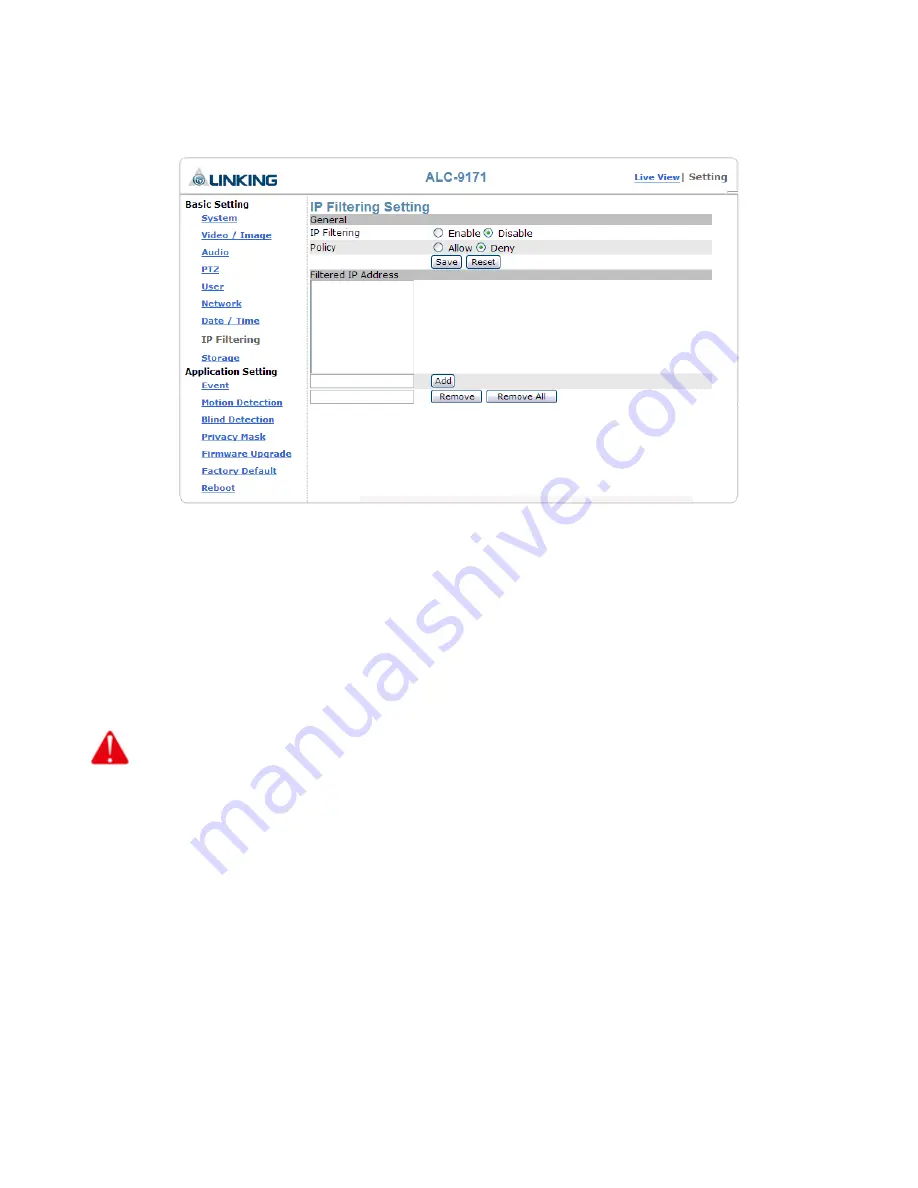
82
Basic Setting > IP Filter
This function filters IP addresses and is able to allow or deny visits from particular addresses/target
addresses.
Basic Setting > IP Filter > General
IP Filtering:
Enables/disables the IP filter
Policy:
Allows/denies access
Basic Setting > IP Filter > Filter IP Address (Overview of the set IPs)
Add:
Enter the IP address you want to allow or deny the access of in the front field.
Remove:
Removes a set IP addresses
Remove All:
Removes all the set IP address
Attention:
Setting rules as below:
1. Actions that may cause a limited connection are to be denied.
2. Improper use of this function may cause disconnection from Internet. You might need to use hardware reset to reset
to the factory default. Please refer to the “Factory Default” for details.
Summary of Contents for ALC-9171
Page 1: ...1 Version 2 0 Date 2010 03 18 Firmware Version 1 00 ...
Page 46: ...46 UXGA Mode WXGA Mode ...
Page 85: ...85 ...
Page 86: ...86 ...
Page 89: ...89 ...
Page 90: ...90 ...
Page 98: ...98 Modify Modifies the setting value Delete Removes the setting value Modify Remove ...
















































