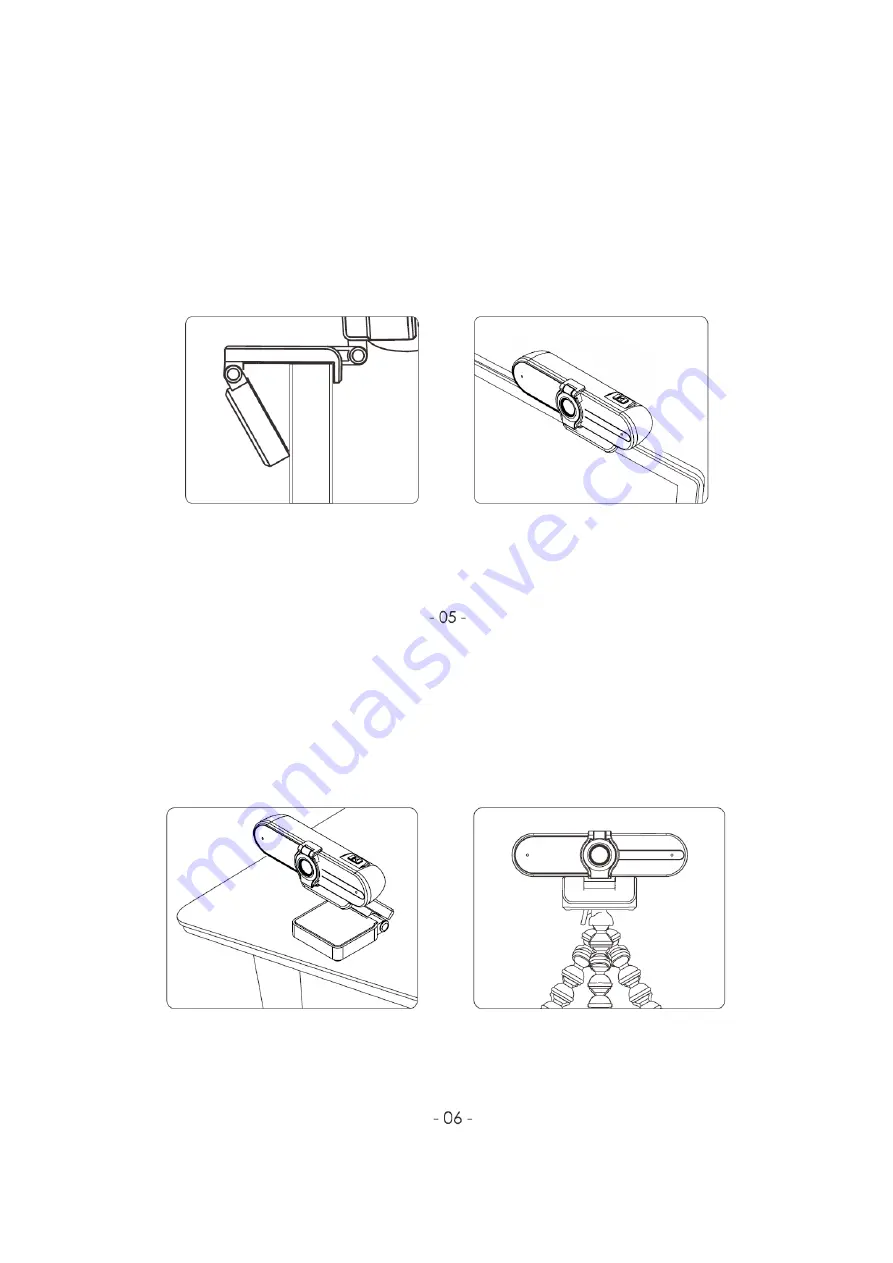
Getting Started
Positioning the Webcam
On a flat-screen computer monitor or laptop screen:
Rest the open
clip on top edge of screen with lower part folded so it contacts back of
screen and holds webcam in correct position. Tilt camera for best camera
viewing angle.
On a desk or other flat surface:
Adjust the stand and tilt camera for best
camera viewing angle. For greater stability, angle the stand slightly forward
and tilt camera back.
On a tripod:
Attach webcam to a standard tripod mount with 1/4” 20 screw
thread. Tilt camera or adjust tripod for best camera viewing angle.
Summary of Contents for FHD60
Page 2: ......

















