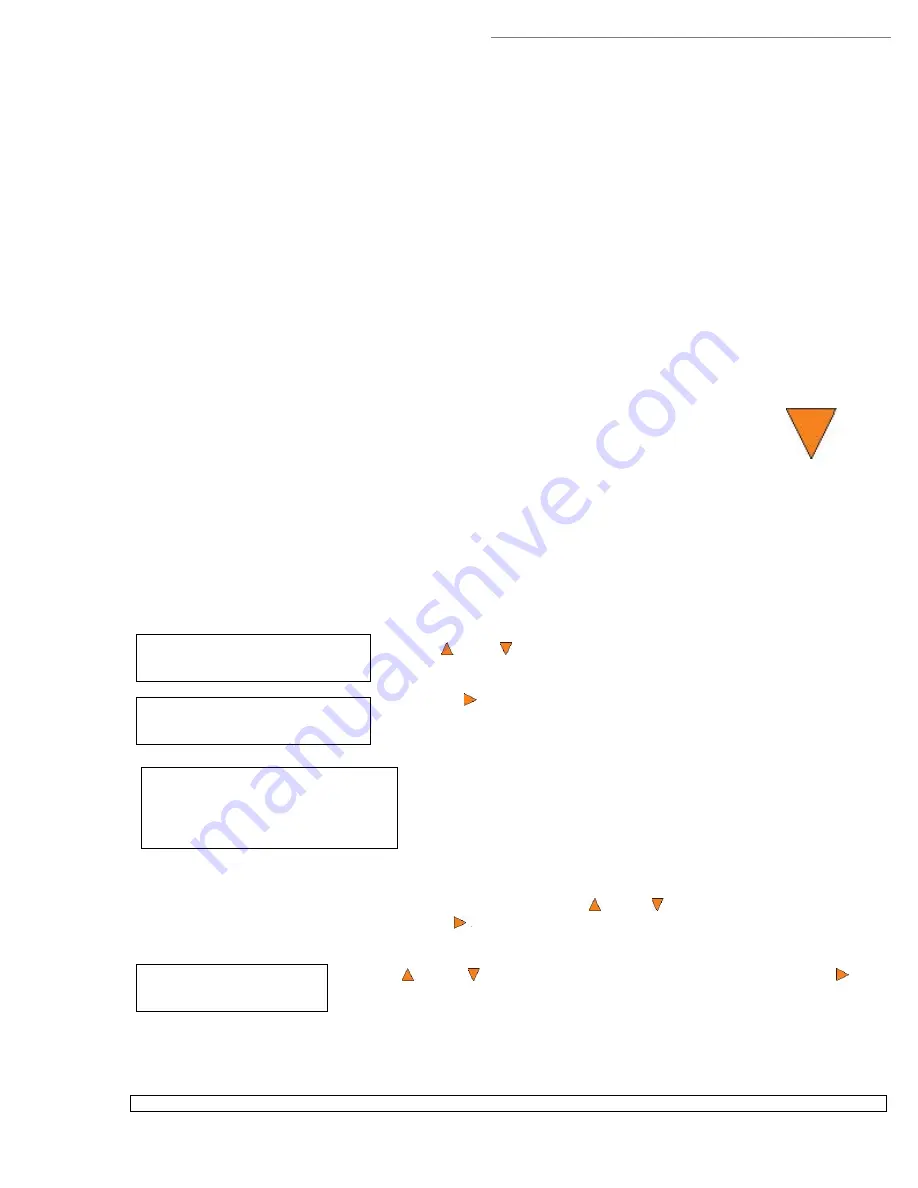
HERA LS Series CD/DVD Duplication System / User Manual
28
Duplicator B.30
1. Copy (MM)
Duplicator B.30
7. Select Burn Speed
HDD to CD Speed
32x
Select Burn Speed
HDD to CD Speed
copying process, the
autoloader will place the failure discs into the rejected area while the successfully copied
discs will be placed into the corresponding Output Spindle.
Operation in
Test + Copy
menu is identical to operation in
Copy
menu. See “Copy” on page 20 for instructions.
6. Copy + Compare
The
Copy + Compare
menu option is used to make verified copies. After the copy process is done, the autoloader
automatically compares the copies to the master content residing in the hard drive to ensure that they are
identical. When the operation is complete, the autoloader automatically places good discs on to the Output Spindle
and bad discs in the Reject Area.
Operation in
Copy+Compare
menu is identical to operation in
Copy
menu. See “Copy” on page 20 for instructions.
7. Select Burn Speed
The
Select Burn Speed
menu option or the
Speed
quick key is used to adjust the duplication
speed for the various duplication modes. By default, the duplication speed will be set to the
optimal speed. However, under some circumstances you might want to lower down the
duplication speed. Those circumstances are:
Poor Blank Media Quality - When your media quality is sub-par, lowering the duplication speed is
necessary to make good copies.
Duplication Quality - Overall, the lower the speed, the higher the quality of your duplicates. If you have
time, it is a good choice to lower the speed to produce the best quality duplicates.
If you are at the
1. Copy
Menu, do the following:
Use the
Up or
Down
button to find the
7. Select Burn Speed
menu.
Press the
Enter button on
7. Select Burn Speed
menu to set the
duplication burn speed and you will see the
Select Burn Speed
type menu
similar to below:
There are two recording speed types that can be set:
HDD to CD: Copy Hard Drive CD Content to CD-R/RW Discs
speed.
HDD to DVD: Copy Hard Drive DVD Content to DVD±R/RW
Discs.
Depending upon the type of duplication and your autoloader restrictions, you need to select the correct format in
order to take effect. To select the recording speed options, use the
Up or
Down
buttons to find the desired
speed for the appropriate format and press the
Enter
button to enter the menu. You will see a menu similar to
this:
Use the
Up or
Down
button to find the desired speed. Press the
Enter
button to set the desired recording speed.
The options that are available are shown in Table 2.
Speed

































