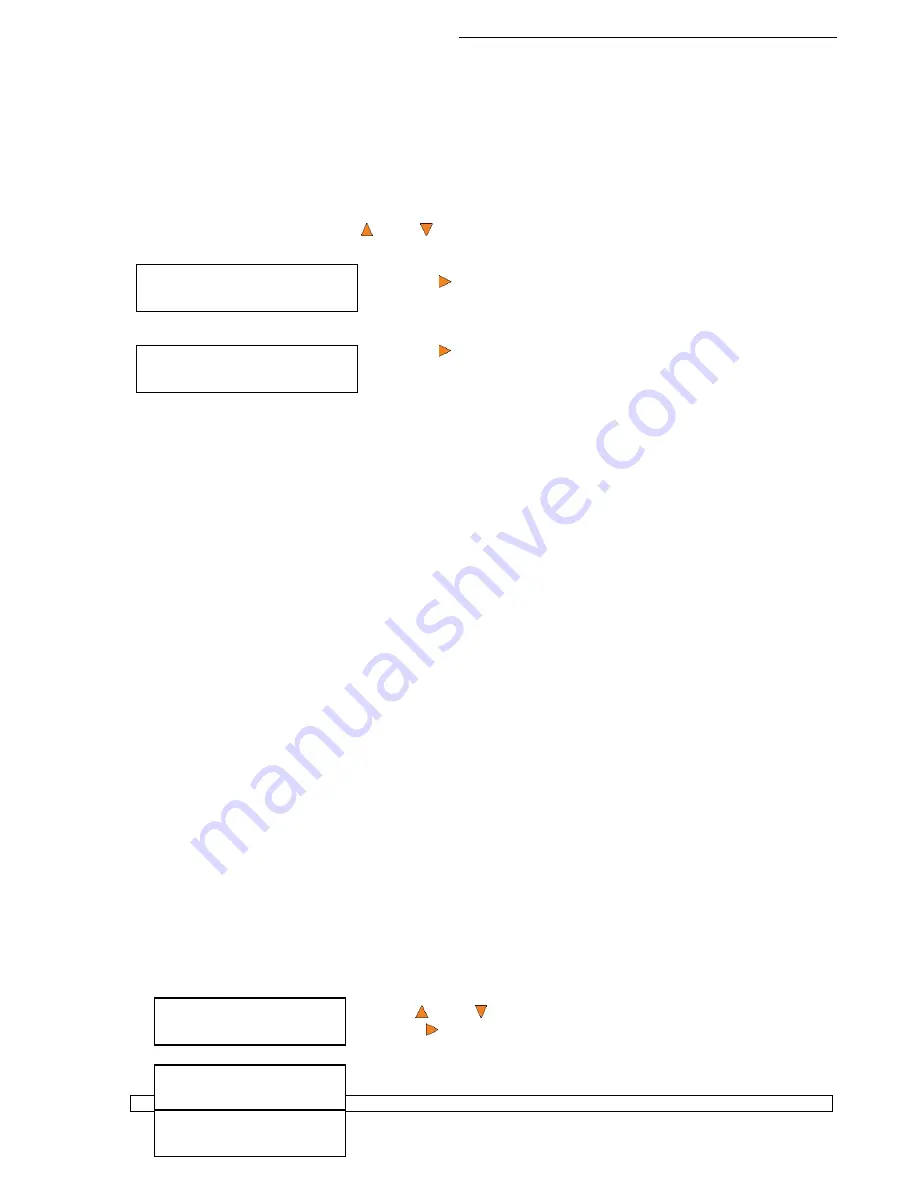
HERA Series CD/DVD Duplication System / User Manual
33
Hard Drive Setup
7. Format Hard Drive
Format Hard Drive
Press OK to Continue
Setup
1. Language
Language:
English
Language:
Espanol
the DVD9 format. If you require more partitions and do not plan on copying double layer/dual layer
DVD9 media, you can change the hard drive partition size to CD (1 GB) or DVD (5 GB).
10.7 Format Hard Drive
This function formats the Hard Drive. It deletes all disc images and re-initiates the Hard Drive. To
format the Hard Drive, use the
Up or
Down
button to navigate to the
7. Format Hard Drive
menu:
Press the
Enter
button to enter the
Format Hard Drive
menu.
Press the
Enter
button to format the Hard Drive. After the Hard
Drive has been formatted, the system will return you to the
Format
Hard Drive
menu.
11. Setup
The Setup menu options are used to configure various options on the autoloader. The Setup menu
consists of the following sub-menus:
Language
Read Error Skip
CD Writing Mode
Max Audio, VCD & CDG Speed
Buzzer
Startup Menu
Screen Saver
Counter
AUTOCOPY Enabled
DVD+R Compatibility Mode
Disable Drives
Each of these options is discussed in its own subsection.
11.1 Language
This setting allows you to choose the language that you prefer to use when navigating the autoloader.
The autoloader supports multiple languages.
Use the
Up or
Down
button to select the Language menu and
press the
Enter
button to enter that menu.































