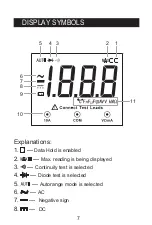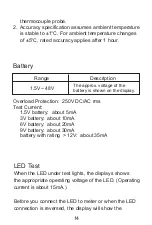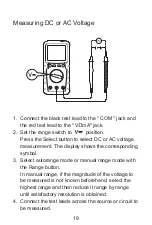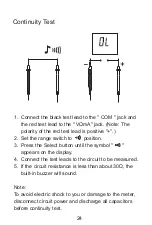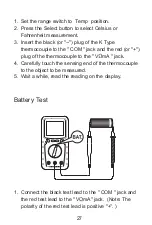Measuring DC or AC Current
21
1. Connect the black test lead to the " COM " jack. If
the current to be measured is less than 200mA,
connect the red test lead to the " V mA " jack. If the
current is between 200mA and 10A, connect the red
test lead to the " 10A " jack instead.
2. Set the range switch to
,
or
position.
3. Select AC or DC current measurement with the
Select button. The display shows the corresponding
symbol.
4. Turn off power to the circuit which you want to
measured. Discharge all capacitors.
5. Break the circuit path to be measured, connect the
test leads in series with the circuit.
6. Turn on power to the circuit, then read the display.
Summary of Contents for EM3672
Page 1: ...Read this manual thoroughly before use 3672 Digital Multimeter Users Manual...
Page 2: ......
Page 36: ......