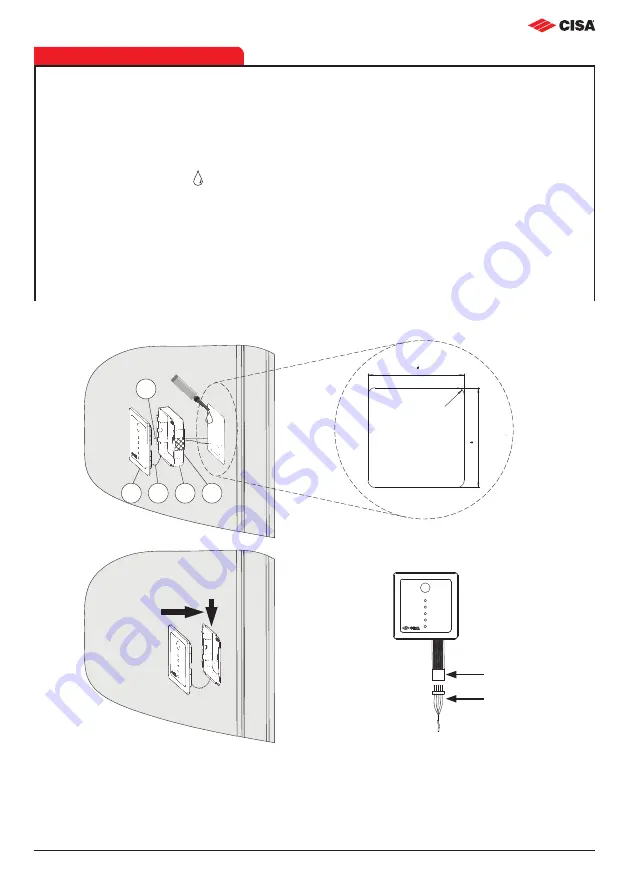
67
69.6
R5
0,2
0,2
G
4B
4A
C6
C5
- 13 -
INSTALLATION
CISA MYEVO BUTTON 06525.51
To carry out this installation, the panel must be at least 5 mm thick.
1. Make a hole in the panel, respecting the tolerances indicated in the drawing.
2. Place the bracket (4A) in the hole in the direction indicated
Top-Alto on it, making sure
thefourflapsadheretothepanel.Screwinthedowel(G)untilthebracketissecuredinto
place. An adhesive may be used to ensure the bracket is completely secure and should
be applied as shown( ). CISA recommends Loctite
®
flexibleadhesive.
3. Pass both the button cable (C6) and the BLE cable (C5) through the hole (the BLE cable
isusedtoconnecttheBLEmodule,iffitted,ortoupgradethefirmwareifnecessary).
4. Connect the button cable (C6) to the button (4B).
5. Connect the BLE cable (C5) to the BLE module (only for the BLE versions).
6. Insert the button (4B) into the bracket (4A) and secure it into position by pulling it
downwards.
Clean the surface with a damp cloth,
do NOT use chemical solvents
RED cable
PIN1














































