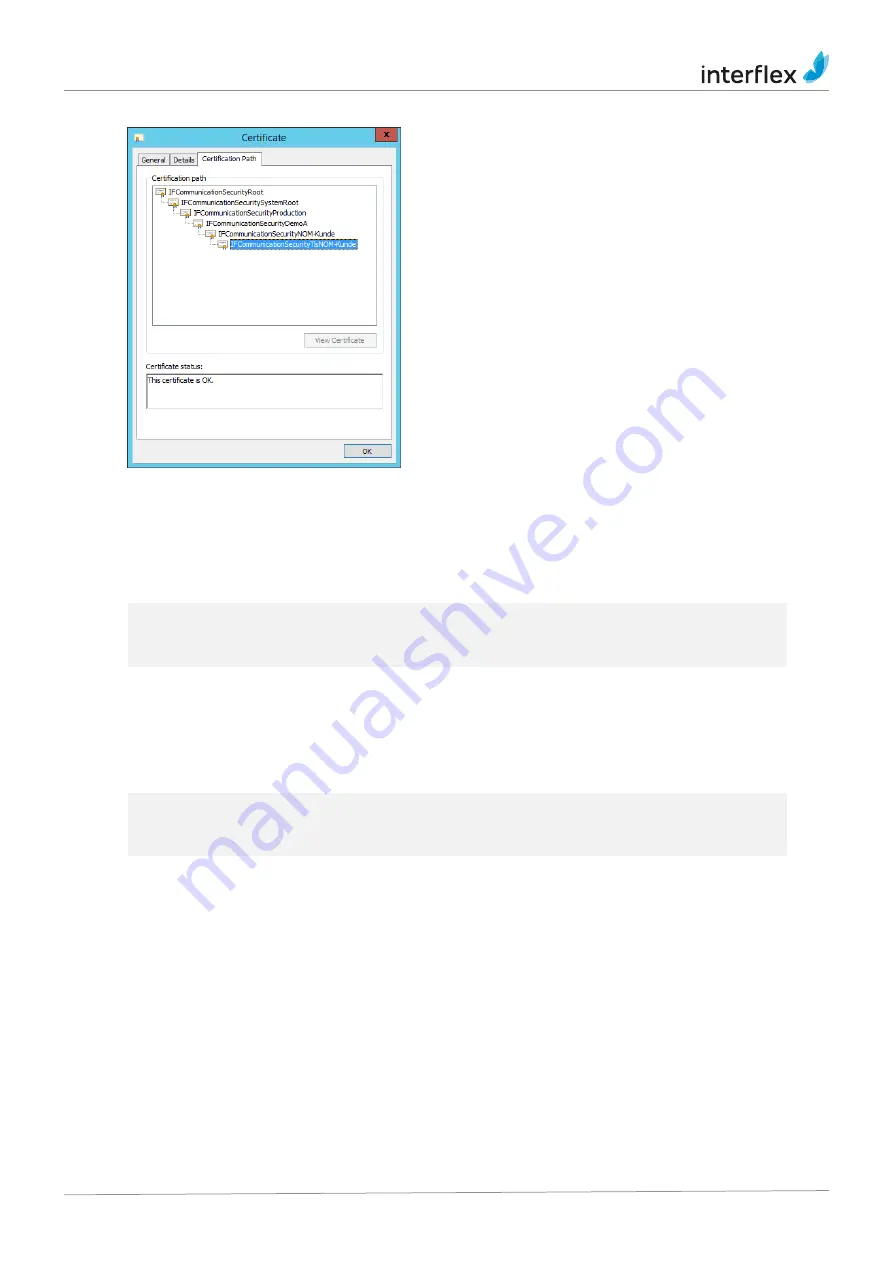
5 Further information for initial operation
© 2022 Interflex Datensysteme GmbH | IF-5835 Time Recording Terminal | 07.22
25
5.7 Configuring PKI and TLS
The files for both
IF6040 Pki Service
and
IF6040 Tls Proxy
services are located in the
IF6040\CommunicationSecurity\...
subfolder of the installation path.
C:\Program Files\Interflex\IF6040\CommunicationSecurity\...
(even if you
chose the suggested 32-bit path during installation).
Configuration
Configuring the TLS service
Use the file
IFTls.exe_custom.config
on the TLS server. Pay attention to the comments
in the configuration file.
Certificates
1. Enter the required certificate name
Replace the
DummyName
entry in case of newly installed files
2. Activate manually adjusted lines (remove comment characters)
Connection data
After installation, the file only contains default entries. The settings for
HostName
and
HostPort
,
for example, are based on the assumption that all three relevant services are installed on the same
computer. You therefore have to edit the entries:
1. Correct the entries for
HostName
and
HostPort
2. For
ProtocolVersion
enter the used TLS version (e.g.
v1.2
)




































