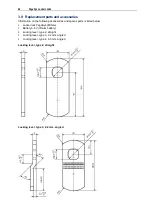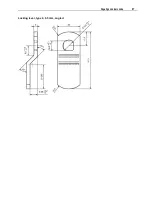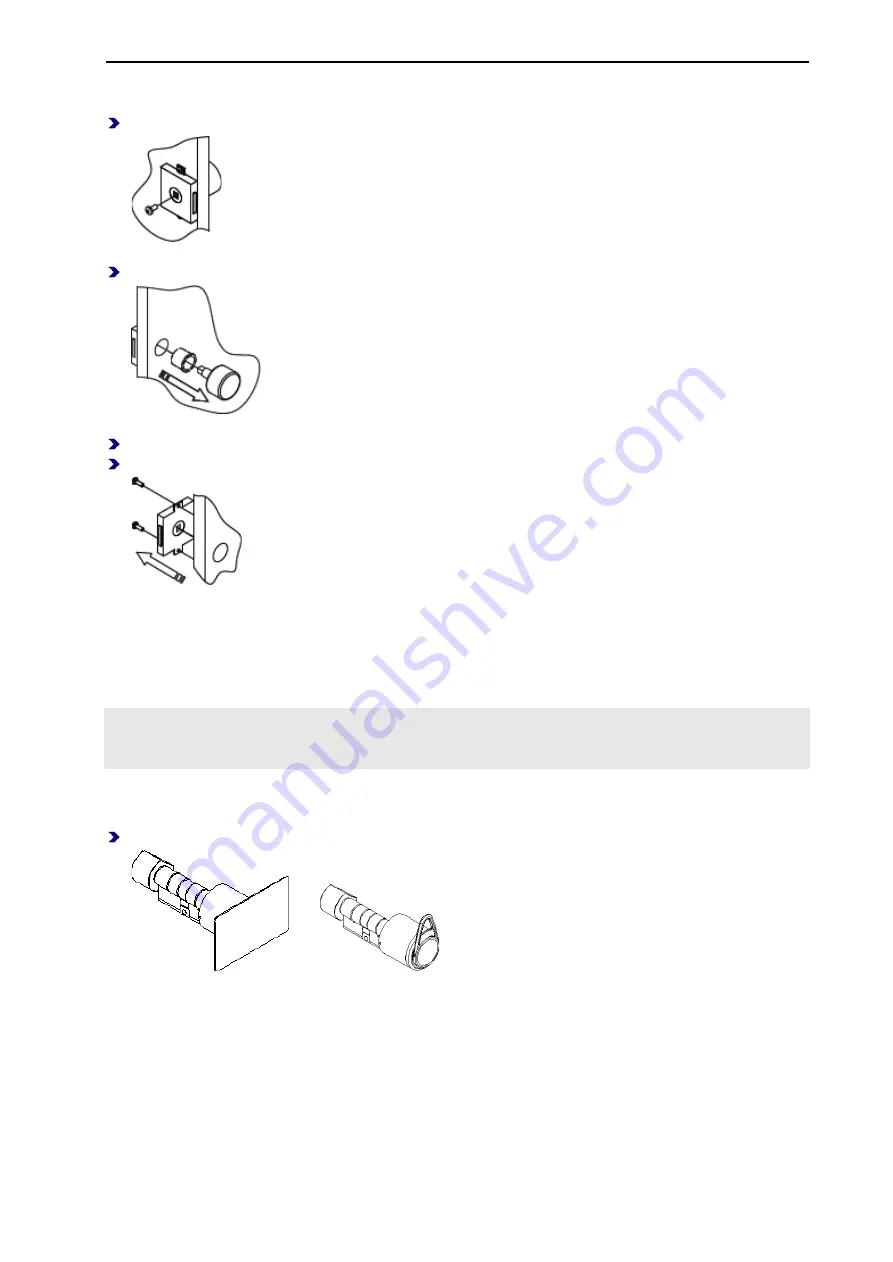
Electronic Lock Cylinders of the PegaSys Series
43
2.2.6 Dismantling the electronic knob for a furniture lock
Loosen and remove the screw(s) with which the exterior knob is secured.
Pull off the exterior knob. If a sleeve equipped, remove it as well.
Loosen the fastening screws of the furniture lock.
Remove the furniture lock.
2.3 Operation
For operation, appropriate credentials are required (RFID transponder card, key or key tag).
2.3.1 Notes on use
Make sure that besides the intended use,
no lateral or other external forces
act on the electronic knob.
Do not open the door by pulling on the electronic knob. Use the door handle or the door knob.
2.3.2 Short-time release
Hold your credential in front of the knob. Your authorizations are now checked by the electronic knob.
Or
A visual signal sequence show whether your booking is valid.
After a valid booking, the knob is "engaged" and you can perform the desired locking procedure.
After the preset release time, the knob returns to idle mode, i.e. it can turn freely again without
latching/unlatching.
Summary of Contents for PegaSys
Page 2: ......
Page 4: ......
Page 7: ...Installation Instructions for PegaSys Electronic Door Fittings ...
Page 8: ......
Page 34: ......
Page 35: ...Installation Instructions for PegaSys Electronic Lock Cylinders ...
Page 36: ......
Page 52: ......
Page 53: ...Installation Instructions for PegaSys Electronic Locker Locks ...
Page 54: ......
Page 61: ...PegaSys Locker Locks 57 Locking lever type 4 6 5 mm angled ...
Page 63: ...PegaSys Teach In or NetworkOnCard Operation Valid for all PegaSys offline components ...
Page 64: ......
Page 78: ......
Page 83: ......