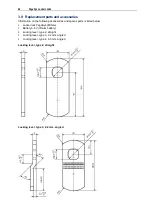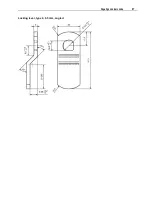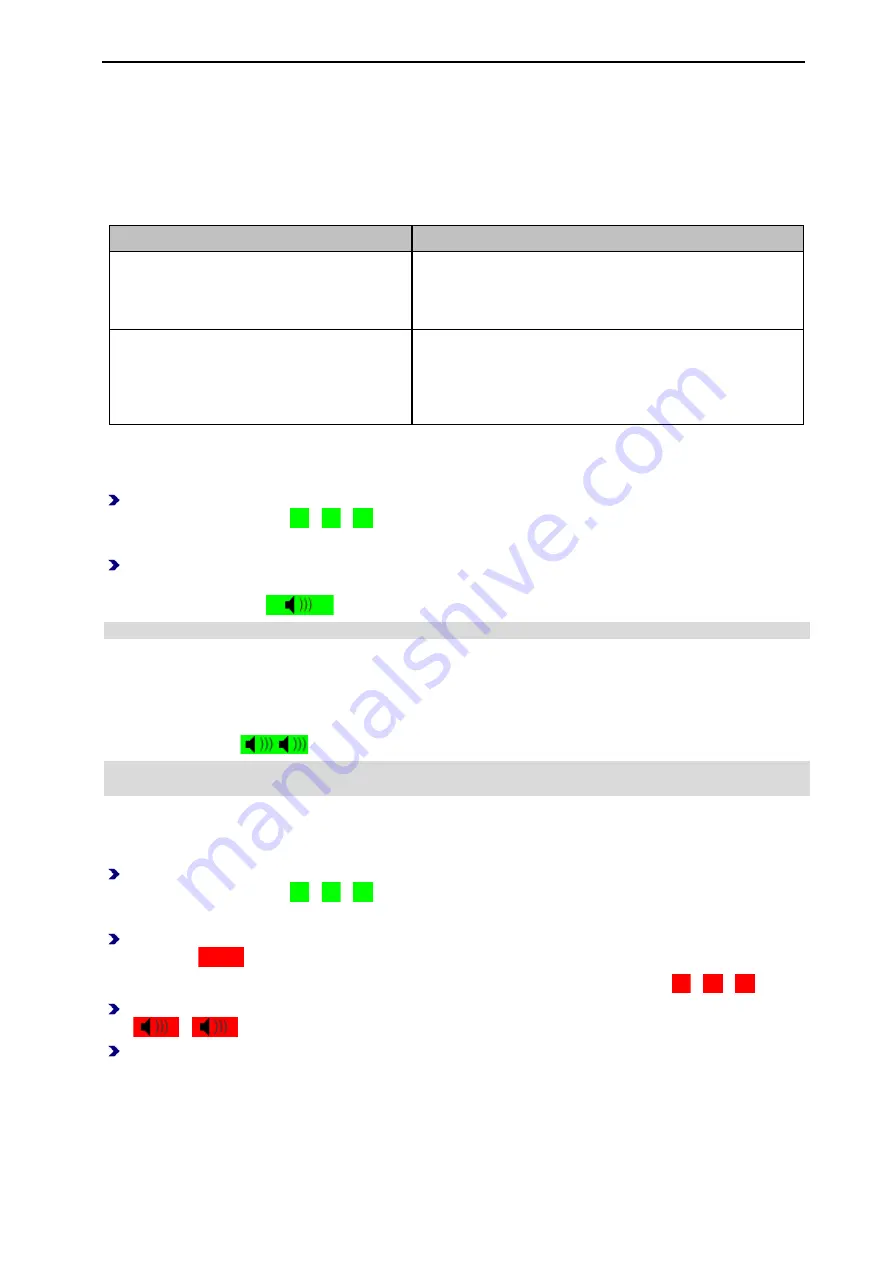
62
PegaSys Operating Modes
4.4.1 Configuring the PegaSys Offline component for "Teach in"
Credentials and booking types
A credential is an identification medium (such as a chip card or a key tag). Each credential contains a
"Unique ID" (UID). Each UID is only available once globally. It is read by the door fitting.
The user performs a booking with his credential at a PegaSys Offline component. Depending on the
credential type, different functions are available.
Credential type
Function
§
Credential with standard function
Credential with which the credential holder makes a
booking at a PegaSys Offline component to open a door
(single opening). The door is subsequently secured by the
PegaSys Offline component again.
§
Credential with standard function and
the additional function
"permanently
open"
Credential with which the credential holder makes a
booking at a PegaSys Offline to open a door once or to
switch the door fitting to the
permanently open
status. In
this status, the door can be opened without requiring
further bookings.
Enrolling new credentials
With this function, you can enroll new credentials.
Hold the master card in the read area of the PegaSys Offline component (pictogram) until the LED
starts to flash in green (
...).
The green status LED then flashes for 10 seconds and the enrollment mode starts.
Within this period, hold a credential in the read area to enroll it.
To confirm an enrolled credential with standard functions, the LED flashes green once, and a
single
signal tone sounds (
).
Subsequently you have 10 seconds to enroll the next credentials.
Enrolling a credential with permanently open function
If you enroll a credential a second time or hold it in the read area longer, this credential additionally receives
the
permanently open
function.
To confirm an enrolled credential with the
permanently open
function, the LED flashes green once and two
signal tones sound (
)
If the maximum number of cards specified for this terminal is achieved, the red status LED flashes four
times.
Deleting individual credentials
With this function, you can delete credentials that have already been enrolled.
Hold the master card in the read area of the PegaSys Offline component (pictogram) until the LED
starts to flash in green (
...).
The green status LED then flashes for 10 seconds and the enrollment mode starts.
Within this period, hold the
master card
in the read area again, until the red LED lights up for three
seconds (
).
The 'single' delete mode is now active. The LED now flashes red for 10 seconds (
...).
Within this period, hold the
credential to be deleted
in the read area, until the LED flashes red twice (
). The credential has now been deleted from the PegaSys Offline component.
Afterwards you can delete another credential if it is presented to the reading unit within 10 seconds
time.
Summary of Contents for PegaSys
Page 2: ......
Page 4: ......
Page 7: ...Installation Instructions for PegaSys Electronic Door Fittings ...
Page 8: ......
Page 34: ......
Page 35: ...Installation Instructions for PegaSys Electronic Lock Cylinders ...
Page 36: ......
Page 52: ......
Page 53: ...Installation Instructions for PegaSys Electronic Locker Locks ...
Page 54: ......
Page 61: ...PegaSys Locker Locks 57 Locking lever type 4 6 5 mm angled ...
Page 63: ...PegaSys Teach In or NetworkOnCard Operation Valid for all PegaSys offline components ...
Page 64: ......
Page 78: ......
Page 83: ......