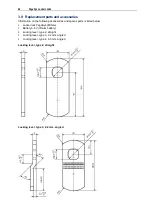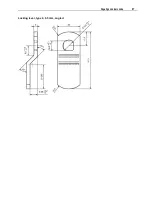PegaSys Operating Modes
65
Signaling: Credential recognition
From PegaSys 2.1
BLUE
Meaning: Searching for and reading the presented card.
Signaling: No credential/no card in the field
RED
Meaning: No credential/no card in the read area. The electronics have been activated, but could not find
any credential/card.
4.5 »NetworkOnCard« (P 200 / P 300) operating mode with an access control
system
The PegaSys Offline components for the »NetworkOnCard« (P 200 / P 300) operating mode are run
together with suitable
software for access control
.
The access control software has to support PegaSys Offline component operation. The software has to
have the following properties and functions:
§
Graphic user interface with which you can quickly and easily configure PegaSys Offline components,
assign access authorizations and write data to credentials.
§
Convenient personnel administration including the associated credential management.
§
Administration of the PegaSys Offline components with very extensive configuration options.
§
Programming of time models that limit the access authorizations of certain persons to certain times.
§
Initialization of PegaSys Offline components.
§
Creation of credentials for access control.
§
Issuing of various lists.
4.5.1 Recommended procedure for setting up a new access control system
The following procedure has proven itself for setting up a new access control system (
details and
descriptions depend on the software that is used
):
§
Definition of door groups (combination of doors; definition of local booking authorizations)
§
Definition of time models (definition of temporal booking authorizations)
§
Definition of terminals / Offline components
§
Definition of credentials (assignment to persons)
§
Initialization of terminals / Offline components
§
Credential programming
4.5.2 Single door authorization <-> Group authorization
If you want to give a credential authorization to open a certain door, use a
single door authorization
.
If you want to give a credential authorization for several doors, combine the PegaSys Offline components to
a door group. Then you assign a
group authorization
to the credential for this door group.
Up to 16 single door authorizations and up to 1024 door groups (depending on the implemented data
format) can be assigned to a single credential.
Possible data formats and required storage capacity
All reading technologies
Format 1.0, all reading technologies: 2 single doors / 256 door groups (48 bytes)
Hitag data format "2/256"
Format 2.0, Hitag: 2/240, i.e. 2 single doors / 240 door groups (48 bytes)
Format 2.1, Hitag: 2/200, i.e. 2 single doors / 200 door groups (48 bytes)
Summary of Contents for PegaSys
Page 2: ......
Page 4: ......
Page 7: ...Installation Instructions for PegaSys Electronic Door Fittings ...
Page 8: ......
Page 34: ......
Page 35: ...Installation Instructions for PegaSys Electronic Lock Cylinders ...
Page 36: ......
Page 52: ......
Page 53: ...Installation Instructions for PegaSys Electronic Locker Locks ...
Page 54: ......
Page 61: ...PegaSys Locker Locks 57 Locking lever type 4 6 5 mm angled ...
Page 63: ...PegaSys Teach In or NetworkOnCard Operation Valid for all PegaSys offline components ...
Page 64: ......
Page 78: ......
Page 83: ......