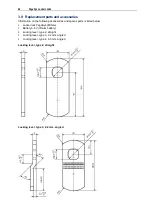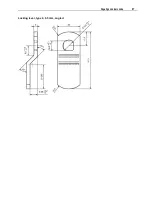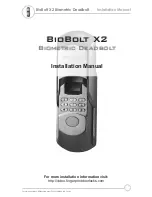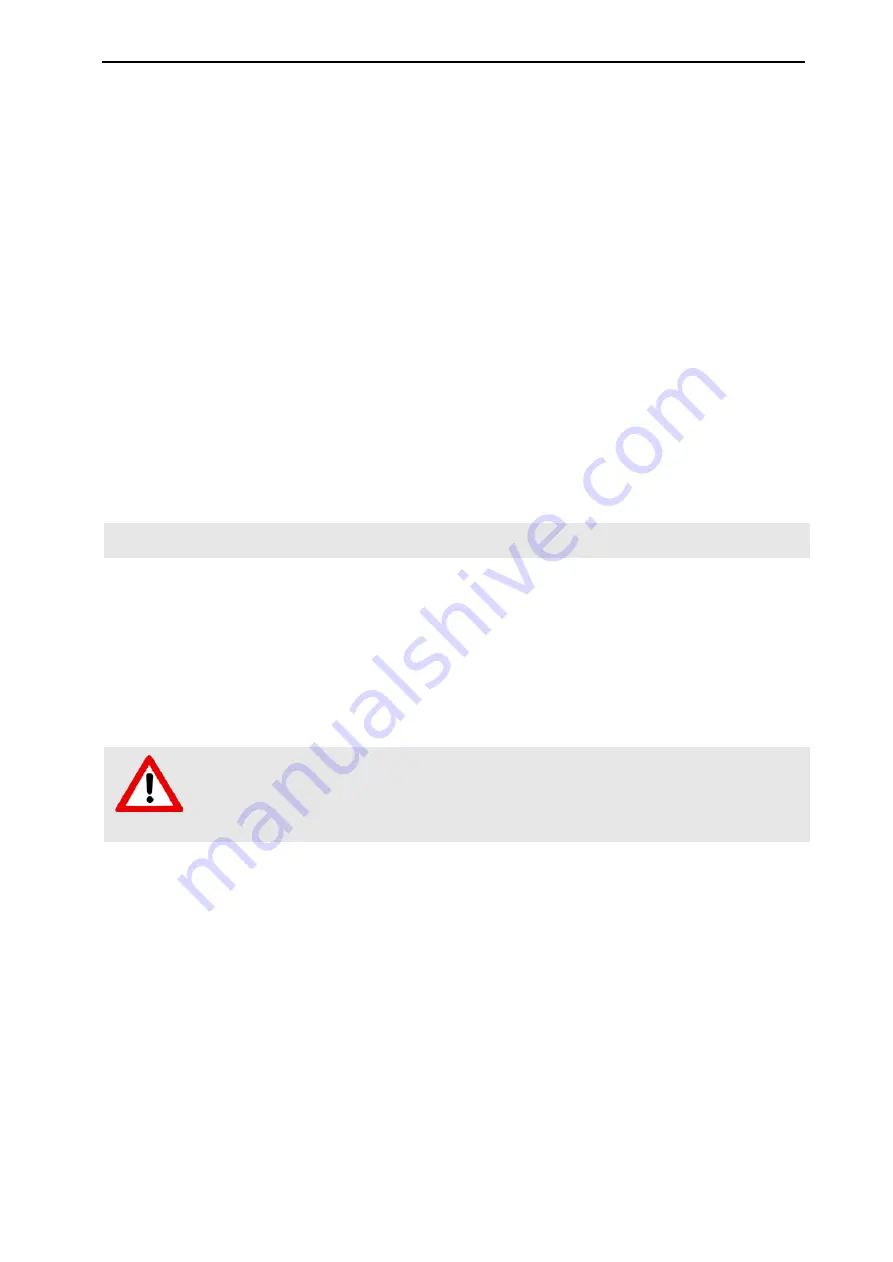
68
PegaSys Operating Modes
Sequence lock (optional)
The sequence lock allows you to automatically block credentials that have been lost. This option is available
for the so-called single authorization.
If a credential with single authorization is held up to the respective PegaSys Offline component, the
PegaSys Offline component reads the »valid from« data of this credential and saves it to the memory. As
soon as the next facility card with the same single door authorization is presented to this PegaSys Offline
component, the following happens:
§
If the date is later than the one stored in memory, the latest »valid from« date is saved and the door can
be opened.
§
If the »valid from« date of the credential is the same as the one that has been stored, the door can be
opened.
§
If the credential's date is older, access is denied.
This is a very convenient system if a person has a single-door authorization for one door.
Note:
§
If several persons have the same single-door authorization and only one of the credentials has a newer
»valid from« date, all other credentials are denied access at the door concerned.
§
For the sequence block, the data and time are decisive.
§
The »valid from« date stored in the PegaSys Offline component can be reset by means of a door
initialization process. Thereafter, any door with the appropriate single-door authorization can open the
door, regardless of its »valid from« date.
4.5.4 Administration of the PegaSys Offline components
The following information is only relevant for system administrators.
For configuration, data transmission and service purposes, you need either the
PegaSys Mobile
program
combined with an NFC device for programming and updating the offline devices using a tablet PC or
notebook, or different system cards like for instance door initialization cards.
Facility card
It is important that only the credentials and PegaSys Offline components that have been assigned to a
specific object actually work at this object. The object-specific data is downloaded from the facility card and
transferred to the installed access control system when the program is started for the first time. Thereafter,
this card is only needed to reinstall the software.
The facility card contains all the access codes assigned to this specific object; you should
therefore keep it in safe deposit.
Door initialization card
This card is used to transfer all required information, such as the door number, door groups, 'door open'
times, door functions, date, time and time models, from the access control system to the PegaSys Offline
component. The door initialization is always only programmed for one PegaSys Offline component.
As the time stored on card is not continuously updated, the door is initialized on the basis of the date and
time that was written to the card. Data transferred from a door initialization card to the PegaSys Offline
parameter will not get lost after an electrical power outage.
Time model card
The time model card uploads the date and the time defined when the card was created as well as all the
time models stored on card to the PegaSys Offline components. Use this card either immediately after its
creation, if possible, or at the specified time and hold it to the reading unit of the PegaSys Offline
component. If different time models are used for the PegaSys Offline components, use a new time model
card for each door group.
Summary of Contents for PegaSys
Page 2: ......
Page 4: ......
Page 7: ...Installation Instructions for PegaSys Electronic Door Fittings ...
Page 8: ......
Page 34: ......
Page 35: ...Installation Instructions for PegaSys Electronic Lock Cylinders ...
Page 36: ......
Page 52: ......
Page 53: ...Installation Instructions for PegaSys Electronic Locker Locks ...
Page 54: ......
Page 61: ...PegaSys Locker Locks 57 Locking lever type 4 6 5 mm angled ...
Page 63: ...PegaSys Teach In or NetworkOnCard Operation Valid for all PegaSys offline components ...
Page 64: ......
Page 78: ......
Page 83: ......