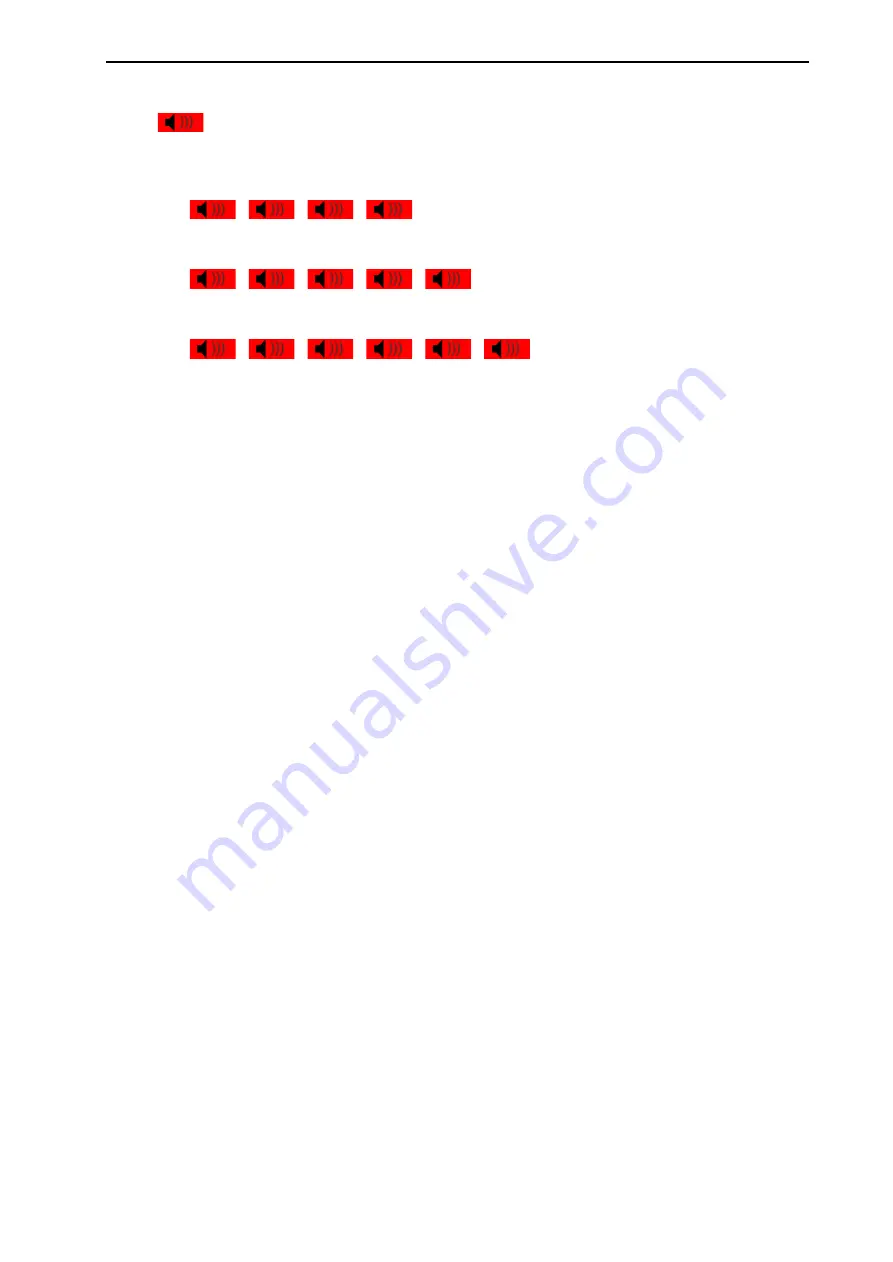
PegaSys Operating Modes
73
Visual/audible signals of particular importance (PegaSys version 2.0)
RED
Meaning: No credential/no card in the read area. The electronics have been activated, but could not find
any credential/card.
Booking memory entry: No entry.
4 × RED
Meaning: Invalid time.
Remedy: Create a time initialization card and hold it in front of the PegaSys Offline component.
5 × RED
Meaning: The PegaSys Offline component has not been initialized.
Remedy: Create a door initialization card and hold it in front of the PegaSys Offline component.
6 × RED
Meaning: The facility card has not yet been presented to the PegaSys Offline component.
Remedy: Present the facility card to the PegaSys Offline component again.
Summary of Contents for PegaSys
Page 2: ......
Page 4: ......
Page 7: ...Installation Instructions for PegaSys Electronic Door Fittings ...
Page 8: ......
Page 34: ......
Page 35: ...Installation Instructions for PegaSys Electronic Lock Cylinders ...
Page 36: ......
Page 52: ......
Page 53: ...Installation Instructions for PegaSys Electronic Locker Locks ...
Page 54: ......
Page 61: ...PegaSys Locker Locks 57 Locking lever type 4 6 5 mm angled ...
Page 63: ...PegaSys Teach In or NetworkOnCard Operation Valid for all PegaSys offline components ...
Page 64: ......
Page 78: ......
Page 83: ......








































