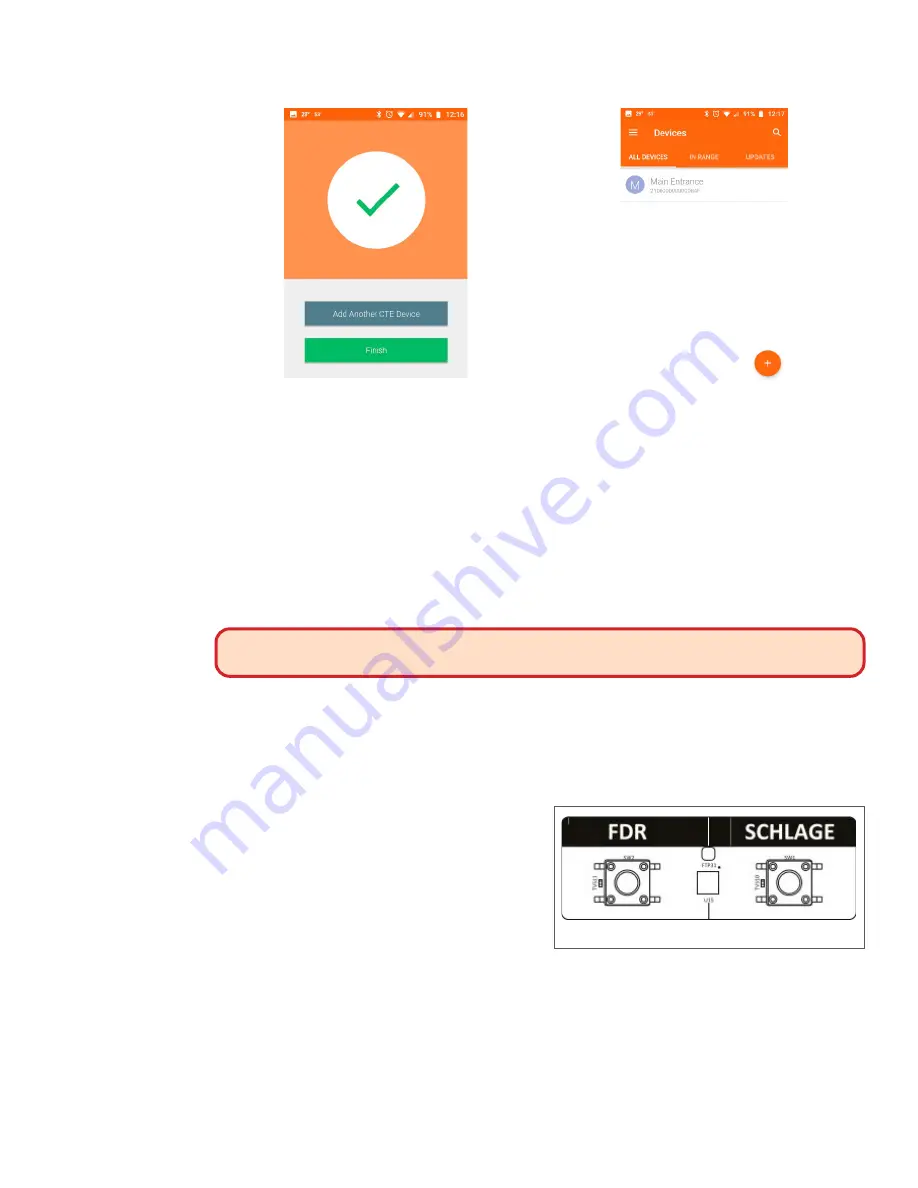
160 • Schlage • ENGAGE Managed Property User's Guide
CTE Controller with Multi-Technology Readers
Installation and Commissioning
Fig. 11.79: Device Added
Fig. 11.80: Commissioning Successful
Configuration Cards
Configuration cards are special cards used for configuration and programming the Credential Readers.
The original Schlage family of Multi-Technology (MT11 / MT15) Wall Mounted Credential Readers
require configuration card programming to disable/enable card technologies. Mobile Enabled MTB11
and MTB15 wall mounted readers can also be configured to disable and enable credential
technologies from the ENGAGE Web Application when connected and linked with a CTE.
Follow these steps to
disable
the
Proximity Credential technology
in the MT or MTB family of wall
mounted credential readers:
1. Locate
the correct configuration card, part number
CE-401-101
.
2. Power cycle the credential reader.
WARNING:
The reader will boot up after power is applied. Be sure to wait until the reader
beeps three times before presenting the Configuration Card or it will not perform as intended.
3. Within the first 60 seconds from power up (and after Boot Up),
present
and
hold
the
configuration card to the reader.
4. The reader acknowledges the configuration card by beeping 3 times; the LED flashes
RED
with
each beep.
• When the beep and LED sequence finish, the configuration update to ignore Proximity card
presentations is complete.
5. Once the Proximity technology is disabled, the
CTE and the credential reader must be “Paired”
or linked together.
• Remove the CTE lid.
• Press and release the Schlage button
once.
• Press the FDR button
2 times; one beep for
each button press. The
credential readers’ LED
will flash
GREEN
when successful.
6. Present a Proximity Credential to the reader to
verify the Proximity technology is now ignored when presented.
• The reader does not acknowledge credentials with Proximity technology. No Beeps or Blinks.
Fig. 11.81: PCB Switches
















































