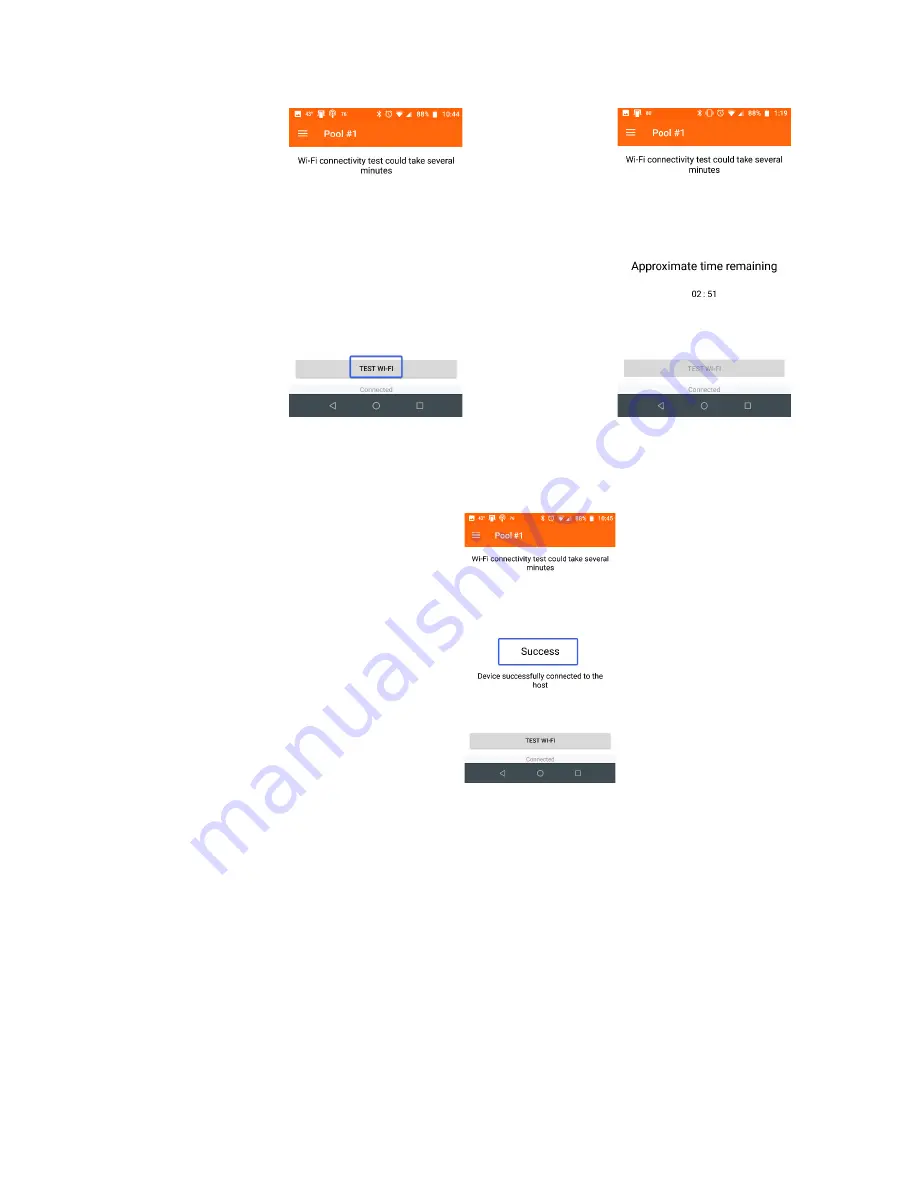
47 • Schlage • ENGAGE Managed Property User's Guide
Synchronization
Daily System and Other Operations
Fig. 7.23: Test Wi-Fi
Fig. 7.24: Time Remaining
Note:
Î
The device LED flashes
AMBER
while Wi-Fi Connection testing is in process. This Wi-Fi
Connection test will take a several minutes.
5. View
, the device has successfully connected to the host.
Fig. 7.25: Wi-Fi Test Success
Note:
Î
The device now has its Wi-Fi connection verified and it will call into
Sync
every night to
apply any door file updates and retrieve device audits. This device can now be enabled
for automated firmware updates and nightly call-in updates using the ENGAGE Web
Application.
Note:
Î
Warning: If the Wi-Fi test fails to connect successfully:
• Ensure your Wi-Fi network
SSID
and
Security
settings are entered correct and try again
• Confirm the local Wi-Fi network settings and that the network is currently available (now)
by using your Mobile device to enter the same network settings, connect, and verify the
local Wi-Fi network is working
• Note the error message and contact
Synchronization
Sync may be accomplished using the ENGAGE Mobile Application and local Bluetooth communication
while standing nearby the device, or Sync may be accomplished remotely each night when Wi-Fi
enabled devices are set up for over-night Call-In.
















































