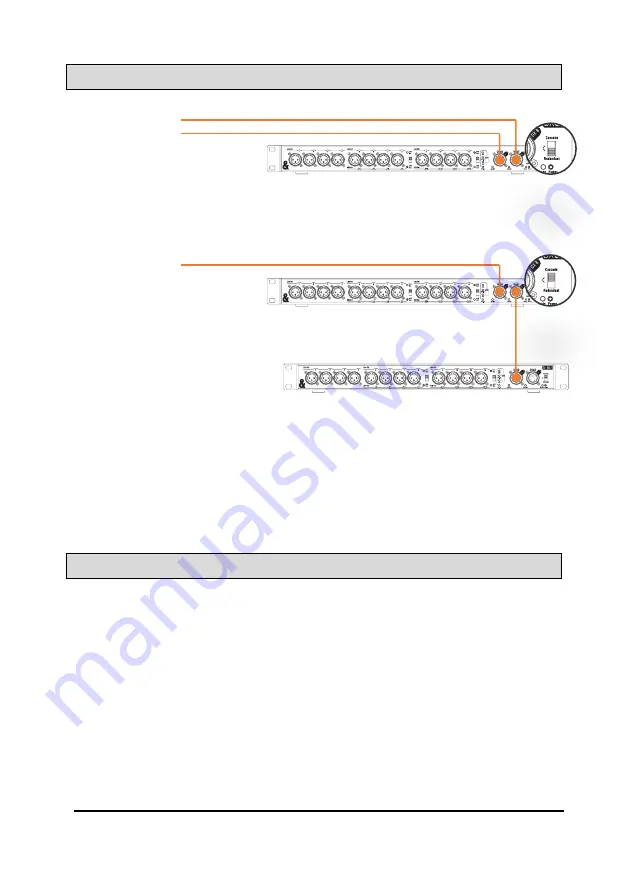
DX012 Getting Started Guide
AP11841 Issue 1
Connection
Redundant mode
–
to compatible hardware only
Cascade mode
–
add second DX012, DX168 or DX164-W
DX012 requires dLive firmware V1.8 or higher / SQ firmware V1.4 or
higher.
Cables
Cat5e or higher STP cable is required for connections, with a maximum cable
length of 100m per connection.
Allen & Heath can provide a number of Cat6 cables suitable for use with the
DX012:
AH10887-A
100m drum of CAT6 cable with Neutrik EtherCon locking connectors
AH10886-A
80m drum of CAT6 cable with Neutrik EtherCon locking connectors
AH10885-A
50m drum of CAT6 cable with Neutrik EtherCon locking connectors
AH10884-A
20m drum of CAT6 cable with Neutrik EtherCon locking connectors
Contact your local A&H dealer for more information.
dLive S Class
Surface / MixRack,
DX Hub (x2), or DX
Link card only
dLive Surface /
MixRack, DX Hub,
DX Link card, SLink
port, or GX4816






















