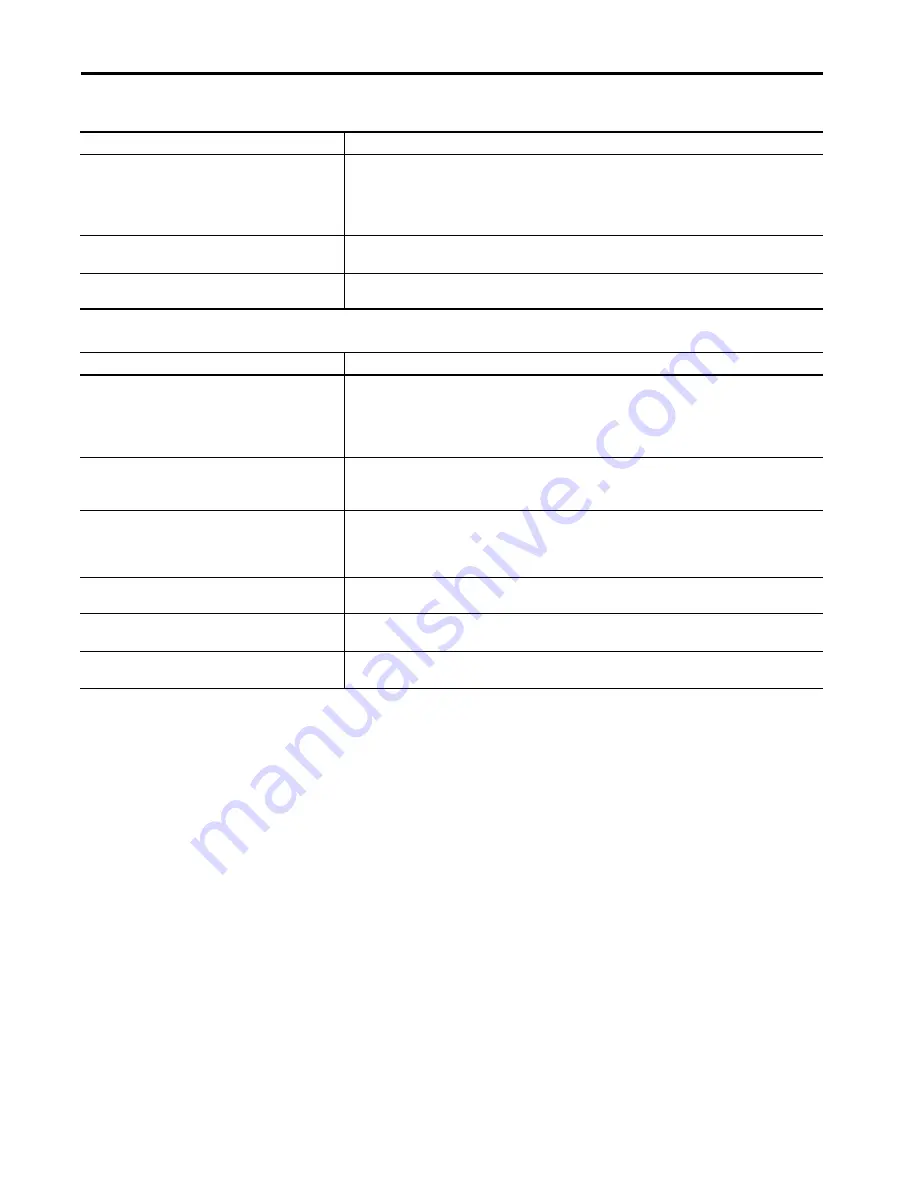
30
Rockwell Automation Publication 1718-UM001A-EN-E - December 2019
Appendix A
Troubleshoot Your Module
Table 9 - Redundancy faults
Error
Remedy
Continuous redundancy switchover
•
Check that the correct type of redundancy is selected (media redundancy or application redundancy).
•
In the configuration software, check whether the master read cycle and the
com unit watchdog
are coordinated
with one another.
•
Check whether the adapters are connected via the front sockets using com unit cordset LB9140A.
•
Check that the process control system is set to the correct type of redundancy.
No redundancy switchover when the adapter is removed
•
Check that redundancy has been configured at the adapter.
•
Check whether the adapters are connected via the front sockets using adapter cordset LB9140A.
I/O modules are continuously changing the data
•
Check whether one of the com units has not been configured for redundancy mode. If this is the case, both
adapters actively try to access the I/O modules and interfere with one another.
Table 10 - Signal faults
Error
Remedy
Faulty signal
•
Check whether the I/O module is in simulation mode or whether it is working with substitute values.
•
Check if there is a short circuit or lead breakage within the circuit.
•
Check that the field devices and sensors are working properly.
•
Check the communication path to the I/O module.
•
If necessary, replace the I/O module.
All signals for a unit are faulty
•
Check that the power supply is working properly.
•
Check the bus connection.
•
Check the bus communication using a bus monitor.
The output module switches off
Communication with the adapter is interrupted.
•
Check that the I/O module is plugged into the backplane properly.
•
If necessary, switch off the status bits for analog outputs in the configuration
•
software.
Input module sporadically delivers no measured values
•
Communication with the adapter is interrupted. Check that the I/O module is plugged into the backplane
properly.
Measured values occasionally incorrect
•
Check whether the measured value is being distorted by external influences.
•
Check that the shielding is intact.
I/O module reported to be faulty
•
Check that the correct I/O module is plugged in.
•
Check that the green LED on the I/O module is lit and that the I/O module is correctly plugged in.
















































