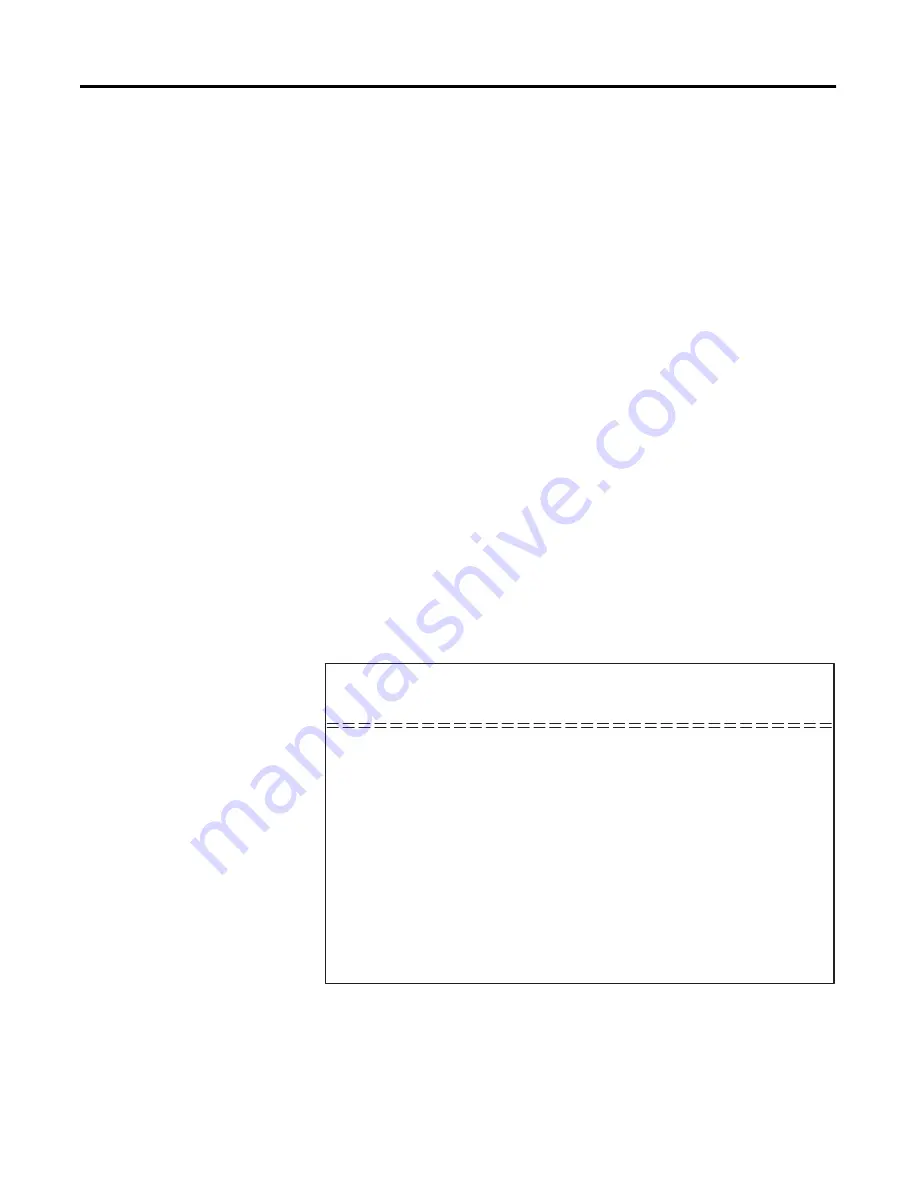
Publication 1747-UM005B-EN-P - March 2006
Application Examples
8-15
Configure the Module’s Serial Port
The steps below describe how to configure the interface module’s
serial port using an ASCII terminal.
However, you may use an alternate configuration method if you
choose (for example, ASCII terminal emulation software or backplane
communication). To configure the module’s serial port:
1.
Place the interface module’s JW4 jumper into either horizontal or
vertical configuration mode, depending on which functionality
you chose.
See Chapter 4
2.
Connect an RS-232 cable between an ASCII terminal and the
interface module’s configuration port. Please refer to Chapter 4
for RS-232 cable pinouts between the interface module’s
configuration port and the ASCII terminal serial port.
Use one of the cable diagrams on page 4-8 for no hardware
handshaking.
3.
Configure the module. The DF1 port and the DH-485 settings for
the interface module are as shown below.
4.
Once the interface module is configured, place the module’s
JW4 jumper into either horizontal or vertical Run mode,
depending on which functionality you chose.
Setup Summary
Hit any key to continue. . . . .
Modem Init String = ATZ
CONFIG PORT DF1 PORT DH-485 PORT DF1 PRTCL (Full Dup)
Baud
1200
Baud
1200 Baud
19200
DPD
Off
. . . .
. . . . .
. . . . . .
. . . . . . . . . . . . . .
Checksum
CRC
. . . . . . . .
Bits/char
8
Bits/char
8 Node
2
CCD
Off
. . . . .
. . . . . .
. . . . . . . . .
. . . . . . . . . . . . .
Modem Init Delay
1S
. . . .
Parity
None
Parity
None Max Node Add
31
Msg Time
10000mS
. . . .
. . . . .
.
. . . . .
RTS/CTS
Off
. . . . . . . . . .
Stop Bits
1
Stop Bits
1 Msg Time
10000ms
Em Resp Detect
ADER
. . . .
. . . . . .
. . .
ACK T ime
200x5mS
. . . . .
Hndshking
Soft
Pass Thru
Off
ENQ Retries
2
.
. . . . .
. . . . . . . . .
NAK Retries
2
. . . . . . . . .
Summary of Contents for 1747-KE
Page 1: ...DH 485 RS 232C Interface Module Catalog Number 1747 KE User Manual AB Parts ...
Page 4: ...Publication 1747 UM005B EN P March 2006 2 Summary of Changes Notes ...
Page 12: ...Publication 1747 UM005B EN P March 2006 4 Preface ...
Page 26: ...Publication 1747 UM005B EN P March 2006 2 4 Quick Start ...
Page 88: ...Publication 1747 UM005B EN P March 2006 7 4 Interpret the LED Indicators ...
Page 116: ...Publication 1747 UM005B EN P March 2006 8 28 Application Examples ...
Page 120: ...Publication 1747 UM005B EN P March 2006 A 4 Specifications ...
Page 130: ...Publication 1747 UM005B EN P March 2006 C 6 Lithium Battery Replacement Handling and Disposal ...
Page 134: ...Publication 1747 UM005B EN P March 2006 D 4 Interface Module Configuration Worksheets ...
Page 138: ......
















































