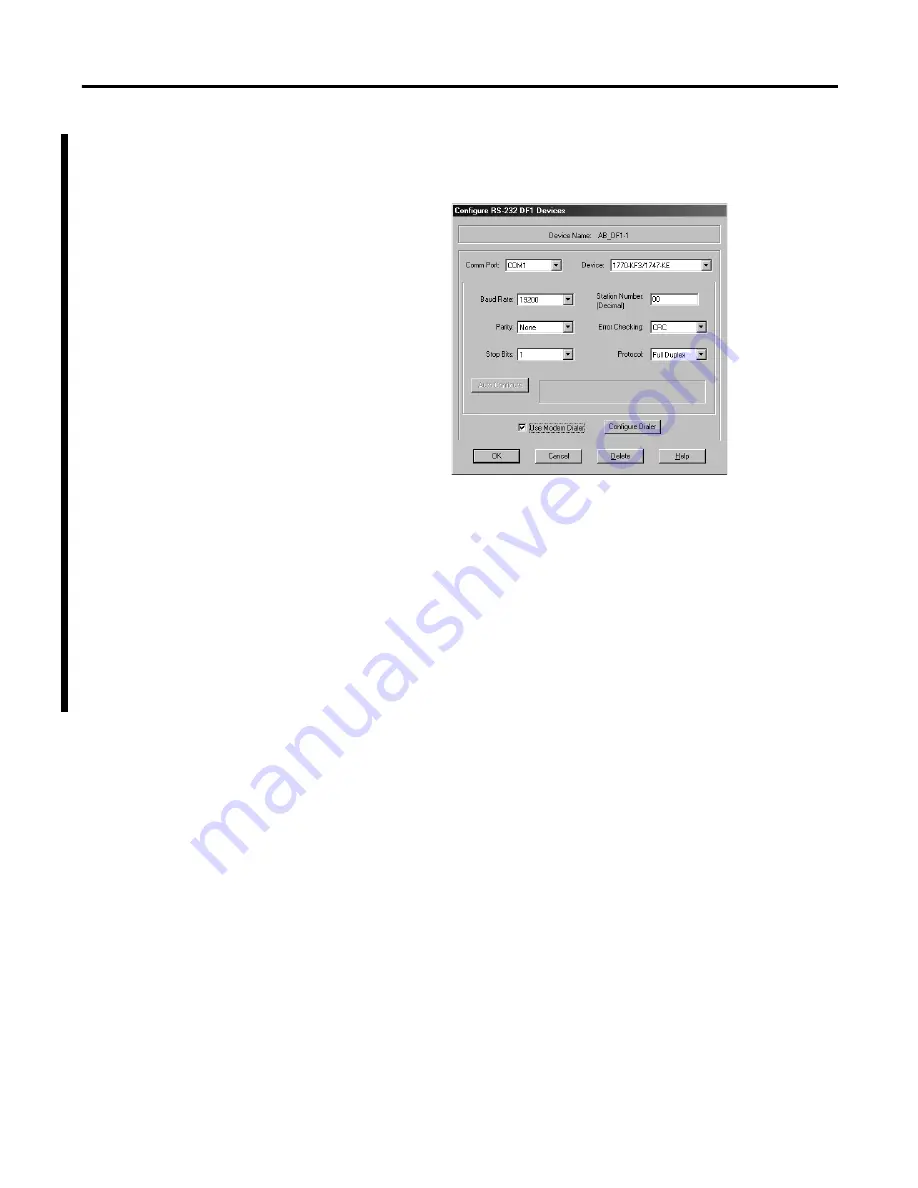
Publication 1747-UM005B-EN-P - March 2006
8-18
Application Examples
Configure the driver for KE Communication through a Modem
Set all the parameters to match the configuration.
The station number is the DH-485 node address of the KE Module and
should have a unique number.
Once are the parameters are set:
1.
Check the Use Modem Dialer box.
2.
Click the Configure Dialer button.
The Modem Dialer Windows opens which lets you to go
through the modem dialer configuration.
Summary of Contents for 1747-KE
Page 1: ...DH 485 RS 232C Interface Module Catalog Number 1747 KE User Manual AB Parts ...
Page 4: ...Publication 1747 UM005B EN P March 2006 2 Summary of Changes Notes ...
Page 12: ...Publication 1747 UM005B EN P March 2006 4 Preface ...
Page 26: ...Publication 1747 UM005B EN P March 2006 2 4 Quick Start ...
Page 88: ...Publication 1747 UM005B EN P March 2006 7 4 Interpret the LED Indicators ...
Page 116: ...Publication 1747 UM005B EN P March 2006 8 28 Application Examples ...
Page 120: ...Publication 1747 UM005B EN P March 2006 A 4 Specifications ...
Page 130: ...Publication 1747 UM005B EN P March 2006 C 6 Lithium Battery Replacement Handling and Disposal ...
Page 134: ...Publication 1747 UM005B EN P March 2006 D 4 Interface Module Configuration Worksheets ...
Page 138: ......
















































