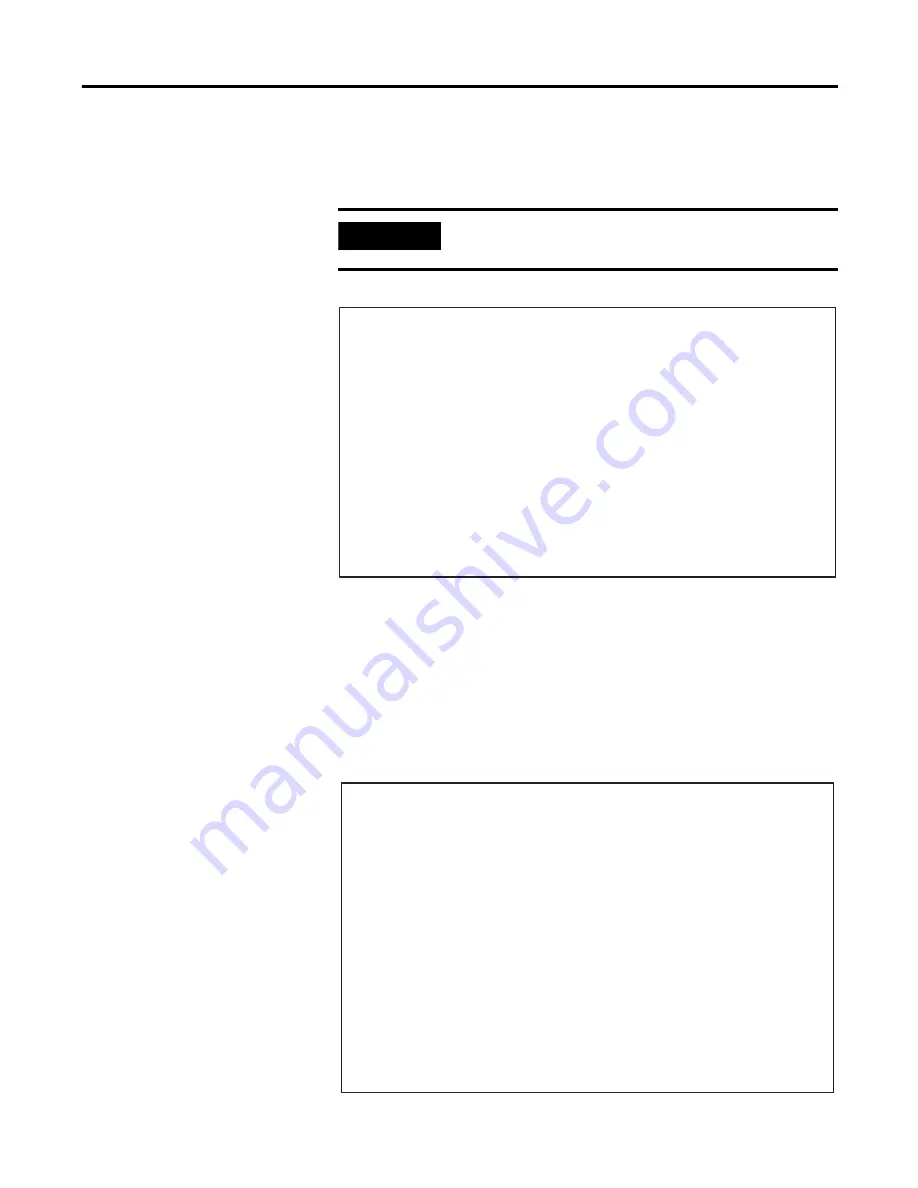
Publication 1747-UM005B-EN-P - March 2006
5-8
Module Configuration Using an ASCII Terminal
DF1 Protocol Menu
When you press
[4]
to select the DF1 Protocol Menu, you are first
prompted at the bottom of the Top Level Setup Menu to select
[H]
or
[F]
for half- or full-duplex.
DF1 Protocol Menu
DF1 Full-duplex Setup Menu
Select full-duplex by pressing
[F]
when prompted at the bottom of
the Top Level Setup Menu. The DF1 Full-duplex Setup Menu provides
12 selections.
DF1 Full-duplex Setup Menu
IMPORTANT
Choose
[F]
for full-duplex when using RSLinx
software.
Enter Selection. . . . .4
1. CONFIG PORT
2. DF1 PORT
3. DH 485 PORT
4. DF1 PROTOCOL
5. DISPLA Y PARAMETERS
X. SAVE AND EXIT
DF1 Duplex = Full, New Value (H/F) =
DF1 Full Duplex Setup Menu
1. Duplicate Packet Detection
2. Checksum
3. Constant Carrier Detect
4. Modem Init String
5. Modem Init String Delay
6. Message Timeout
7. Hardware Handshaking
8. Embedded Response Detect
9. ACK T imeout
A. ENQuiry Retries
B. NAK Received Retries
X. SAVE AND EXIT
Enter Selection. . . . .
Summary of Contents for 1747-KE
Page 1: ...DH 485 RS 232C Interface Module Catalog Number 1747 KE User Manual AB Parts ...
Page 4: ...Publication 1747 UM005B EN P March 2006 2 Summary of Changes Notes ...
Page 12: ...Publication 1747 UM005B EN P March 2006 4 Preface ...
Page 26: ...Publication 1747 UM005B EN P March 2006 2 4 Quick Start ...
Page 88: ...Publication 1747 UM005B EN P March 2006 7 4 Interpret the LED Indicators ...
Page 116: ...Publication 1747 UM005B EN P March 2006 8 28 Application Examples ...
Page 120: ...Publication 1747 UM005B EN P March 2006 A 4 Specifications ...
Page 130: ...Publication 1747 UM005B EN P March 2006 C 6 Lithium Battery Replacement Handling and Disposal ...
Page 134: ...Publication 1747 UM005B EN P March 2006 D 4 Interface Module Configuration Worksheets ...
Page 138: ......
















































