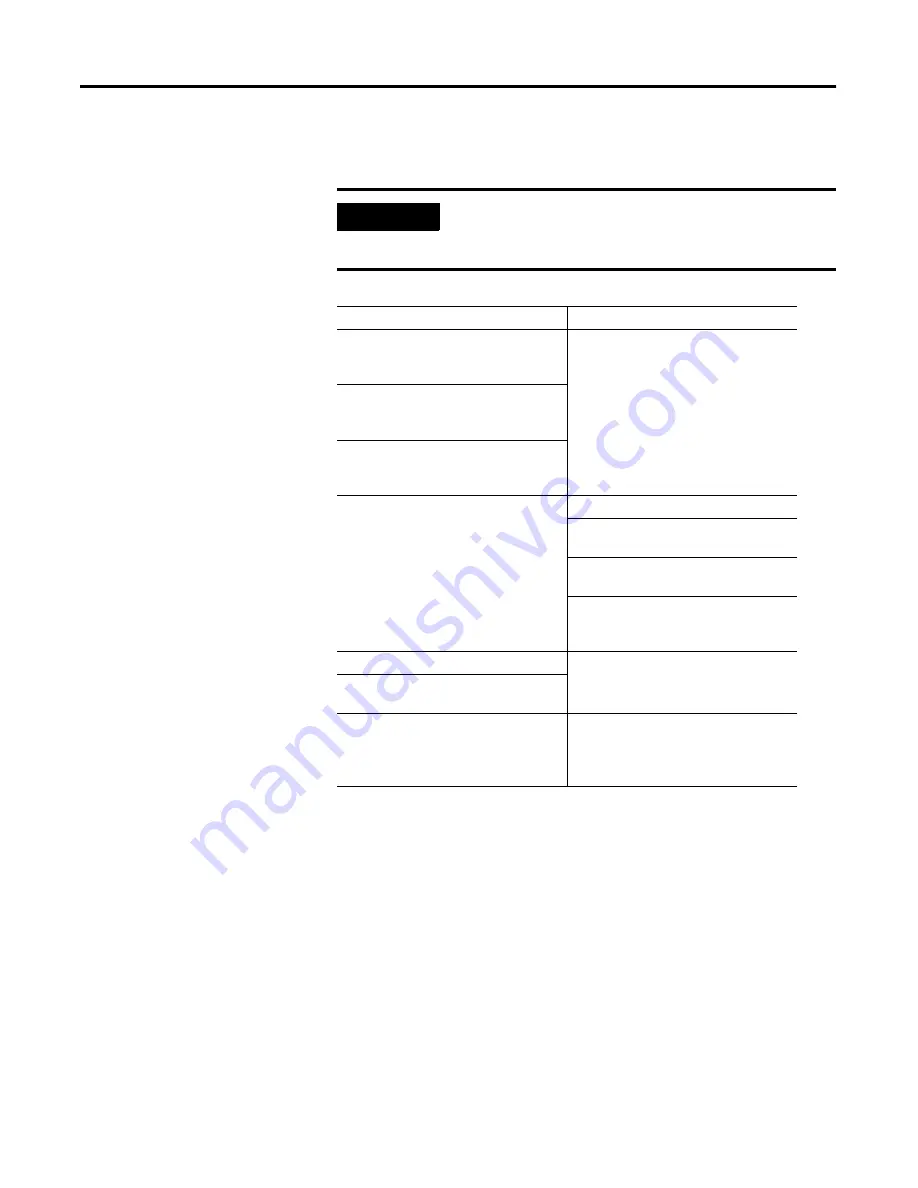
Publication 1747-UM005B-EN-P - March 2006
Module Configuration Using the Backplane
6-5
Read the Module’s
Configuration from the SLC
Processor
The interface module’s current configuration can be read back to the
SLC processor using the Input and Output Image files.
Read the Module’s Configuration from the SLC Processor
IMPORTANT
The interface module can be in software Run or
software Configuration mode during the read
operation.
With the SLC processor you
The interface module then
1. Set the Read or Write bit to
indicate a configuration read
operation (O:e.0/13).
2. Set the Data ID value for the
configuration parameters to be
read (O:e.0/0...3).
3. Set the Data Handshake bit to
indicate the data in the Output
Image file is valid (O:e.0/14).
4. Interprets the Data ID value.
5. Gets the configuration data from
the Interface Module.
6. Loads the data into the Input
Image file (I:e.1...7).
7. Sets the Data Handshake bit to
indicate the image data is valid
(I:e.0/14).
8. Read configuration data.
9. 9. Reset the Data Handshake bit
(O:e.0/14).
10. 10. Resets the Data Handshake
bit (I:e.0/14).
Summary of Contents for 1747-KE
Page 1: ...DH 485 RS 232C Interface Module Catalog Number 1747 KE User Manual AB Parts ...
Page 4: ...Publication 1747 UM005B EN P March 2006 2 Summary of Changes Notes ...
Page 12: ...Publication 1747 UM005B EN P March 2006 4 Preface ...
Page 26: ...Publication 1747 UM005B EN P March 2006 2 4 Quick Start ...
Page 88: ...Publication 1747 UM005B EN P March 2006 7 4 Interpret the LED Indicators ...
Page 116: ...Publication 1747 UM005B EN P March 2006 8 28 Application Examples ...
Page 120: ...Publication 1747 UM005B EN P March 2006 A 4 Specifications ...
Page 130: ...Publication 1747 UM005B EN P March 2006 C 6 Lithium Battery Replacement Handling and Disposal ...
Page 134: ...Publication 1747 UM005B EN P March 2006 D 4 Interface Module Configuration Worksheets ...
Page 138: ......
















































