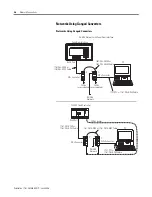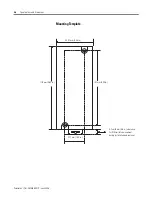Publication 1761-UM004B-EN-P - June 2006
34
Specifications and Dimensions
Isolation Between All Ports and Power Supply Terminals
Hardware Handshaking
To implement hardware handshaking, use cables that support the
following signals.
Signals Needed for Hardware Handshaking
When hardware handshaking is used, the auto transmit delay
(turnaround time) is zero.
Protocol for Hardware Handshaking
Signal Definition
Function
RTS active
An input to AIC+ interface converter port.
CTS active
An output from AIC+ interface converter
port.
Protocol
AIC+ Interface Converter Support of
Hardware Handshaking
DF1 Full-duplex (point-to-point isolator)
Yes
(1)
(1)
You can connect two DF1 Full-duplex devices together with one AIC+ interface converter.
DF1 Master-slave
Yes
(2)
(2)
Any communication coming off of the RS-485 line will not drive the carrier detect lines on the RS-232 (DB-9,
DTE) communication port and the RS-232 (8-pin mini-DIN) communication port. If the devices require carrier
detect high, it must be jumpered high locally at the device’s RS-232 port. Devices on RS-232 (DB-9, DTE)
communication port and RS-232 (8-pin mini-DIN) communication port can drive the other RS-232 ports
handshaking lines and the RS-485 transmitter.
User-mode ASCII
Yes
(2)
RS-485 Communication
Port (Phoenix Plug)
RS-232 (DB-9, DTE)
Communication Port
RS-232 (8-pin mini-DIN)
Communication Port
Terminals for external 24V dc power
supply and chassis ground.
Summary of Contents for 1761-NET-AIC
Page 1: ...AIC Advanced InterfaceConverter Catalog Number 1761 NET AIC User Manual Allen Bradley Spares...
Page 4: ...Publication 1761 UM004B EN P June 2006 4 Summary of Changes...
Page 12: ...Publication 1761 UM004B EN P June 2006 8 Product Overview...
Page 34: ...Publication 1761 UM004B EN P June 2006 30 Network Connections...
Page 36: ...Publication 1761 UM004B EN P June 2006 32 Interpret the LED Indicators...
Page 42: ...Publication 1761 UM004B EN P June 2006 2 Index...
Page 45: ...Allen Bradley Spares...