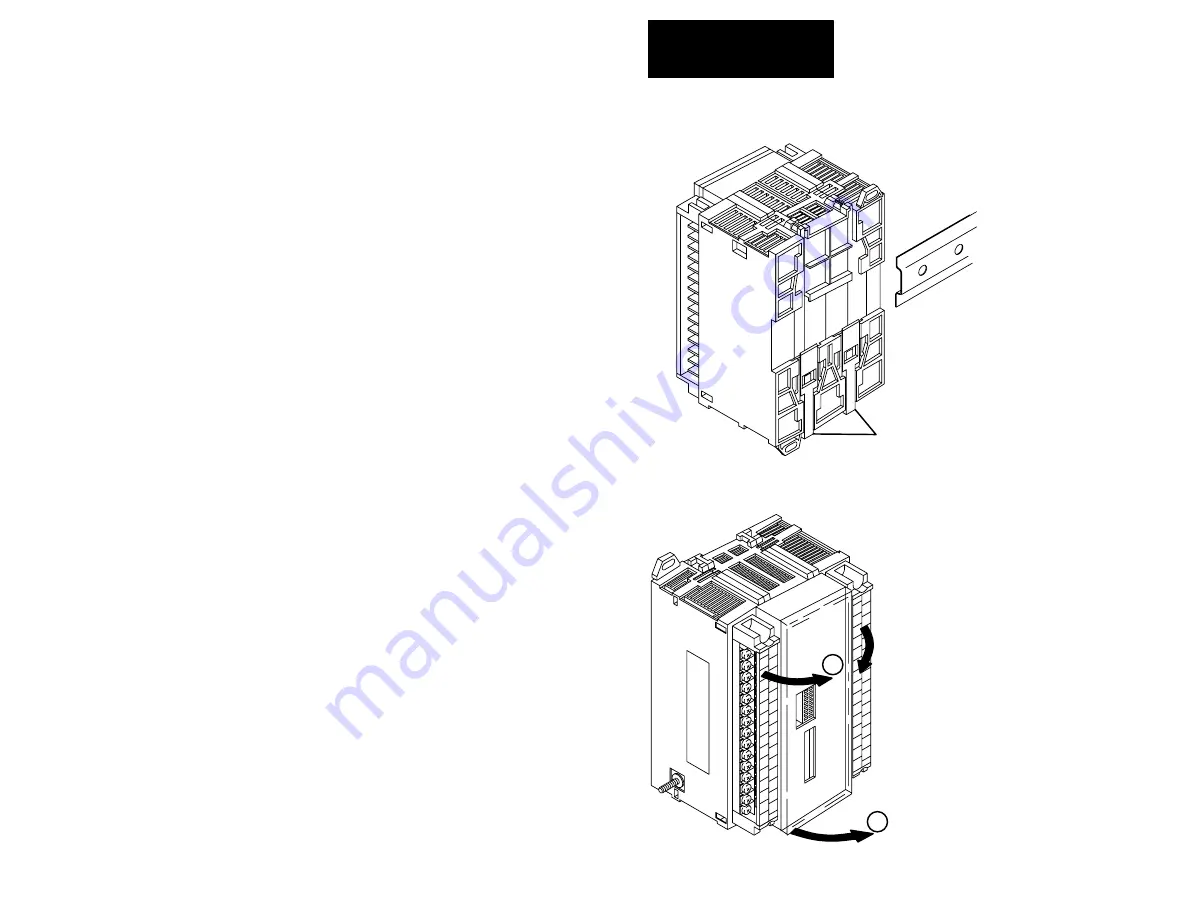
Installation Instructions
Block I/O
Cat. No. 1791-0A32 Series B
2
Figure 2
Mounting on a DIN Rail
1. Hook top of slot over DIN rail.
2. While pressing block against rail, pull
down on locking levers.
3. When block is flush against rail, push up
on locking levers to secure block to rail.
Locking levers
DIN Rail
A-B Pt. No. 199-DR1
46277-3
EN 50022
(35 x 7.5mm)
Figure 3
Inserting Labels
A set of die-cut labels is supplied with your
module. Select the proper module
designation labels (PLC or SLC) for the front
door and terminal strips.
1. Remove labels from package. Select
correct labels for your application. (PLC
label is numbered 00–07 and 10–17. SLC
is numbered 00–07 and 08–15.)
3. Open clear front door. Insert module
designation label into slots in door.
2. Remove plastic cover on terminal strip
by flexing in middle. Slip the terminal
designation label with power and RIO
designations into built-in holders in left
terminal strip cover. Flex cover slightly
to install. Repeat for the other
terminal strip using the remaining label.
2
3






























