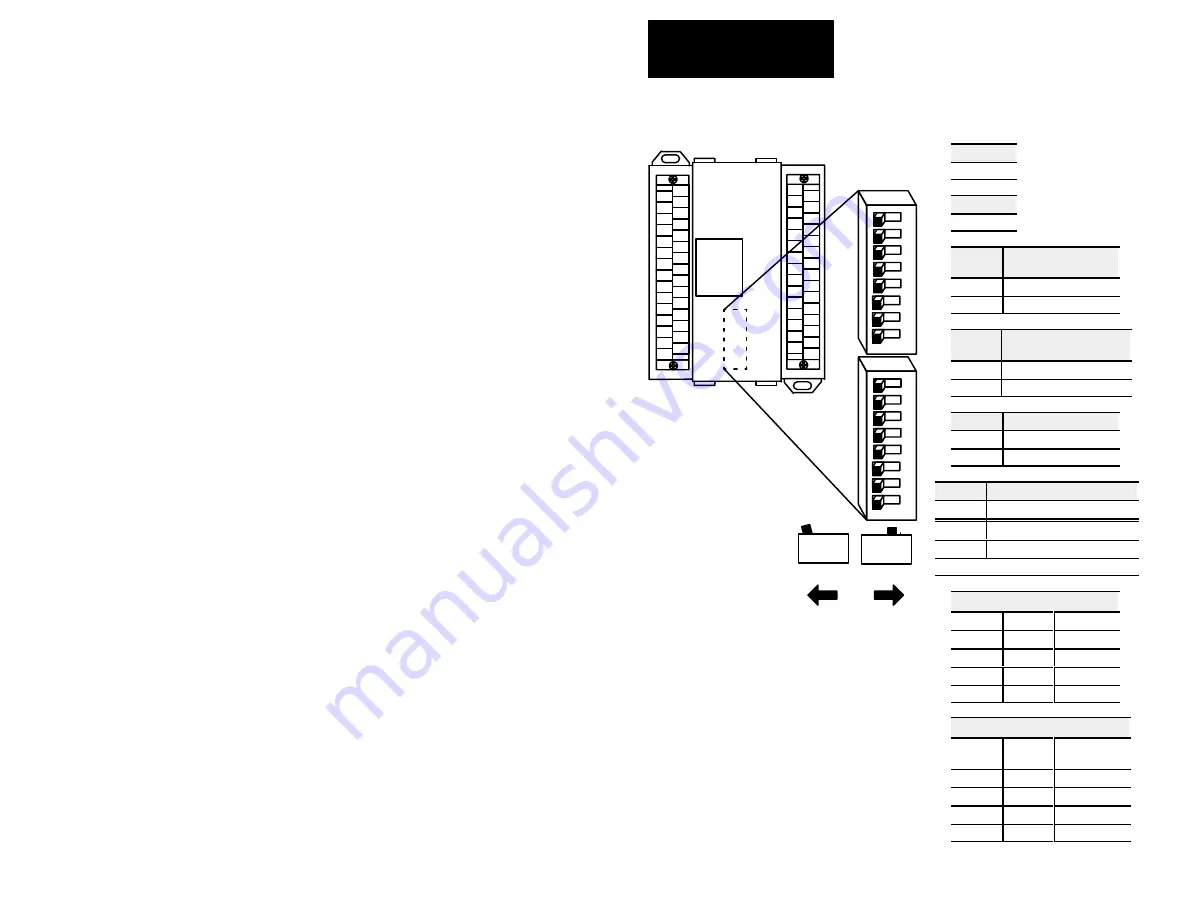
SW1
SW2
Open cover to
access switches
1
30
Position = 1
Position = 0
End View
1
30
8
7
6
5
4
3
2
1
0
1
8
7
6
5
4
3
2
1
0
1
NOTE:
Set switch SW2–3 to 0 if this rack
will have a unique address (not
complemented). If this rack address
is a duplicate of another I/O block
or chassis, set the switch to 1 for
primary or 0 for complementary.
Refer to Table C for the
complementary I/O rack address.
Default Switch
Settings = 0
ATTENTION: Cycle power to the module after
setting the switches.
Only block I/O modules with all inputs or all
outputs can use complementary I/O.
Installation Instructions
Block I/O
Cat. No. 1791-0A32 Series B
6
Figure 6
Switch Settings
SW2–8
Not used
SW2–7
Not Used
SW2–6
Last I/O Group
(PLC-2 only)
0
Not last rack
1
Last rack
SW2–5
Processor
Restart/Lockout (PRL)
0
Processor Restart
1
Processor Lockout
SW2–4
Hold Last State
0
Reset Outputs
1
Hold Last State
SW2–3
Complementary I/O
1
0
Non-Complemented System
0
Complementary Rack
1
Primary Rack
1
See note.
Communication Rate
SW2–2
SW2–1
Bits/s
0
0
57.6 K
0
1
115.2 K
1
0
230.4 K
1
1
230.4 K
Starting Quarter
SW1–2
SW1–1
Module
Group
0
0
0 (1st)
0
1
2 (2nd)
1
0
4 (3rd)
1
1
6 (4th)






























