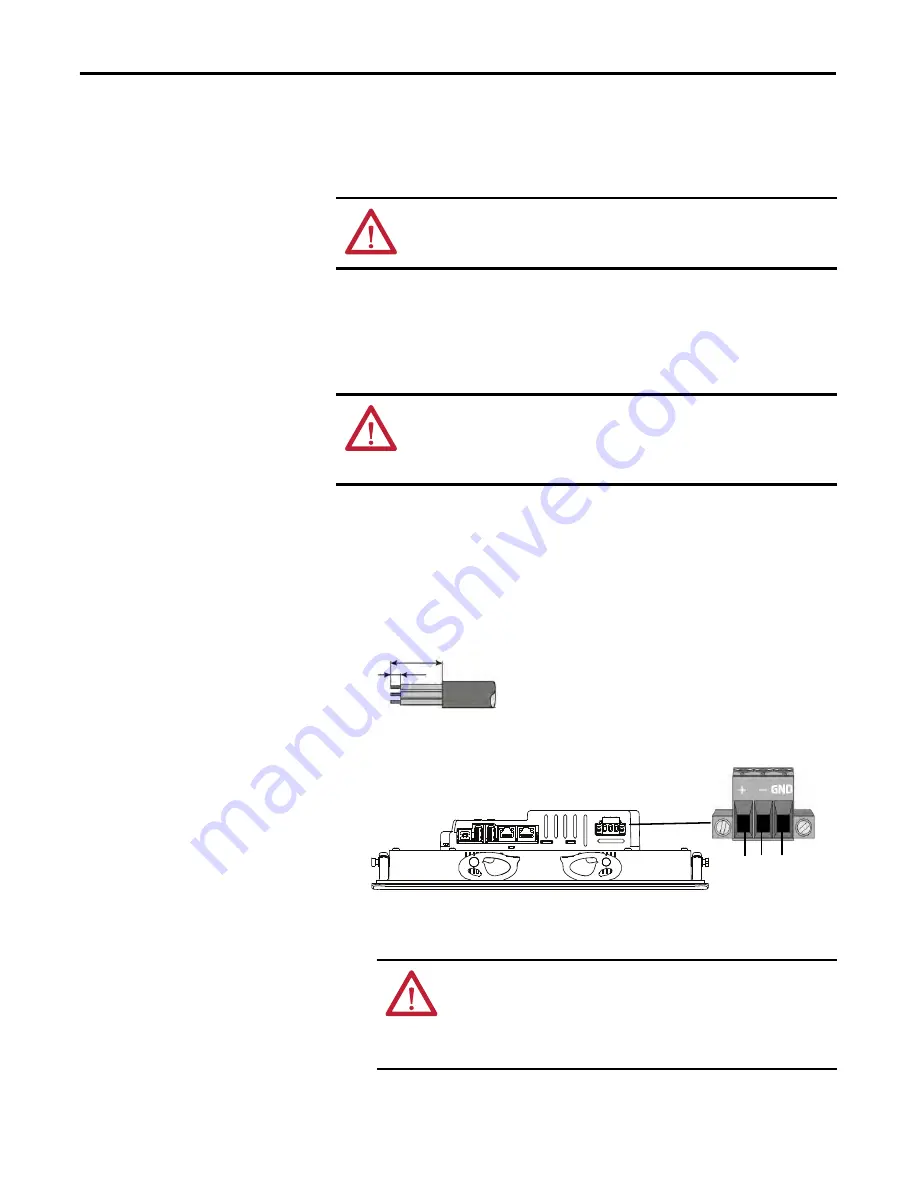
32
Rockwell Automation Publication 2715-UM001A-EN-P - July 2015
Chapter 2
Install the PanelView 5500 Terminal
Connect to DC Power
Terminals with a 24V DC power supply have these power ratings:
•
24V DC nominal (18…30V DC)
•
50 W maximum (2.1A at 24V DC)
Terminals with a DC power input require a safety extra-low voltage (SELV) or
protective extra-low voltage (PELV) 24V DC power supply. Supported power
supplies include catalog numbers 1606-XLP95E, 1606-XLP100E,
or 2711P-RSACDIN.
You can power the terminal from the same power source as other equipment by
using a DC power bus.
To connect the operator terminal to a DC power source, follow these steps.
1.
Verify that the wiring is not connected to a power source.
2.
Strip 7 mm (0.28 in.) of insulation from the ends of the wires.
3.
Secure the DC power wires to the marked terminals (+ and –) on the
terminal block.
4.
Secure the earth ground wire to the GND terminal on the terminal block.
The GND terminal must be connected to a low-impedance earth ground.
5.
Apply power to the operator terminal.
ATTENTION:
The power supply is internally protected against reverse polarity.
Connecting DC+ or DC- to the earth ground terminal can damage the terminal.
Connecting AC power, or more than 30V DC, can also damage the terminal.
ATTENTION:
Use a SELV or PELV supply as required by local wiring codes for
your installation. The SELV and PELV power sources provide protection so that
under normal and single fault conditions, the voltage between conductors and
earth ground does not exceed a safe value.
ATTENTION:
The earth ground connection to ground is mandatory. This
connection is required for noise immunity, reliability, and
Electromagnetic Compliance (EMC) with the European Union (EU) EMC
Directive for CE-mark conformance. This connection is required for
safety by Underwriters Laboratory (UL).
7 mm
20 mm
1
1
GND
DC+ DC–
Summary of Contents for 2715-15CA
Page 6: ...6 Rockwell Automation Publication 2715 UM001A EN P July 2015 Table of Contents Notes...
Page 16: ...16 Rockwell Automation Publication 2715 UM001A EN P July 2015 Chapter 1 Overview Notes...
Page 88: ...88 Rockwell Automation Publication 2715 UM001A EN P July 2015 Chapter 6 Update Firmware Notes...
Page 104: ...104 Rockwell Automation Publication 2715 UM001A EN P July 2015 Index...
Page 105: ......
















































