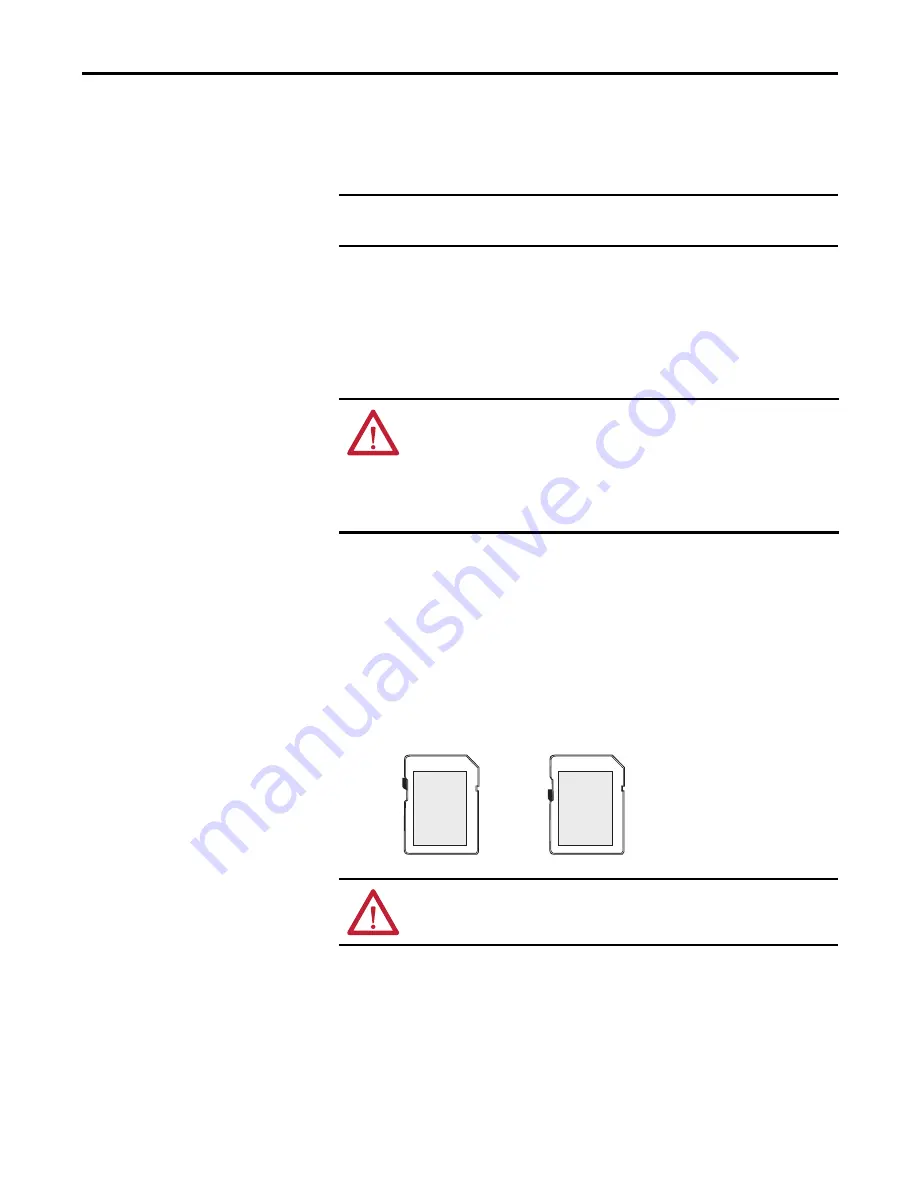
Rockwell Automation Publication 2715-UM001A-EN-P - July 2015
77
Install and Replace Components
Chapter 5
USB Cables
Use only hi-speed, USB 2.0 certified cables for error-free transmissions.
Insert an SD Card
The SD card can only be used for loading troubleshooting profiles and to save
troubleshooting logs. Supported cards include catalog numbers 1784-SD1 and
1784-SD2. The SD cards are hot-swappable; they can be inserted and removed
while the terminal is powered on and in use.
The SD card slot is accessible from the inside or back of the panel when the
operator terminal is installed.
To install an SD card in the card slot, follow these steps.
1.
Verify that the SD card is locked or unlocked according to your preference.
•
If unlocked, the terminal can write data to or read data from the card.
•
If locked, the terminal can only read data from the card.
IMPORTANT
The terminals have not been tested with USB 3.0 cables. We recommend only
the use of USB 2.0 certified cables.
WARNING:
Explosion Hazard
In hazardous location installations, if you remove or insert an SD card while the
power is on, an electrical arc can occur. An electrical arc can cause an explosion in
hazardous location installations. If the terminal is installed in a hazardous location,
do not remove and insert the SD card unless power has been removed or the area is
known to be nonhazardous.
ATTENTION:
Orient the SD card correctly before inserting into slot. If you force
the card into the slot, you can damage the card or the terminal.
Unlocked
Locked
Summary of Contents for 2715-15CA
Page 6: ...6 Rockwell Automation Publication 2715 UM001A EN P July 2015 Table of Contents Notes...
Page 16: ...16 Rockwell Automation Publication 2715 UM001A EN P July 2015 Chapter 1 Overview Notes...
Page 88: ...88 Rockwell Automation Publication 2715 UM001A EN P July 2015 Chapter 6 Update Firmware Notes...
Page 104: ...104 Rockwell Automation Publication 2715 UM001A EN P July 2015 Index...
Page 105: ......
















































