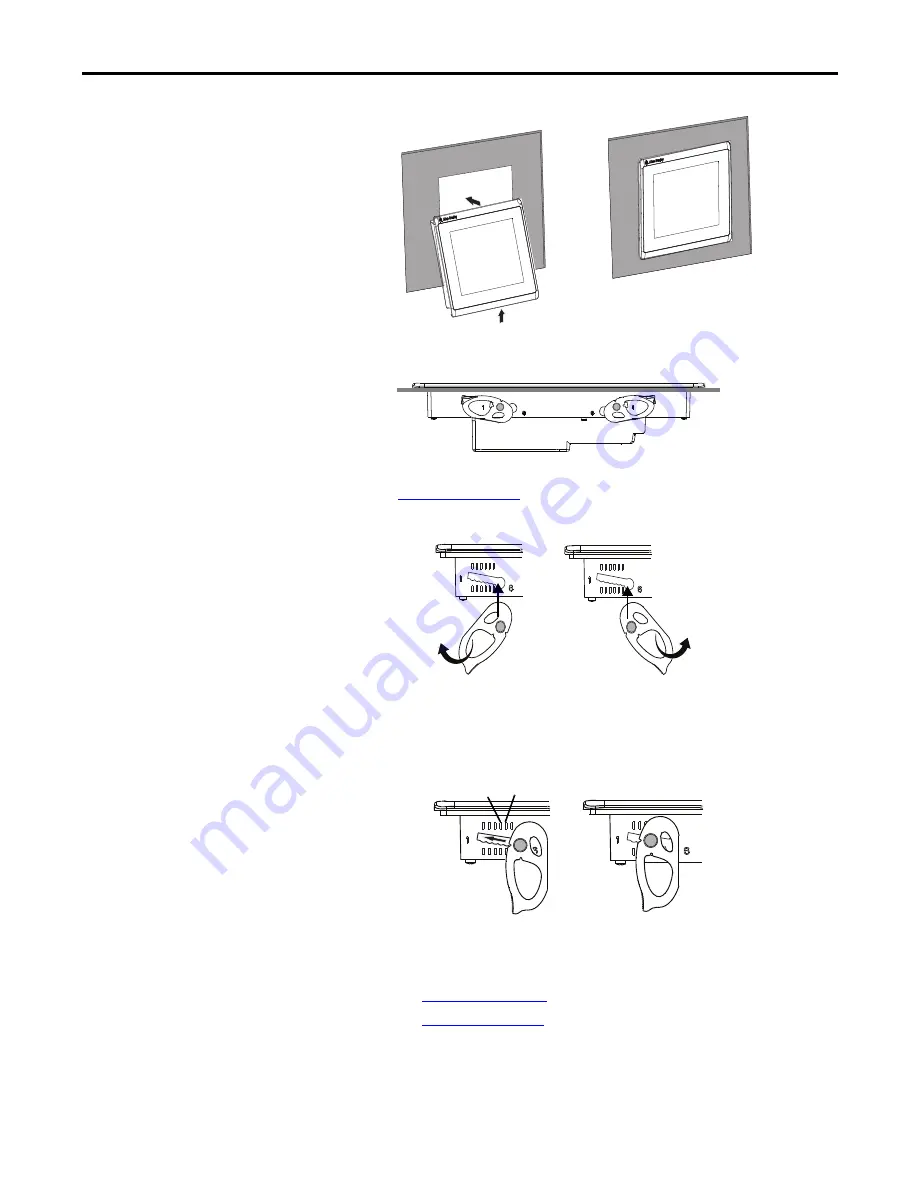
Rockwell Automation Publication 2715-UM001A-EN-P - July 2015
29
Install the PanelView 5500 Terminal
Chapter 2
c. Pull the top of the terminal toward you to verify that the levers are still
intact and the terminal is stabilized in the panel.
d. Insert the remaining levers in the slots by using the orientations in
that are correct for your terminal.
The direction that you rotate the levers varies for each terminal size.
4.
Slide and rotate each lever to a notch that is one or two positions greater
than the final lock position. Start with the first lever in the sequence.
For example, if the final lock position is 3, slide the lever to notch 4 or 5.
to get the final lock position of the levers.
to get the locking sequence.
c. Rotate each lever until its flat side comes in contact with the panel.
TIP
To help position the levers and identify the final slot position, use the
alignment marks or previous marks you made on the bezel.
5
4
Summary of Contents for 2715-15CA
Page 6: ...6 Rockwell Automation Publication 2715 UM001A EN P July 2015 Table of Contents Notes...
Page 16: ...16 Rockwell Automation Publication 2715 UM001A EN P July 2015 Chapter 1 Overview Notes...
Page 88: ...88 Rockwell Automation Publication 2715 UM001A EN P July 2015 Chapter 6 Update Firmware Notes...
Page 104: ...104 Rockwell Automation Publication 2715 UM001A EN P July 2015 Index...
Page 105: ......
















































