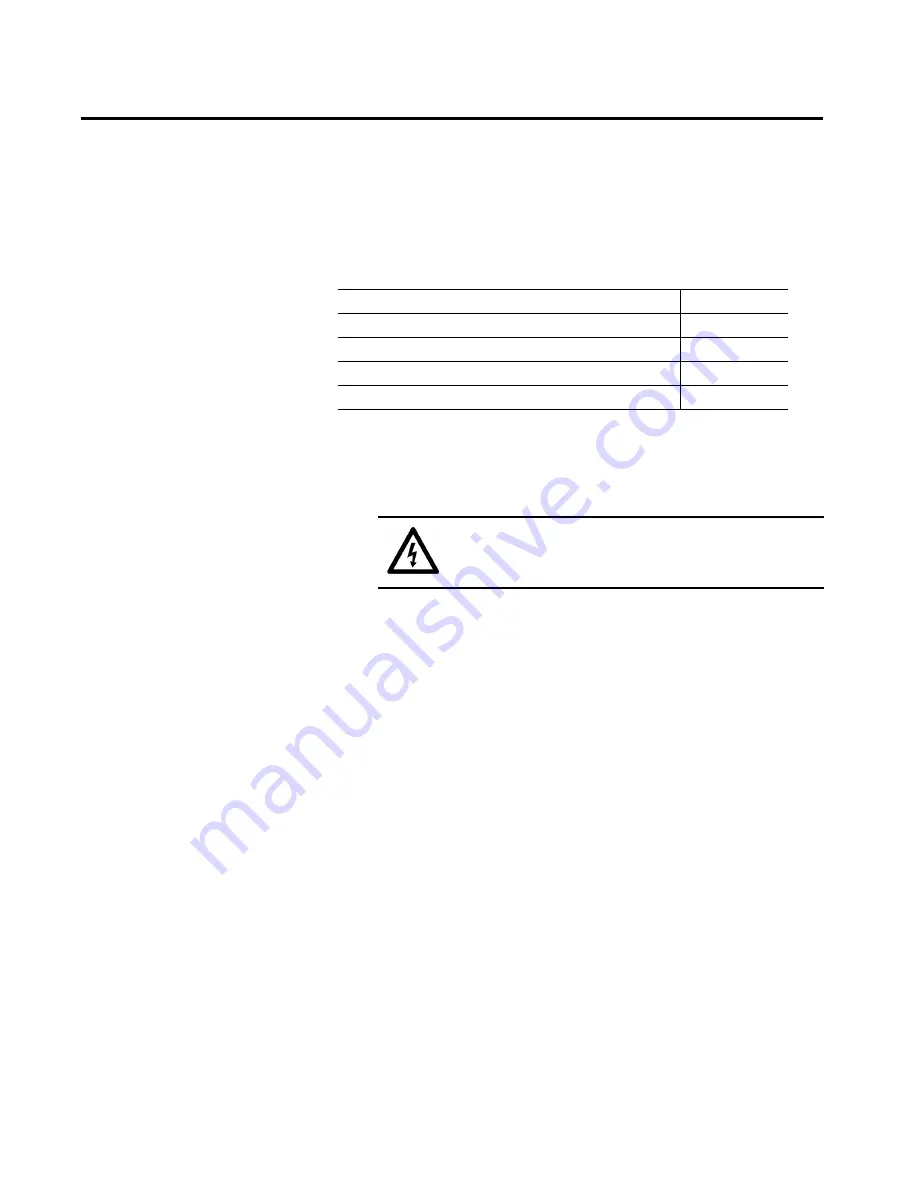
Rockwell Automation Publication 6177R-UM002E-EN-P - March 2017
31
Chapter
3
Operate the Computer
Operating Guidelines
Follow these operating guidelines for your computer:
• If you use an external display, turn on the display first.
• Always use the proper power down procedures as required by your
operating system, such as the Shut Down command in the Microsoft
Windows operating system.
• After you shut down the computer, do not apply power again until
shutdown is complete.
For computers with an HDD, the HDD must come to a complete stop,
which can take up to 30 seconds after shutdown is initiated.
Topic
Page
SHOCK HAZARD:
Do not operate the computer with the covers
removed. An electrical shock hazard exists. All covers are required to
maintain EMI shield.
Summary of Contents for 6177R-MM
Page 6: ...6 Rockwell Automation Publication 6177R UM002E EN P March 2017 Table of Contents Notes ...
Page 8: ...8 Rockwell Automation Publication 6177R UM002E EN P March 2017 Summary of Changes Notes ...
Page 101: ...Rockwell Automation Publication 6177R UM002E EN P March 2017 101 Index Notes ...
Page 102: ...102 Rockwell Automation Publication 6177R UM002E EN P March 2017 Index Notes ...
Page 103: ......
















































