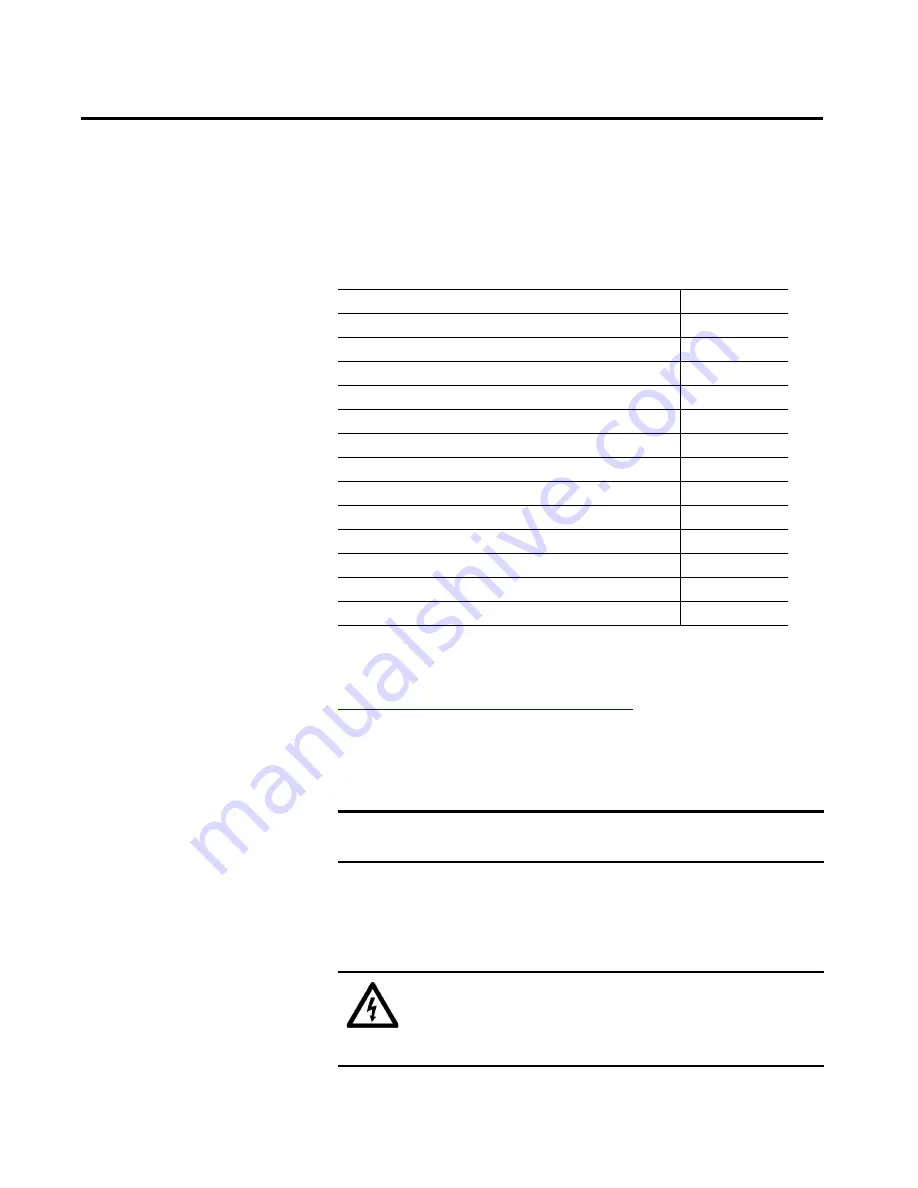
Rockwell Automation Publication 6177R-UM002E-EN-P - March 2017
35
Chapter
4
Replace Components
Accessories and Replacement
Parts
You can view a list of accessories and replacement parts at
http://ab.rockwellautomation.com/Computers
Review the specifications of a new component before you install it to make sure
it is compatible with the computer. Record the model, serial number, and any
other pertinent information of new components for future reference.
Voltage Precautions
The computers contain line voltages. Disconnect all power to the computer
before you install or remove components.
Topic
Page
Accessories and Replacement Parts
Electrostatic Discharge Precautions
IMPORTANT
We recommend that you use only Allen-Bradley® approved accessories and
replacement parts.
SHOCK HAZARD:
Disconnect all power to the computer before you remove
components.
Failure to disconnect power can result in severe electrical shock to an individual
or electrostatic discharge (ESD) damage to the computer and components.
Summary of Contents for 6177R-MM
Page 6: ...6 Rockwell Automation Publication 6177R UM002E EN P March 2017 Table of Contents Notes ...
Page 8: ...8 Rockwell Automation Publication 6177R UM002E EN P March 2017 Summary of Changes Notes ...
Page 101: ...Rockwell Automation Publication 6177R UM002E EN P March 2017 101 Index Notes ...
Page 102: ...102 Rockwell Automation Publication 6177R UM002E EN P March 2017 Index Notes ...
Page 103: ......
















































