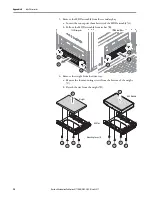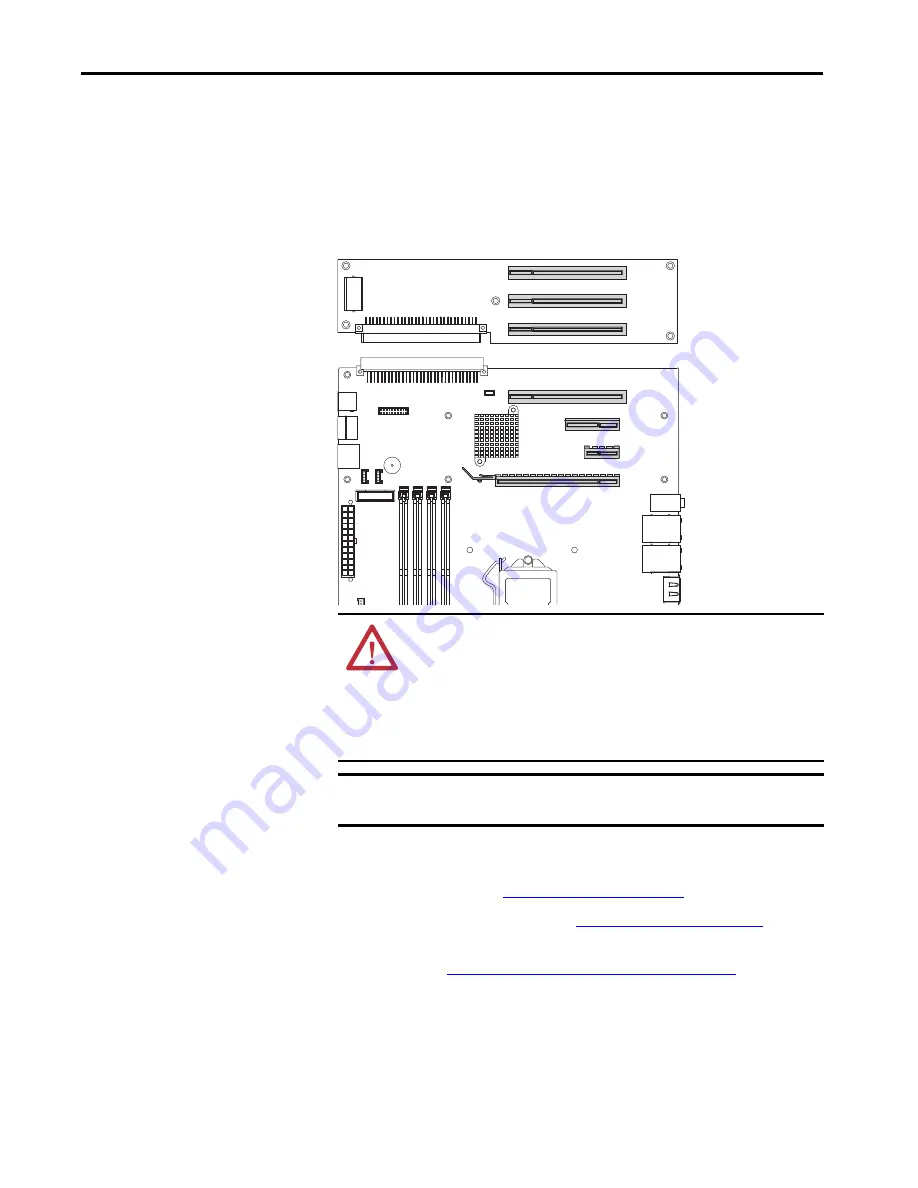
94
Rockwell Automation Publication 6177R-UM002E-EN-P - March 2017
Appendix A
Install Accessories
Install an Add-in Card
The motherboard of the 750R and 1450R computers has four PCI slots that
support installation of half-length PCI add-in cards.
• One PCI slot
• Three PCI-express (PCIe) slots
Besides these four PCI slots, the 1450R computer has a slot expansion board
that provides another three PCI slots.
Follow these steps to install an add-in card.
1. Follow the steps for
.
2. Remove the cover as detailed in
3. Remove the chassis cross member or I/O card retention bracket as
detailed in
Install I/O Card Retention Bracket on page 92
.
4. Locate an empty PCI slot.
ATTENTION:
Add-in cards are sensitive to ESD; handle with care.
• Hold cards only by the edges.
• Do not touch the card connectors, components, or circuits.
• After you remove an add-in card, place it on a flat, static-free surface, with
the component side up.
• Do not slide the card over any surface.
IMPORTANT
Use an antistatic wriststrap that is connected to the work surface, and
properly grounded tools and equipment.
PCI expansion board slots of
the 1450R computer.
Motherboard PCI expansion slo
for 750R and 1450R computers
Summary of Contents for 6177R-MM
Page 6: ...6 Rockwell Automation Publication 6177R UM002E EN P March 2017 Table of Contents Notes ...
Page 8: ...8 Rockwell Automation Publication 6177R UM002E EN P March 2017 Summary of Changes Notes ...
Page 101: ...Rockwell Automation Publication 6177R UM002E EN P March 2017 101 Index Notes ...
Page 102: ...102 Rockwell Automation Publication 6177R UM002E EN P March 2017 Index Notes ...
Page 103: ......