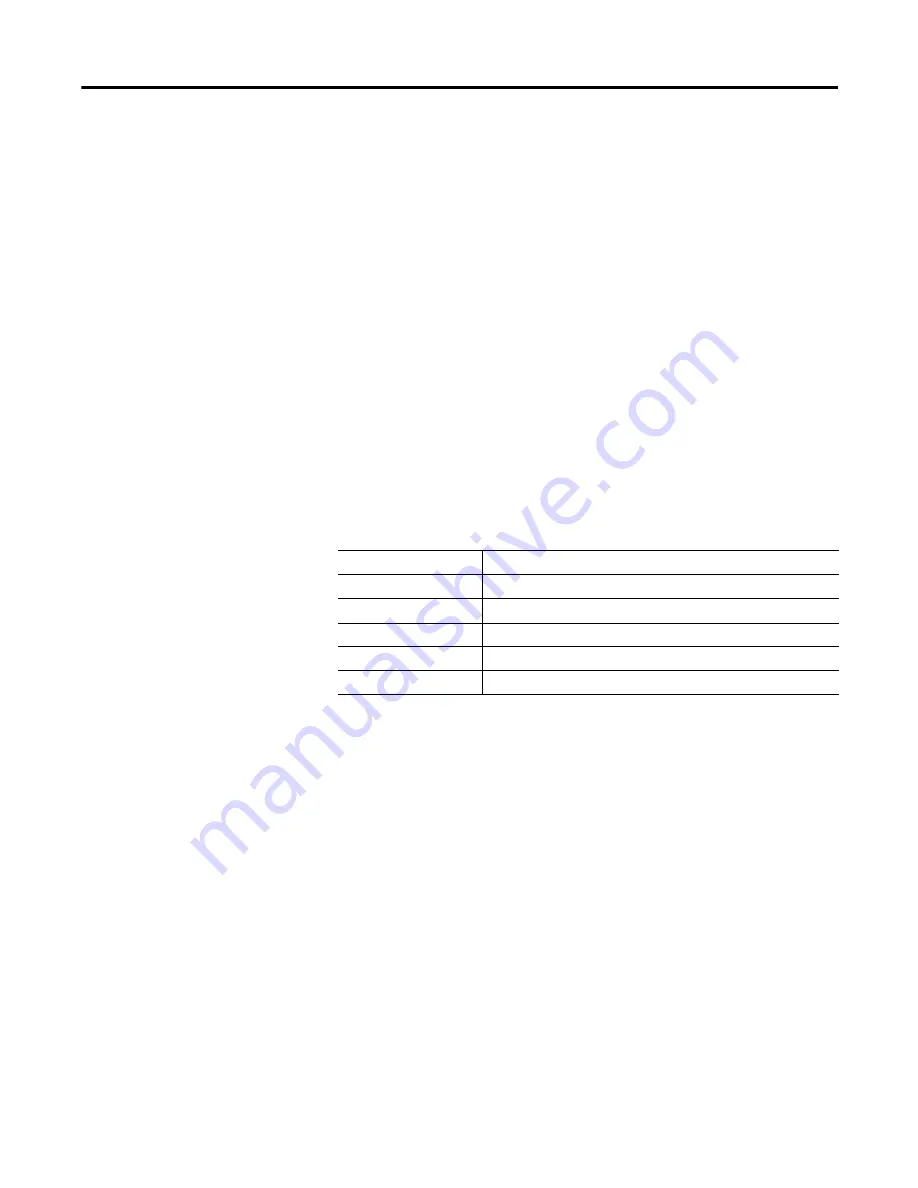
Rockwell Automation Publication 825-UM004D-EN-P - November 2012
171
ASCII Serial Communications
Chapter
12
To disable password protection for Access Level 1 or Access Level 2, set its
password to DISABLE.
QUIT (Level 1 or 2)
The
QUI
command returns the relay to Access Level 0 from either Access Level 1
or Access Level 2.
SER (Level 1 or 2)
Use the
SER
command to view the Serialized Events Recording (SER) report,
described in detail in Chapter 8: Analyzing Events.
Each event record is stored with a record number, a date, and a time. You can
access SER data by record number or by date. The most recent record is always
record number 1. The various
SER
command options are shown in Table 100.
The date entries used with the
SER
command are dependent on the Date Format
setting. If the Date Format setting equals MDY, then use the format mm/dd/yyyy
for entered dates. If the Date Format setting equals YMD, then use the format
yyyy/mm/dd for the entered dates. If the Date Format setting equals DMY, then
use the format dd/mm/yyyy for the entered dates.
If the requested SER records do not exist, the relay displays the message
No SER
Data
.
SER R or C (Level 1 and 2)
The
SER R
or
SER C
command removes the SER data from nonvolatile
memory.
Table 100 - SER Command Options
Serial Port Command
Description
SER
Display all SER records.
SER n
Display the
n
most recent SER records starting with record
n
.
SER n1 n2
Display SER records
n2
to
n1
, starting with
n2
SER d1
Display all SER records made on date
d1
SER d1 d2
Display all SER records made from dates
d2
to
d1
, inclusive, starting with
d2
Summary of Contents for 825-P
Page 1: ...Modular Protection System for Motors Catalog Number 825 P User Manual...
Page 4: ...4 Rockwell Automation Publication 825 UM004D EN P November...
Page 64: ...64 Rockwell Automation Publication825 UM004D EN P November 2012 Chapter 5 Using MPS Explorer...
Page 234: ...234 Rockwell Automation Publication 825 UM004D EN P April 2012 Chapter B ParameterList...
Page 265: ......
















































