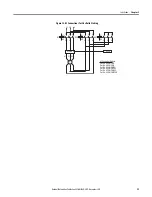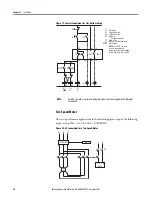Rockwell Automation Publication 825-UM004D-EN-P - November 2012
41
Front Panel Operation
Chapter
3
View or Change Settings
Using the Front Panel
Enter the front panel menu by pressing the Esc button. It displays the following
message:
Scroll through the menu by using the DownArrow and UpArrow push buttons
until the display shows the appropriate menu.
The cursor (underline) indicates the selected menu item. Press Enter to navigate
into the submenu.
Scroll through the parameters by using the DownArrow and UpArrow buttons.
Press the Enter button to change a parameter setting. Use the UpArrow
and
DownArrow and the LeftArrow
and
RightArrow push buttons to modify the
parameter. After changing the parameter, press the
Esc
push button until the
following message appears:
Select and enter the appropriate command by pressing the
Enter
push button.
Select
Yes
to save the settings changes and
No
to discard the changes.
Figure 27 shows a front-panel menu navigation example to enter the Phase
Rotation (ABC, ACB) setting.
NOTE:
Each 825-P is shipped with default factory settings. Calculate the settings for your motor
to ensure secure and dependable protection.
MAIN
Meter
Targets
SET/SHOW
SET/SHOW
RELAY
Save Changes?
Yes No
Summary of Contents for 825-P
Page 1: ...Modular Protection System for Motors Catalog Number 825 P User Manual...
Page 4: ...4 Rockwell Automation Publication 825 UM004D EN P November...
Page 64: ...64 Rockwell Automation Publication825 UM004D EN P November 2012 Chapter 5 Using MPS Explorer...
Page 234: ...234 Rockwell Automation Publication 825 UM004D EN P April 2012 Chapter B ParameterList...
Page 265: ......