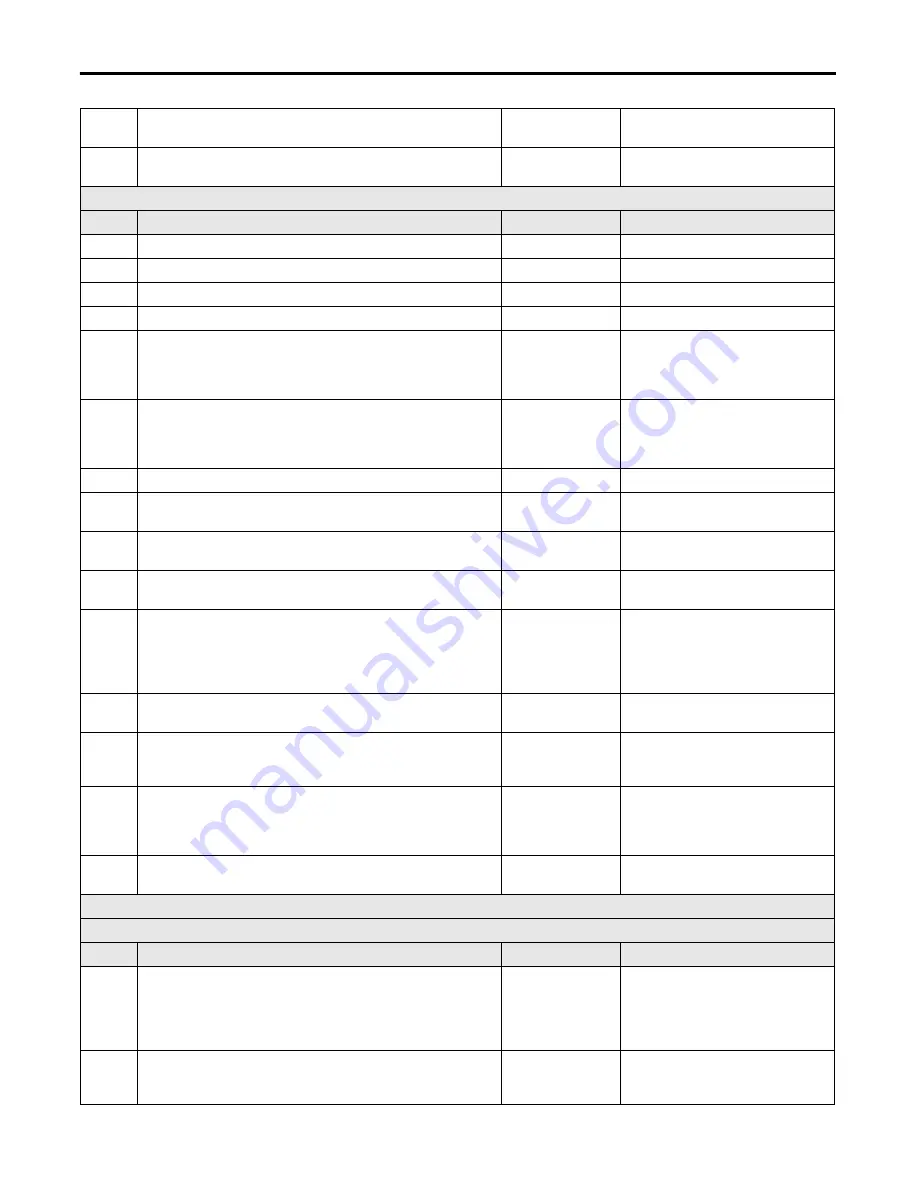
18
Rockwell Automation Publication SAFETY-AT140A-EN-P - May 2015
Safety Function: Actuator Subsystems – Stop Category 1 via the PowerFlex 525 and PowerFlex 527 Drives with Safe Torque-off
3
Confirm that the Guardmaster dual-input safety relay is set to the proper Logic
configuration setting "2."
4
Confirm that the Guardmaster multifunction-delay expansion module is set to the
proper Range configuration setting "1" and Time configuration setting "1."
Normal Operation Verification - The safety system responds properly to all normal Start, Stop, Reset, and Sensaguard Switch inputs.
Test Step
Verification
Pass/Fail
Changes/Modifications
1
Confirm that no one is in the guarded area.
2
Confirm that the hazardous motion is stopped.
3
Confirm that the door is closed.
4
Apply power to the safety system.
5
Confirm that the PWR/Fault, IN1 and IN2 status indicators of the Guardmaster dual-
input safety relay are green. Confirm that the OUT status indicator blinks green.
Confirm that the PWR/Fault status indicator of the Guardmsater multifunction-delay
expansion module is steady green.
6
Press and release the Reset button. Confirm that the Guardmaster dual-input safety
relay OUT status indicator is now steady green. Confirm that the Logic IN and OUT
status indicators of the Guardmaster multifunction-delay expansion module are
steady green.
7
Confirm that the hazardous motion does not start on powerup.
8
Press and release the external drive Start button. Confirm that the hazardous motion
begins and the machine begins to operate.
9
Press the external Stop button. The machine must stop in its normal, configured
manner. The safety system must not respond.
10
Press and release the external Start button. Confirm that the hazardous motion starts
and the machine begins to operate.
11
Open the guarded door. The safety system must trip. The hazardous motion must stop
within the required time. Monitor the status indicators on the Guardmaster dual-input
safety relay and Guardmaster multifunction-delay expansion module for proper
operation. Only the PWR/Fault status indicator on both devices should be steady
green. All other status indicators should be OFF.
12
Press and release the Reset button. The Guardmaster dual-input safety relay and the
Guardmaster multifunction-delay expansion module must not respond.
13
Close the guarded door. The machine must not start. The IN1 and IN2 status indicators
of the Guardmaster dual-input safety relay must be steady green. The OUT status
indicator must blink green.
14
Press and release the Reset button. Confirm that the Guardmaster dual-input safety
relay OUT status indicator is now steady green. Confirm that the Logic IN and OUT
status indicators of the Guardmaster multifunction-delay expansion module are
steady green.
15
Press and release the external Start button. Confirm that the motor starts and the
machine begins to operate.
Validation of Safe Response to Abnormal Operation - The safety system responds properly to all foreseeable faults with corresponding diagnostics.
SensaGuard Switch - Guardmaster input Tests
Test Step
Validation
Pass/Fail
Changes/Modifications
1
Keep the guarded door closed. Hazardous motion continues to run. Remove the gray
wire from the SensaGuard switch to terminal S12 of the Guardmaster dual-input
safety relay. The Guardmaster dual-input safety relay and the Guardmaster
multifunction-delay expansion module must trip immediately. The hazardous motion
must stop. Verify proper operation of all status indicators.
2
Reconnect the wire to the S12 terminal. The Guardmaster dual-input safety relay must
not respond. Press and release the Reset button. The Guardmaster dual-input safety
relay must not respond.






































