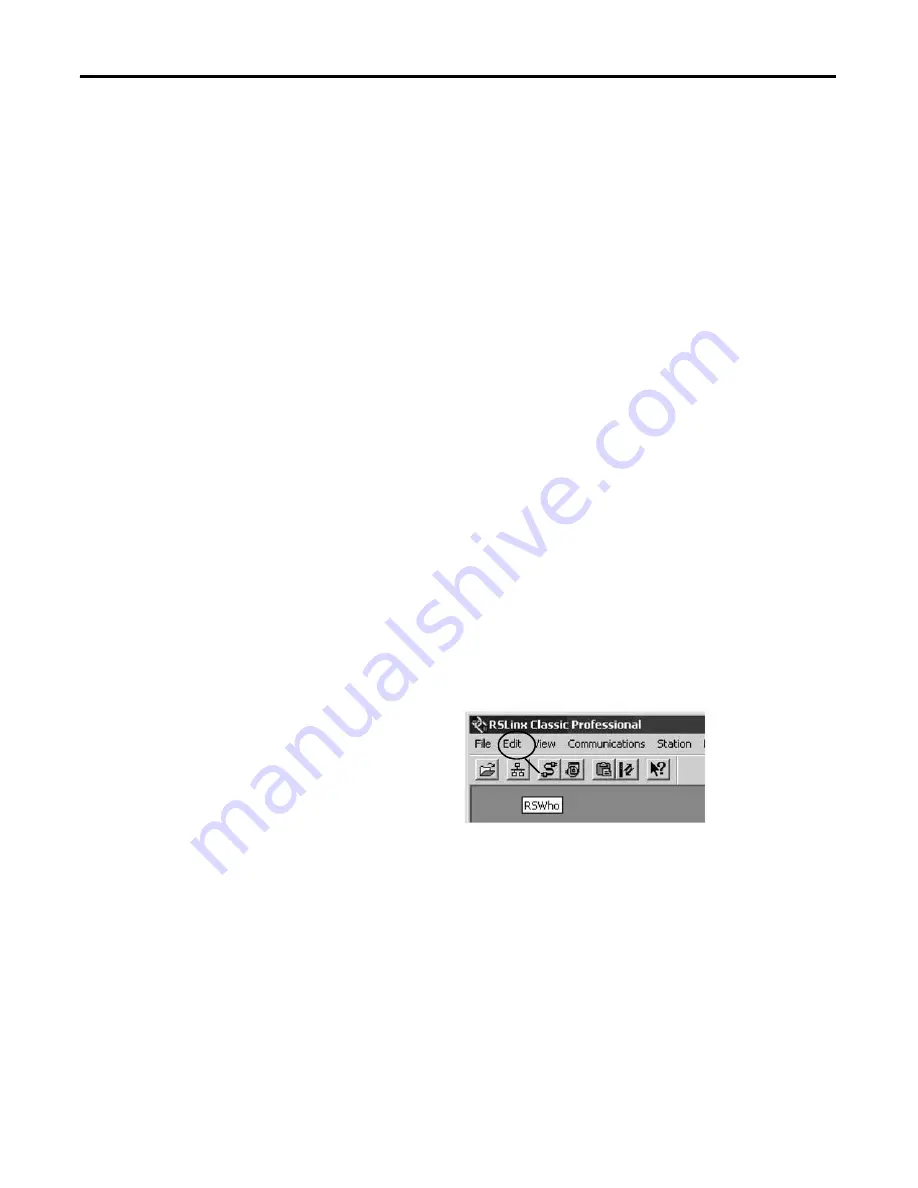
34
Rockwell Automation Publication 842E-UM001B-EN-P—April 2015
Chapter 6
Configuring the 842 E encoder using RSLogix 5000
Configuring the encoder
You must configure your encoder upon installation. The encoder will not work
until it has been configured with at least the default configuration.
RSLogix 5000 configuration software
You must use RSLogix 5000, version 18
or later to set configuration for your
encoder. The instructions in this chapter use version 20.
You have the option of accepting default configuration for your encoder or
writing point level configuration specific to your application. Both options are
explained in detail, including views of software screens, in this chapter.
Checking the integration in EtherNet/IP via RSLinx Classic
With the aid of the tool RSLinx Classic you can again check whether the IP
address set is detected by the control system.
The EDS file (electronic data sheet) contains all the information related to the
parameters as well as the operating modes of the EtherNet/IP encoder (go to
www.rockwellautomation.com/resources/eds/ and search on “842E,” also see
“The electronic data sheet file” on page 5). You can register the EDS file using the
EDS hardware installation tool in the tools menu of RSLinx Classic software.
1.
Start RSLinx Classic (as a rule on the Start menu on your PC/notebook in
Rockwell Software, RSLinx, RSLinx Classic).
2.
Click on the
RSWho
button in the program.
Summary of Contents for Rockwell Automation 842E-MIP Series
Page 1: ...842E EtherNet IP Absolute Encoder 842E SIP xxx 842E MIP xxx User Manual ...
Page 6: ...iv Rockwell Automation Publication 842E UM001B EN P April 2015 About this document Notes ...
Page 34: ...28 Rockwell Automation Publication 842E UM001B EN P April 2015 Chapter 4 Installation Notes ...
Page 83: ......
















































