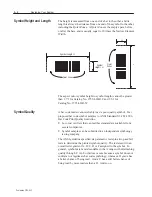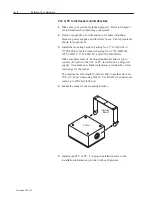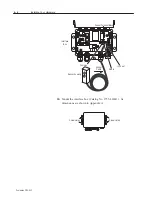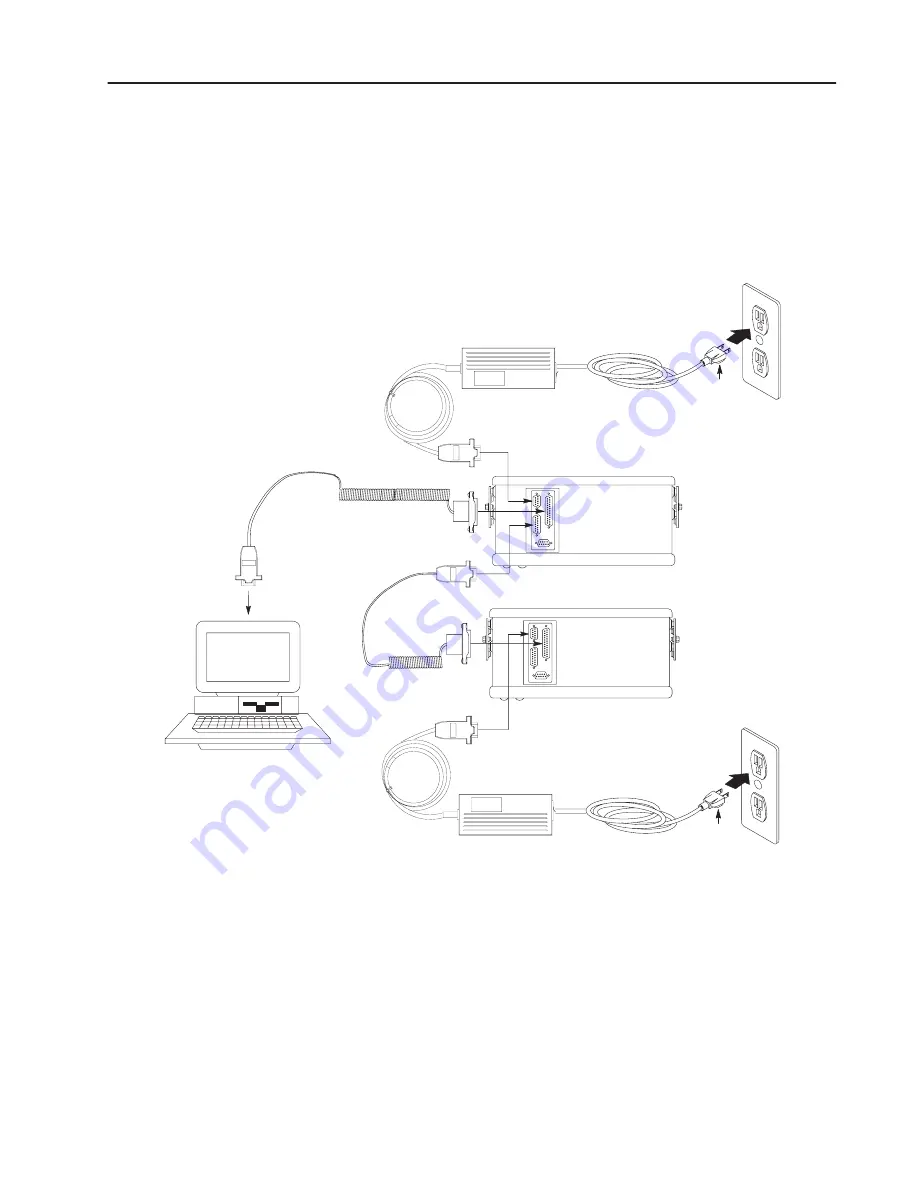
4–9
Installing Your Hardware
Publication 2755-6.13
6. Connect the PLC or PC to the master reader (25–pin connector).
7. Connect the Master/Slave cable (Catalog No. 2755-LHC-1) to the
first reader (master) and the second reader (slave). The 15-pin
end of the cable connects to the master reader.
8. Connect the 25-pin end of the cable to the slave reader.
9. Connect each reader to a power supply.
To PC (9-pin
connector)
To Reader (25-pin
connector)
Power
Supply
To Reader (9-pin
connector)
Grounding Pin
To Power Receptacle
Master Reader
Slave Reader
To Reader (25-pin
connector)
To Reader (15-pin
connector)
Power
Supply
To Reader (9-pin
connector)
Grounding Pin
To Power Receptacle
77126–896–01
2755–LHC–11
2755–LHC–1
77126–896–01
Summary of Contents for StrataScan 2755-LHR-3C
Page 67: ...I 3 Publication 2755 6 13...