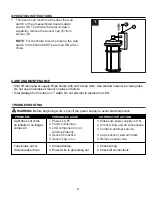9
CARE AND MAINTENANCE
•
Shut off main power supply. Wipe fixture with soft, damp cloth. Use window cleaner to clean glass.
Do not use an abrasive cleaner on glass or fixture.
• Total wattage for this item is 17 watts. Do not attempt to replace the LED.
OPERATING INSTRUCTIONS
TROUBLESHOOTING
WARNING:
Before beginning work, shut off the power supply to avoid electrical shock.
Fuse blows out or
circuit breaker trips.
1. Crossed wires.
2. Power wire is grounding out.
1. Check wiring.
2. Check all connections.
1. Make sure power supply is ON.
2. Check wiring and all connections.
3. Contact customer service.
4. Cap sensor or wait until dark.
5. Remove sensor cap.
PROBLEM
POSSIBLE CAUSE
CORRECTIVE ACTION
Light does not come
on initially or no longer
comes on.
1. Power is OFF.
2. Faulty connection.
3. LED component is not
working properly.
4. Sensor is inactive.
5. Sensor cap is on.
This fixture can function with either the wall
switch or the preassembled dusk-to-dawn
sensor (D). To activate the dusk-to-dawn
capability, remove the sensor cap (E) from
sensor (D).
NOTE
: For the fixture to work properly, the wall
switch to the fixture MUST be turned ON at ALL
times.
1.
1
E
D